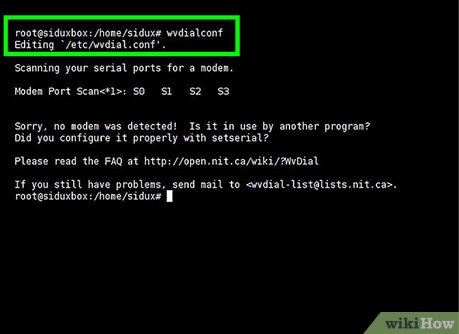How to Set up a Dial up Internet Connection in Linux Via the Command Line
Method 1 of 3:
Detecting your modem
-
 Your modem should be detected automatically by your distribution.
Your modem should be detected automatically by your distribution. -
 Typing the command lshw into the terminal will list hardware. Typing the command lspci into the terminal will list PCI devices. Typing the command lsusb into the terminal will list USB devices (though these are poorly supported in Linux). These commands can determine whether your modem has been detected.
Typing the command lshw into the terminal will list hardware. Typing the command lspci into the terminal will list PCI devices. Typing the command lsusb into the terminal will list USB devices (though these are poorly supported in Linux). These commands can determine whether your modem has been detected. -
 If it hasn't try wvdialconf and see if it says "no modem found".
If it hasn't try wvdialconf and see if it says "no modem found". -
 Output the results by typing wvdialconf /etc/wvdial.conf
Output the results by typing wvdialconf /etc/wvdial.conf
Method 2 of 3:
Connecting to the internet
-
 Type wvdial
Type wvdial
Method 3 of 3:
Connecting to the internet on boot
-
 Add those commands to /etc/rc.local
Add those commands to /etc/rc.local -
 Make /etc/rc.local executable with chmod
Make /etc/rc.local executable with chmod
Share by
Jessica Tanner
Update 04 March 2020