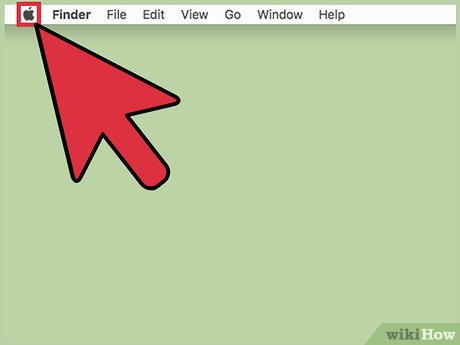How to Set a Random Order Screensaver on a Mac
Part 1 of 2:
Setting Random Screen Savers
-
 Click the Apple menu.
Click the Apple menu. -
 Select "System Preferences."
Select "System Preferences." -
 Click the "Desktop & Screen Saver" option. You'll find this in the first row of options. If you're on a different screen, click the "Show All" button at the top of the window.
Click the "Desktop & Screen Saver" option. You'll find this in the first row of options. If you're on a different screen, click the "Show All" button at the top of the window. -
 Click the "Screen Saver" tab. You'll find this at the top of the window.
Click the "Screen Saver" tab. You'll find this at the top of the window. -
 Scroll to the bottom of list of available screen savers. This is the left frame of the Screen Saver menu.
Scroll to the bottom of list of available screen savers. This is the left frame of the Screen Saver menu. -
 Select "Random." This is the very last option in the list of available screen savers.[1]
Select "Random." This is the very last option in the list of available screen savers.[1]
Part 2 of 2:
Changing Screen Saver Sources
-
 Open the Screen Saver menu. Follow the steps in the previous section to open the list of available screen savers.
Open the Screen Saver menu. Follow the steps in the previous section to open the list of available screen savers. -
 Select any of the photo screen savers. All of the screen savers at the top of the list use photo sources. Changing one will change all of them.
Select any of the photo screen savers. All of the screen savers at the top of the list use photo sources. Changing one will change all of them. -
 Click the "Source" menu. You'll see several different option.
Click the "Source" menu. You'll see several different option. -
 Click the source you want to use. There are a few different choices:[2]
Click the source you want to use. There are a few different choices:[2]- Your recent photo events will be listed at the top.
- There are several premade collections you can choose from.
- You can click "Choose Folder" to select a specific folder of photos.
- Click "Photo Library" to browse all of your photo albums.
-
 Check the "Shuffle slide order" box if you'd like. This will shuffle the photos from the source you selected.
Check the "Shuffle slide order" box if you'd like. This will shuffle the photos from the source you selected.
Share by
Isabella Humphrey
Update 04 March 2020