5 Misconceptions about RAM (Random Access Memory)
RAM's job is to memorize calculations for a limited amount of time so that the processor doesn't need to redo those calculations every time. But there are misunderstandings about using different sizes of RAM together. Are the RAM sticks identical? Should you use RAM at the same speed?
In this article, Tipsmake will try to answer all these questions. Let's remove some RAM myths right now!
1. 'You cannot mix different RAM sizes'

Most laptops or computers have at least two slots for RAM sticks, or more. Most modern motherboards will offer 4 RAM slots. There is a common misconception that you cannot use different sizes of RAM at the same time or you cannot mix different brands of RAM.
Simply put, that is not true. You can mix different brands or sizes of RAM sticks, even different RAM speeds - but mixing and matching RAM modules isn't the best option for system performance.
For the best system performance, it is recommended to use RAM sticks from the same manufacturer, of the same size and the same frequency. But there's a simple reason why combining multiple RAM sizes is often not the best way. RAM has a number of components that work together to help it function properly.
Use the same RAM for best performance
RAM works best when paired with the right hardware. For optimal performance, your RAM should use the same voltage and their respective controllers should work well together, as well as the motherboard. That's why it's best to have the same RAM model in all slots.
However, this does not mean that you cannot use RAM sticks of different sizes together. For example, if your first bar is 4GB, you can still add a new 8GB bar. When you enable dual channel mode (also known as flexible mode), it acts like two 4GB bars running together for optimal performance.
The remaining 4GB of the new bar will run in single channel mode. Overall, it's not as fast as using two bars of the same size, but still faster than what you have before.
So is frequency or speed. The RAM sticks will work together at the lower bar frequency by default. In short, the RAM sticks don't have to be the same, but it's best.
2. "I don't need more RAM" or "My system has enough RAM"
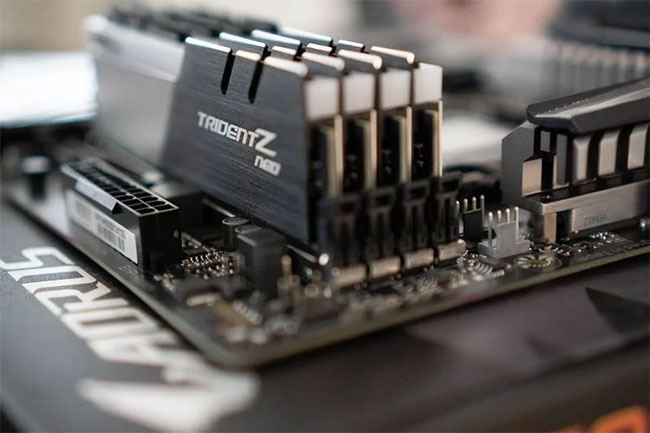
"This amount of RAM is enough to run the software. You don't need any more", that's the common advice you'll find. Yes, it might be enough to run your apps, but that doesn't mean it couldn't be faster. More RAM offers benefits, even if you use RAM sticks of different sizes together. That's the way the programs are created.
Most developers program in such an application way that a certain percentage of RAM is available. If you have more RAM installed, the same required percentage means more RAM for that program.
Just because you're using only 60% (or less) of your total RAM doesn't mean you don't need more RAM. Common tasks may only require 60% of RAM, with the rest being for other tasks that you can start in the future.
As a general rule for computers, 4GB is the minimum and 8GB is the recommended size for the best performance for the casual user. Gamers, PC enthusiasts and professionals working with graphics, video or audio should have around 16GB of RAM. At the same time, 32GB systems are gaining popularity.
3. "RAM size is of only important thing"
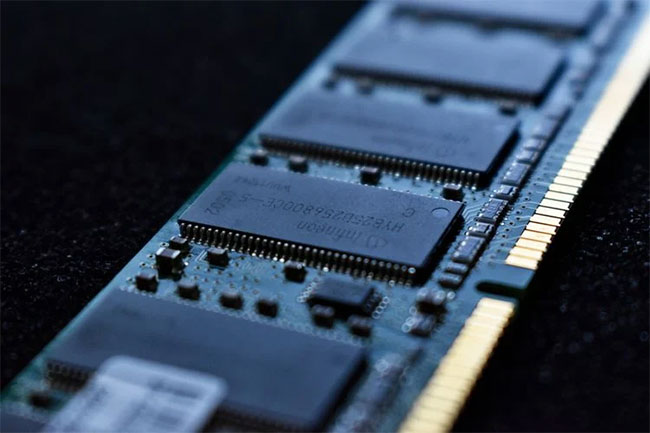
You can see how much RAM your phone or PC has. When someone says they have more RAM in their PC, you automatically assume their system runs faster. But that is not necessarily true. Size or size of RAM isn't everything.
Among the factors that determine the performance of RAM, speed and frequency are also important criteria. Just like with the CPU, RAM has a clock speed. The higher the clock speed, the more functions RAM can perform in a second. You will typically see sticks of RAM between 2400MHz or 3000MHz, while 3200MHz and 3600MHz are now standard for high-end systems.
One problem you may come across here is the mismatched RAM speed, which affects you in two ways.
First, if the RAM is running at 2000MHz but your motherboard only supports 1333MHz RAM, your system won't use the 700MHz difference between the two speeds.
Second, if you combine RAM modules of different speeds, both sticks will run at the slowest module's speed. So if you have one stick of RAM running at 2400MHz and one stick running at 3600MHz, both sticks will run at slower speeds, wasting the potential of faster RAM.
4. "Clean RAM to increase speed"
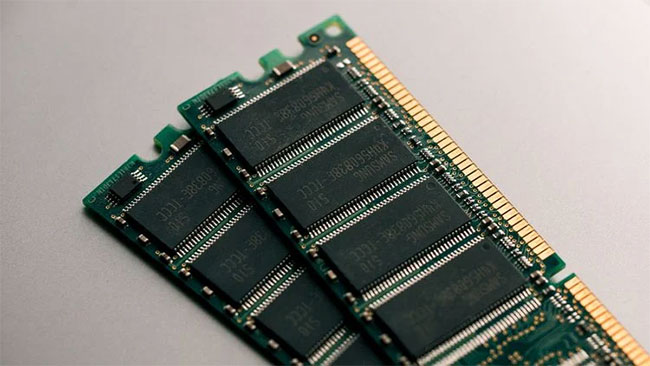
The notion that you should clean up RAM to make it faster is one of the most persistent RAM myths. The idea that cleaning up RAM makes it faster comes about at the same time as software like "RAM booster" and "memory optimizer".
In short, don't clean up RAM. RAM needs to be filled with useful data to help the system process it quickly.
In fact, the operating system and software will only use up a bit of available RAM. Freeing up RAM with one of those cleaning programs didn't do any good. In fact, it can actually slow down the system because "freeing up" means you are clearing some computation from RAM.
RAM is not the same as hard drive. RAM automatically manages the data it holds, adjusting to keep frequently accessed data. If you have 4GB of RAM, your system continuously writes, erases, and writes frequently accessed data out of that 4GB.
That doesn't mean constantly filling up RAM is a good thing. If you constantly fill up the RAM, it can lead to other speed issues. Most modern operating systems use what is known as paging file, also known as virtual memory. The computer will start pushing some of the data from super-fast RAM into its much slower regular memory.
Virtual memory is really useful because it prevents your computer from slowing down when crawling information. However, if you run out of RAM frequently, it's usually a sign that it's time to buy some higher capacity RAM modules.
Back to the story of speeding up by cleaning up RAM. Don't use RAM booster or cleaner software. They have no effect. They are just a nuisance and a waste of time. Worst of all, you can put adware or phishing software on your computer.
5. "You must use an even number of RAM sticks"
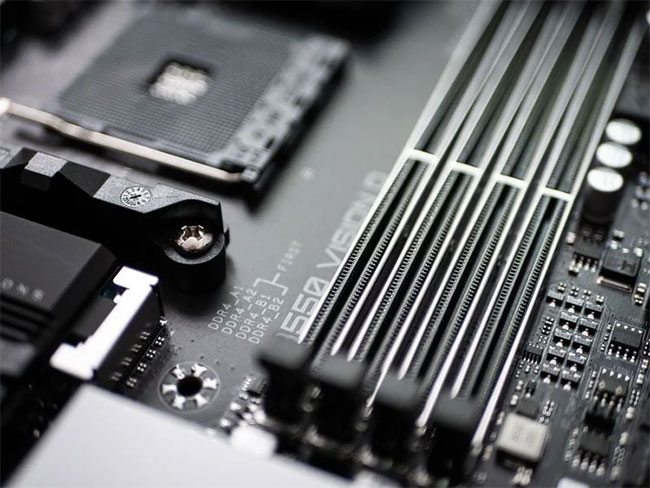
The final myth is that you must always use an even amount of RAM. Just like the first part about using different sizes, you don't have to use 2, 4 or 6 sticks of RAM. You can only use one stick of RAM. That's why manufacturers retail a stick of RAM.
You can also use up to 3 sticks of RAM if you want, but like the one above, this can trade off with overall performance. If you have two identical 8GB RAM sticks, they will run in dual channel mode, providing the most efficient and maximum system performance.
Now, let's say you have three sticks of 8GB of RAM, bringing your total storage to 24GB. Sounds great, doesn't it? Depending on your system configuration, the type of RAM you are using, and your motherboard, introducing a third RAM stick could disable dual-channel RAM support for the first two RAM sticks. So even though you have more capacity, the overall performance might drop again.
You will find a lot of debate online about using even amounts of RAM. You don't have to use an even amount of RAM, but keep in mind that it can harm the overall system performance.
You should read it
- ★ How to Determine Your Computer's Maximum Amount of RAM
- ★ Samsung achieves breakthrough in MRAM technology that 'mimics the brain'
- ★ 10 misconceptions about electronic devices that we have long believed
- ★ How to Buy RAM for Your iMac
- ★ 11 misconceptions about the most common human body that billions still believe