VIKI usage Translator translated English Vietnamese online
There are many translation applications on the phone or the translator on the browser, giving you more options to find the right translation and quality for yourself. VIKI Translator is a Vietnamese and vice versa translator, supported on many platforms including installation software, utilities on Chrone, applications for Android and direct translation on the homepage of VIKI Translator as Google Translate. So users can easily use VIKI Translator on many different devices. The following article will guide you how to read VIKI Translator English Vietnamese and vice versa.
- How to use Mate Translate to translate on Chrome
- Chinese translation applications on quality phones
- 3 simple ways to download pronunciation files on Google Translate
- Top 15 leading English learning apps on Android and iOS
Instructions for using VIKI Translator online translator
VIKI Web-based Translator adds a feature to save a translation while keeping the original format of the text.
Step 1:
Users access the link below to visit the VIKI Translator homepage.
https://vikitranslator.com/ Step 2:
In the home page interface, we will choose the type of translation from English to Vietnamese or from Vietnamese to English by using the reverse arrow as shown below.

Step 3:
Next we enter the text , the content you want to translate in the source language on the left. Immediately the translated content of the target language will be displayed right next to us for us to check and follow.
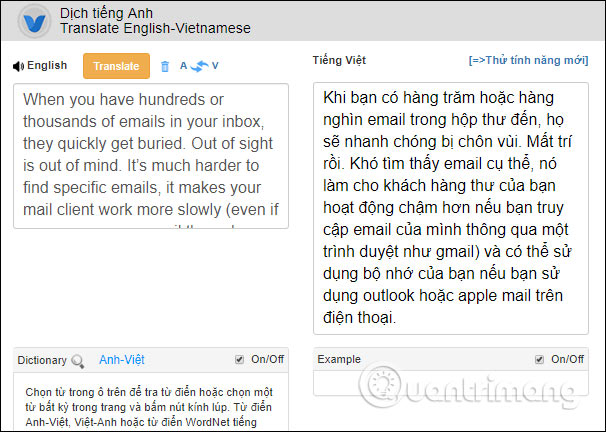
Step 4:
VIKI Translator supports checking the dictionary of a word by double clicking on the word, with the example content related to the word being translated.
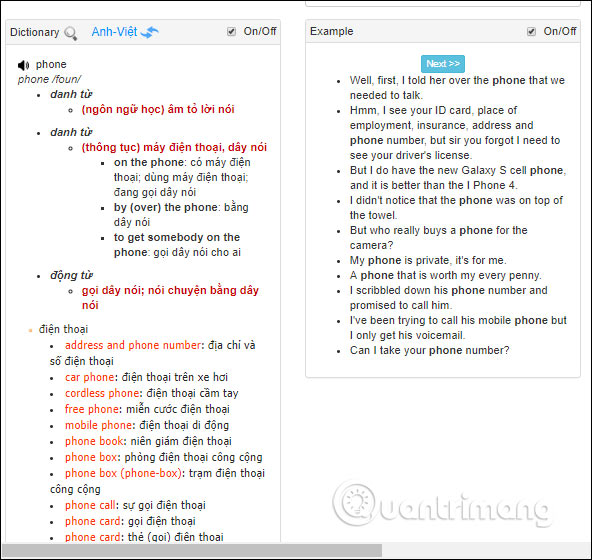
VIKI Translator's translation content comes with the pronunciation of the original content or the word to be searched. We press the speaker icon to hear reading.
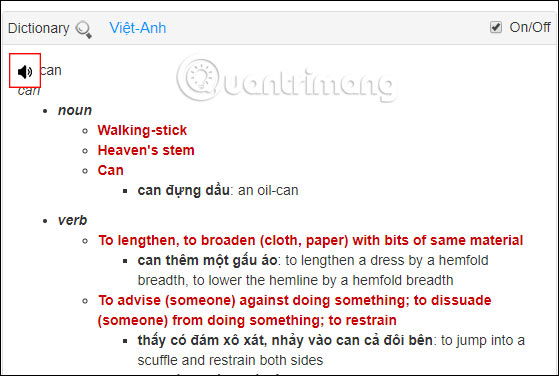
Step 5:
VIKI Translator also provides users with advanced translation mode. Users access the link below to access the advanced translation page.
https://vikitranslator.com/dich-van-ban We also choose the source language and target language to translate on VIKI Translator.

Then you also paste the content you want to translate in the left pane, click the Translate button and wait for the translation results in the right pane.
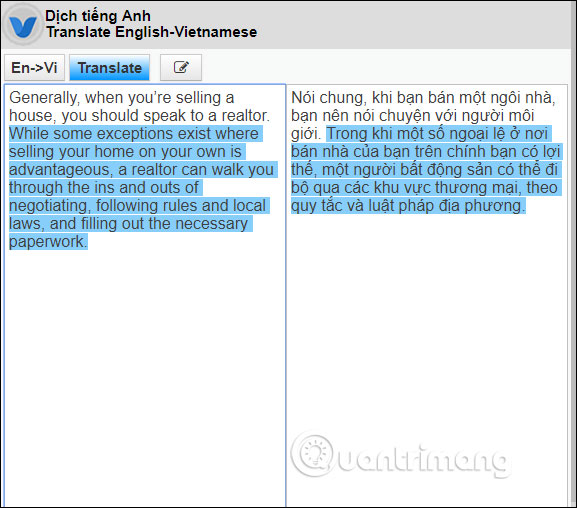
When using this advanced translation feature, how to format the original text is converted to the same translating language.
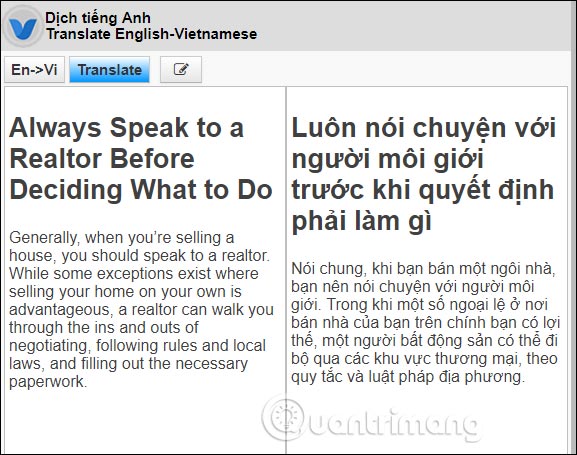
Or if you want, we can create the content format for the original text to create the format for the target text, through the tools provided by VIKI Translator.
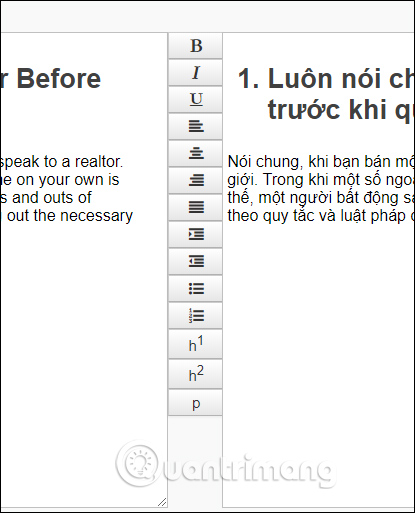
Step 6:
VIKI Translator's advanced translator also supports translating since you double click on the word to look up. The dictionary displays in the left column of the interface.

Step 7:
To save the destination translation on VIKI Translator, click the save icon as shown below.
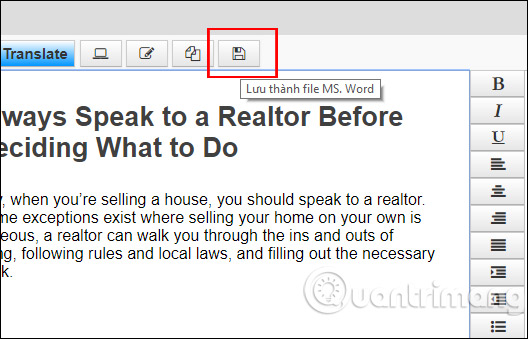
Then name the translation file to save it to your computer.
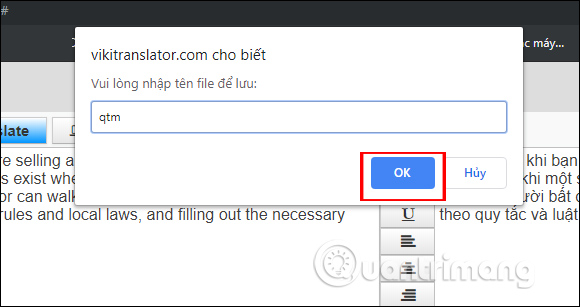
The translation is saved with the doc file format. If you want to use the docx file, you must convert the doc file to docx using the available settings in Word or use the online change tool.
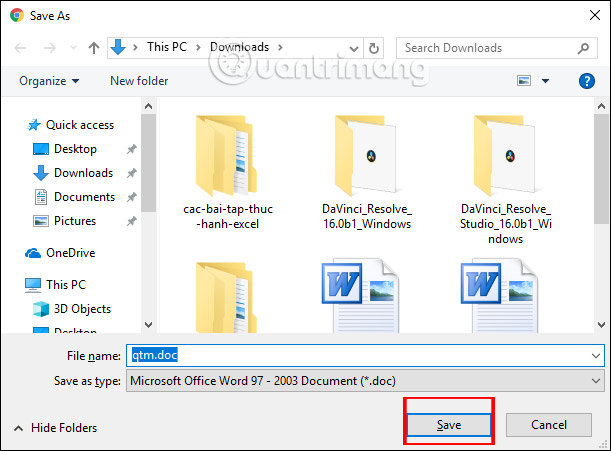
VIKI Translator supports 2 basic and advanced translation programs for users, when you want to keep the text format or create content format yourself, then download the translated text to the computer. Other versions of VIKI Translator we do the same, but will limit some features like saving translated texts.
I wish you all success!
You should read it
- ★ How to quickly translate Vietnamese English on iPhone
- ★ Dictionary search utilities on Chrome should not be ignored
- ★ Microsoft Translator can translate offline with AI on almost any device
- ★ How to translate web pages on Safari browser with Microsoft Translator
- ★ Translate English when playing games on Android without changing the app