How to Remove Photo Background Easily with Aiarty Image Matting
Many photo blur tools are clunky, slow, and don't give you the results you want. Try Aiarty Image Matting ! You'll be really impressed with its AI photo background removal capabilities.
People have been using various image editing tools for years. Adobe Photoshop is often the go-to tool, but there are also plenty of other online tools that can do everything from simple cropping to major image background removal. Some of the tools work pretty well, but it's often difficult to get the results you want. The end result can still leave blurry edges, missing parts, or just plain weird.
AI is helping to eliminate many of those common problems, but you still need the right software to get professional results. Aiarty Image Matting can remove backgrounds quickly.

What's special about Aiarty Image Matting?
With Aiarty Image Matting, the training dataset made a noticeable difference in the results. The software used 320,000 images with 4K resolution or higher to better distinguish every little detail to optimize the results every time, such as not removing hair as part of the background.
Some of the standout features that make Aiarty stand out from its competitors include:
- Works with high resolution images for flawless 4K output
- Includes 2x upscalable image enhancer
- Using 4 advanced AI models (SOTA) (AlphaStandard V2, AlphaEdge V2, SolidMat V2 and EdgeClear V2)

- Use TensorRT and CoreML acceleration for dramatically faster AI inference
- Works well with complex subjects, such as semi-transparent and low contrast
- Designed to work with AI-generated images
- Use alpha gradient blur to smooth edges
- Provides batch processing (up to 3,000) for background removal and replacement
- Includes 4 brushes for manual fine-tuning
Now for the cool feature: Processing is done locally. You don't have to upload your photos to some random online server and wonder if the company will delete them when you're done.
Ideal for personal and professional use
Not everyone is an expert when it comes to image editing. At first, many people think that Aiarty Image Matting is only for professionals - but it is actually designed for anyone.
For personal use, it's ideal for removing backgrounds from family photos, allowing you to replace them with more creative options for holiday greeting cards. It's also perfect for separating pet photos from their backgrounds to create cute stickers and social media posts. And with one-click editing, you don't have to mess around with a bunch of complicated settings.

Obviously for professionals, the opportunities are endless. Create banners, social media posts, stunning photos, product images, etc.
For online stores, take as many product images as you like and use the batch image processing function to remove all the backgrounds at once. Then, upload your clean product images to your store.
Aiarty remove background from photo
One of the things I love most about Aiarty Image Matting is that the software, available for both Windows and Mac, is very intuitive. For example, when you first load it, it lists three steps to get started: Add files, configure your AI model, and export files.
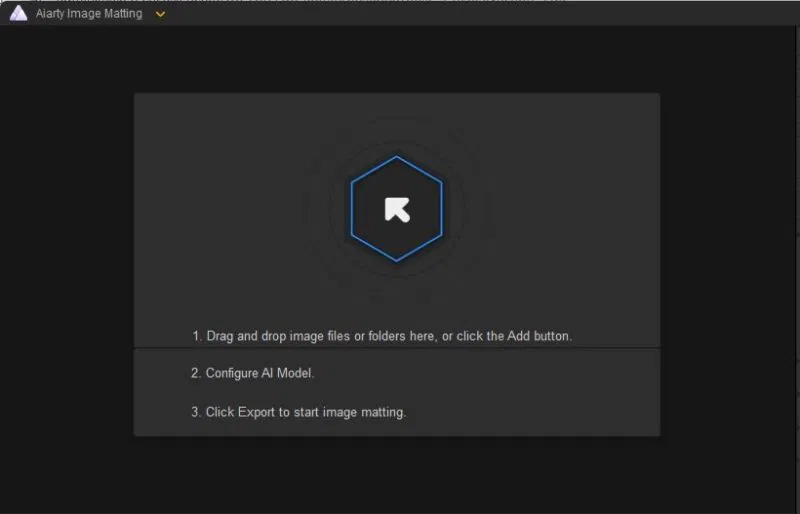
On the right, you can choose from 4 AI models. When you select a model, a short description will tell you which type of object/image it is best for. The question mark also gives you a longer description to help you choose the best option for your needs.
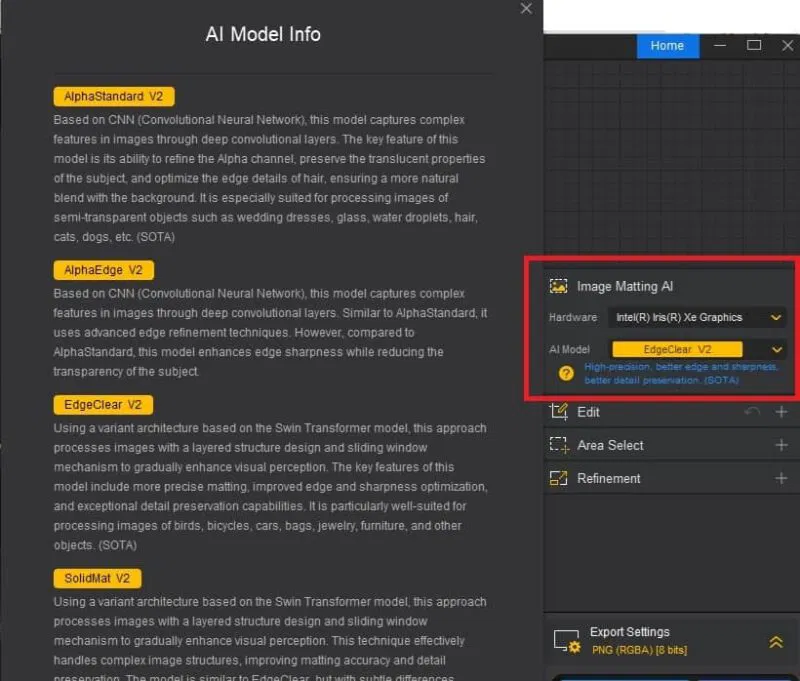
The default is EdgeClear V2. Try using one of the sample images provided with the software for your first test. Leave the default settings, click Export , and wait patiently. Depending on your device, image size, and AI model, it may take a few minutes or longer. Perfect results.
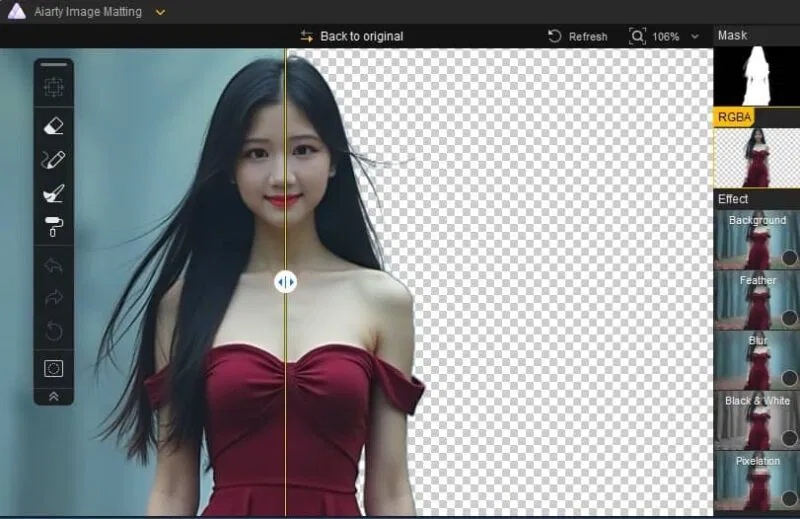
You can use the sliders to see how your image will look with the background removed. There are also more editing tools to fine-tune the results, along with effects. Notice how Aiarty keeps the woman's hair intact while effectively removing the background.
Before exporting, you can easily add a new background. Choose a background from your computer, solid color or gradient using the Background picker. The example added a solid color background to the white cat image. Again, all the details of the foreground image are preserved. The author used AlphaStandard V2 for his AI model because it is better for hair.
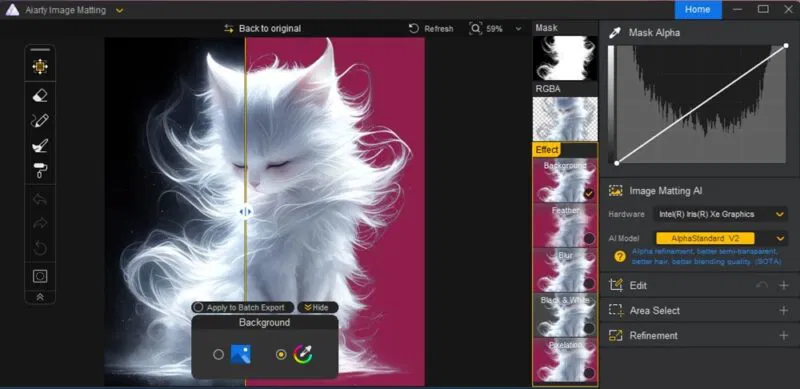
When you export an image, you'll get multiple files: Background only, foreground only, and a file with edits, such as a new background, cropping, or effects.
If you don't need the entire foreground, select a portion of the image before blurring. Everything else is erased, including any unselected foreground. I used an image of a vase of flowers as an example. Adjust the Alpha Mask to sharpen the edges of the flowers and stems.

While Aiarty performed impressively, the final test was on an underexposed image. In this sample, a woman almost blends into the background in a hazy orange haze. The example also had a new background added.
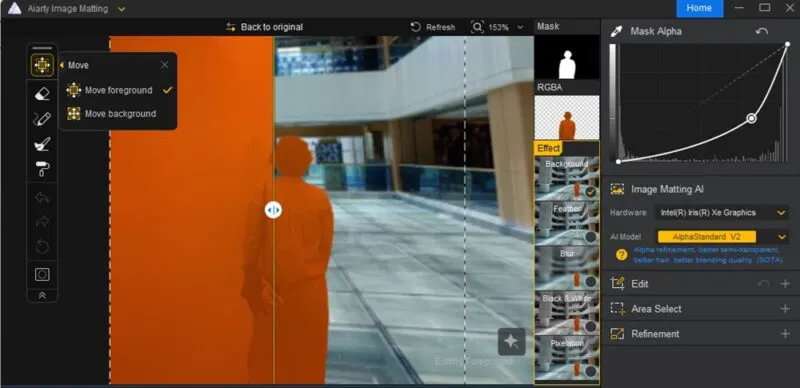
Aiarty Image Matting Price
Aiarty Image Matting costs $49/year or $75 for a lifetime license — and you can install it on three computers. For batch processing, you'll need a commercial license for $1,999/year, which includes a license for 10 computers.
Overall, Aiarty Image Matting is a top-notch AI photo editor that removes backgrounds quickly. Plus, it offers a variety of tools to further refine the results. Whether it's editing individual photos or batch editing product photos, this tool can do it all.
You should read it
- How to remove photo background online simply and quickly
- How to use PicWish to remove photo background, improve quality
- 6 photo editing tips with GIMP
- How to delete the photo background without Photoshop using Remove.gb
- How to use Photoshop CS5 - Part 9: Delete complex backgrounds in Photoshop
- The divine tool separates the photo background with just a click of the mouse that is available on Photoshop CC
 Top 5 best photo collage software on computers and phones today
Top 5 best photo collage software on computers and phones today 7 best apps to insert text into photos on your phone, many fonts and colors
7 best apps to insert text into photos on your phone, many fonts and colors 5 Best Photo Editing Apps for iPad
5 Best Photo Editing Apps for iPad How to download Photoshop CS2 for free, Photoshop CS2 key from Adobe
How to download Photoshop CS2 for free, Photoshop CS2 key from Adobe 15 best free photo editing software on computer
15 best free photo editing software on computer How to turn a photo into a painting using the Generative Fill function in Photoshop
How to turn a photo into a painting using the Generative Fill function in Photoshop