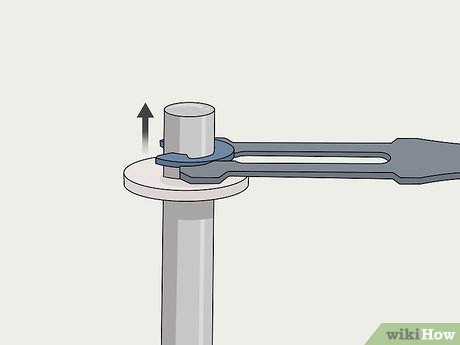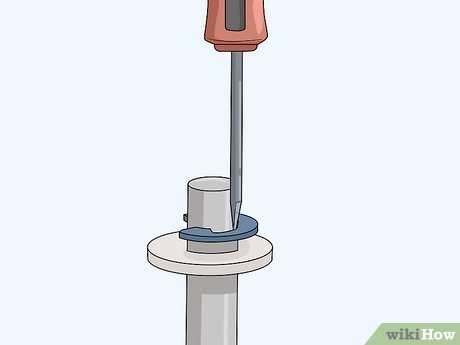How to Remove E Clips
Method 1 of 3:
Using an E-Clip Remover
-
 Align your remover tool with the edge of the E-clip. Most E-clip removers have a smooth, curved edge. Line up the curved edge on your tool with the curve of the E-clip, and place your tool just below the E-clip.[1]
Align your remover tool with the edge of the E-clip. Most E-clip removers have a smooth, curved edge. Line up the curved edge on your tool with the curve of the E-clip, and place your tool just below the E-clip.[1]- There are several different types of E-clip removers, and you can use them all in a similar way.
-
 Push upwards and apply steady, moderate pressure. Once your tool is aligned with the E-clip, simply press up on the tool to remove it from its position.[2]
Push upwards and apply steady, moderate pressure. Once your tool is aligned with the E-clip, simply press up on the tool to remove it from its position.[2]- Be careful not to use too much pressure, or the E-clip may go flying!
-
 Store your E-clip in a dry location until you use it next. Place your E-clip in a storage jar, bin, or container. You can easily use them again and again for other projects involving tools.[3]
Store your E-clip in a dry location until you use it next. Place your E-clip in a storage jar, bin, or container. You can easily use them again and again for other projects involving tools.[3]- You can store these in your shop or in a tool box, for instance.
Method 2 of 3:
Removing an E-Clip with Pliers
-
 Move the middle of the E-clip toward the side so you can grasp it. To easily remove the E-clip, you want the curved side of the E-clip facing you. If necessary, use your fingers or a pair of needle-nose pliers to twist it around. The E-clip should slide easily with moderate pressure.[4]
Move the middle of the E-clip toward the side so you can grasp it. To easily remove the E-clip, you want the curved side of the E-clip facing you. If necessary, use your fingers or a pair of needle-nose pliers to twist it around. The E-clip should slide easily with moderate pressure.[4] -
 Grab the center of the E-clip with needle-nose pliers. Pinch the middle of your E-clip with the tip of your needle-nose pliers. Hold the pliers securely so you can remove the clip.[5]
Grab the center of the E-clip with needle-nose pliers. Pinch the middle of your E-clip with the tip of your needle-nose pliers. Hold the pliers securely so you can remove the clip.[5]- Needle-nose pliers work the best to easily remove the E-clips. However, you can use other types of pliers as well, like slip-joint pliers or locking pliers.
-
 Pull the E-clip toward you with moderate pressure. While grasping the E-clip, pull back on your pliers to take the clip out of its position.[6]
Pull the E-clip toward you with moderate pressure. While grasping the E-clip, pull back on your pliers to take the clip out of its position.[6]- If you are having trouble gripping the E-clip, adjust your pliers so the tip is closer to the middle.
Method 3 of 3:
Using a Flathead Screwdriver
-
 Align the screwdriver with 1 of the small grooves in the middle. Place the tip of your screwdriver inside the groove on the clip. Each E-clip has 2 small grooves in the middle, 1 for the left side and 1 for the right side. You can use either groove to help remove the E-clip.[7]
Align the screwdriver with 1 of the small grooves in the middle. Place the tip of your screwdriver inside the groove on the clip. Each E-clip has 2 small grooves in the middle, 1 for the left side and 1 for the right side. You can use either groove to help remove the E-clip.[7]- For best results, use a screwdriver that is proportionate to the size of the E-clip.
-
 Place your finger directly next to the E-clip to catch it when it moves. Hold your index finger of your non-dominant hand up to the E-clip along the top edge.[8]
Place your finger directly next to the E-clip to catch it when it moves. Hold your index finger of your non-dominant hand up to the E-clip along the top edge.[8]- This way, you can prevent the E-clip from flying far away when you remove it.
-
 Push up on the screwdriver with moderate pressure. Hold your screwdriver with your dominant hand, and push the tool upwards consistently. [9]
Push up on the screwdriver with moderate pressure. Hold your screwdriver with your dominant hand, and push the tool upwards consistently. [9]- The E-clip should easily come out. If it doesn't, apply a bit more pressure.
Share by
Lesley Montoya
Update 24 March 2020