How to quickly open the camera on Galaxy S8
On the Galaxy S6 and S7, the photography application can be opened quickly by pressing twice on the Home button, no matter where you are (the screen is on / off or opening another application). But to the latest version is Samsung Galaxy S8 phone , the design does not have physical Home button anymore . It will need another way to open the camera app quickly.
By default, Galaxy S8 will open camear application when you press twice on Power button. Users can also choose to turn off or continue to use Keep On this feature from the first use.

Power button is located on the camera body
If you miss this feature the first time you use it, there is a way to re-enable it in the device settings settings.
Enable quick camera opening on Samsung Galaxy S8
- Open the Settings section .
- Select Advanced Features.
- Touch the Quick Launch Camera item to activate.
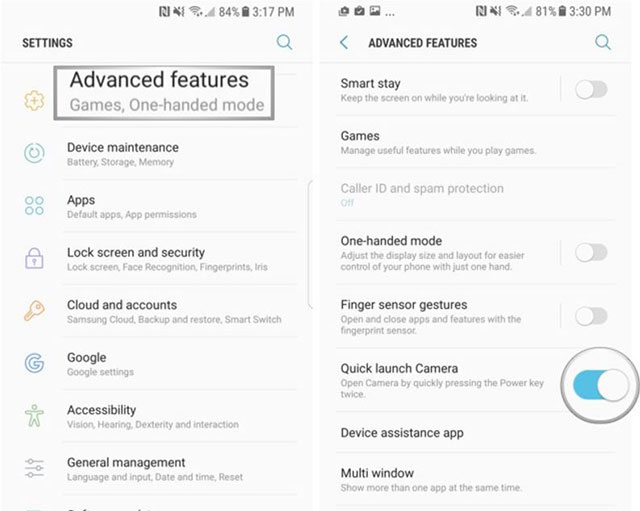
Re-enable the camera snap-on feature
Now you can continue to open the snapshot app with the shortcut as mentioned above and ready to take photos at any time.
You should read it
- ★ Trick to use Camera application on Galaxy S8
- ★ 'Abdominal surgery' camera cluster 'hegemony' on Galaxy S20 Ultra - What's special?
- ★ The way to develop cameras on Samsung phones over the past 18 years
- ★ Create shortcuts for front and back cameras on Galaxy S9
- ★ Leaked images Galaxy S9, Galaxy S9 +, fingerprint sensor under the camera