How to take RAW photos on Galaxy S8 / S8 Plus
One of the most popular shooting modes is shooting RAW mode. Images taken in RAW mode are often unprocessed, keeping many details on bright areas. Images will become much more beautiful after we use more editing applications.
And one of the attractive features on the Camera application of Galaxy S8 / S8 Plus is RAW photography. Besides capturing attractive font removal features, shooting RAW photos on Galaxy S8 / S8 Plus is considered a feature that demonstrates the advanced, technological level on Galaxy S8 / S8 Plus Camera. However, to use it, users must activate it.
Step 1:
At the interface on the application we click on the Camera application .

Step 2:
Then, in the photography interface, we will select the Settings icon of the gear wheel, to set up the RAW image capture mode on the device.
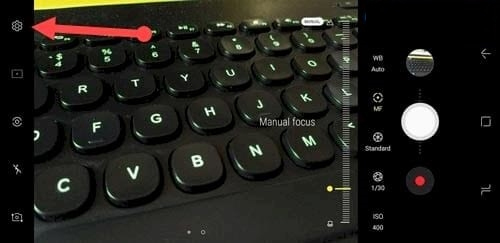
Step 3:
In the Camera Settings settings list, click the Picture Size item to customize the size and size of the image when shooting.

Step 4:
Next, click on Save Raw and JPEG files to save RAW and JPEG images for each shot. You just need to push the bar to the right to open RAW mode.
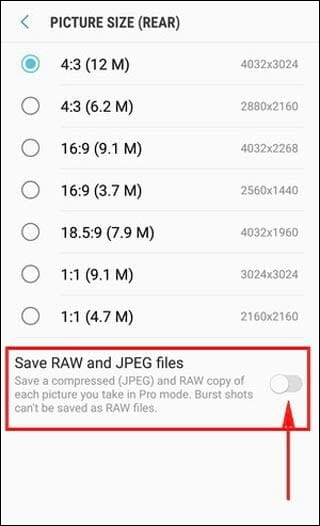
Step 5:
Besides, users also need to resize the image at a ratio of 4: 3 to 12 Megapixels or a standard 16: 9 aspect ratio of 9.1 Megapixel.
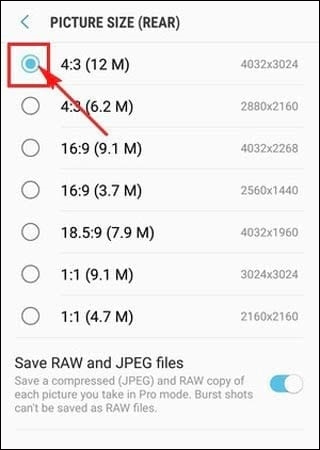
RAW shooting mode on Galaxy S8 / S8 Plus will generally serve primarily for the needs of those who want to take photos with advanced techniques, want to retain raw images and then use editing applications or software external photo. For photographers who don't have too many technical requirements, you can use more of the shooting modes or features provided by the Galaxy S8 / S8 Plus, which we introduced in the article How Use the Camera app on Galaxy S8 / S8 Plus.
Hope this article is useful to you!