How to Open img Files on Windows or Mac Computer
Mount as drive (on Windows)

Press ⊞ Win+E . This is the operation to open Windows Explorer on Windows.
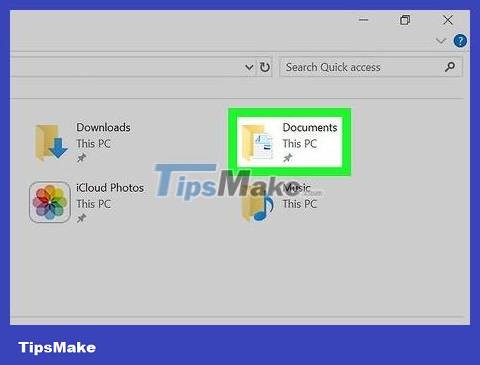
Open the folder where the .img file is saved.
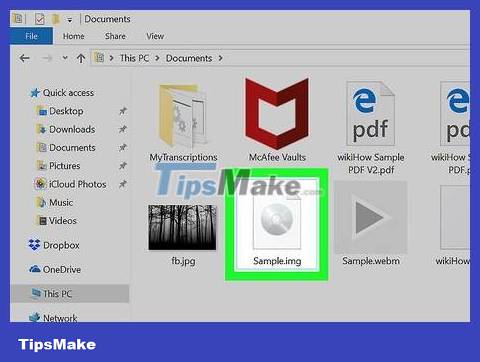
Double click the .img file. Windows will mount the .img file to the drive and display the data.
To copy a file from .img to another folder on your computer, you'll drag it into the optional folder.
When done, you need to unmount the .img file. To do this, scroll down the left pane of File Explorer, right-click the installed .img 'drive', then click Eject .
Unzip in WinZip (on Windows)
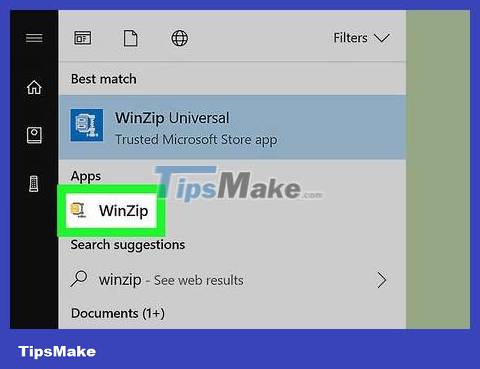
Open WinZip on your Windows computer. You can usually find this program in the All Apps section of the Start menu.
If you don't have WinZip on your computer, you can download it for free from http://www.winzip.com/win/en/ .

Click the Open icon. It's the blue open folder near the top left corner of WinZip.
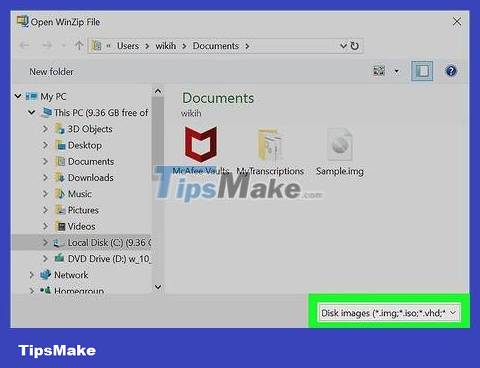
Select Disk images (*.img, *.iso, *.vhd, *.vmdk) in the selection list. You will see it in the bottom right corner of the window.
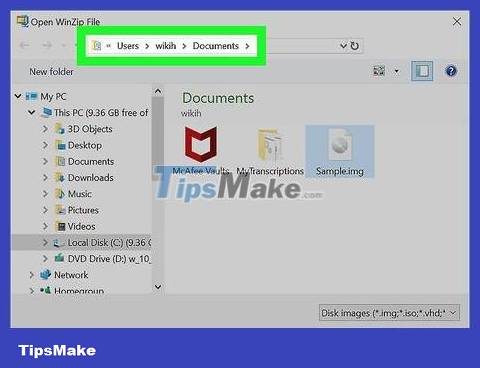
Access the folder where the .img file is saved.
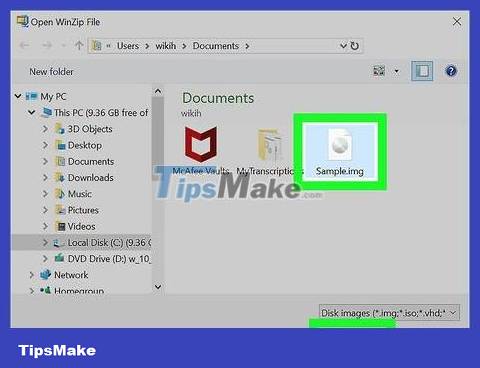
Select the .img file and click Open . The screen immediately displays a confirmation message.
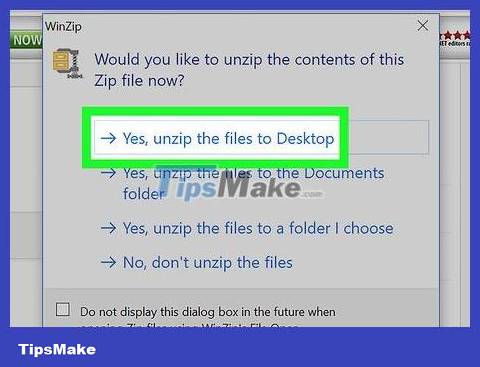
Click Yes, unzip the files to (folder name). This will unzip the file into a specific folder (created in the folder where the *.img file is saved).
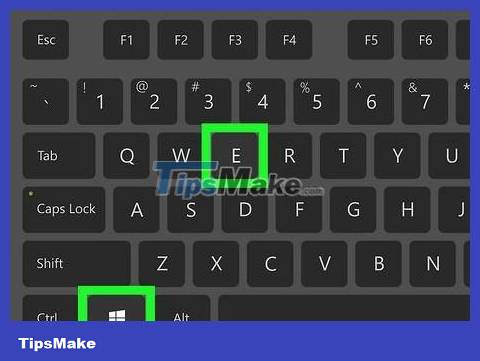
Press ⊞ Win+E . This is the operation that opens File Explorer.
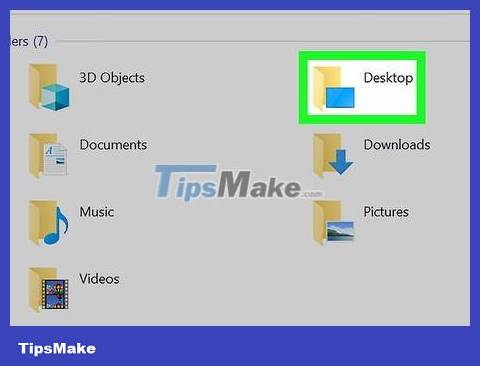
Find the folder where the *.img file is saved. The new folder (with the name of the .img file) is displayed in this folder.
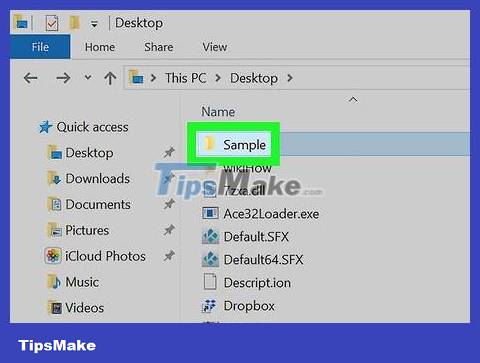
Double-click the new folder. The data of the *.img file is displayed. You can now double-click any file to open it in the default application.
Mount as drive (on macOS)
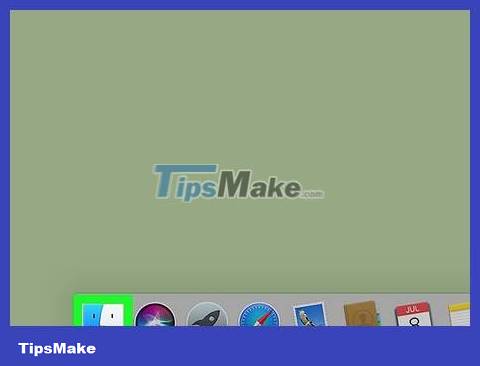
Open Finder. This is the program that appears on the Dock that you usually find at the bottom of the screen.
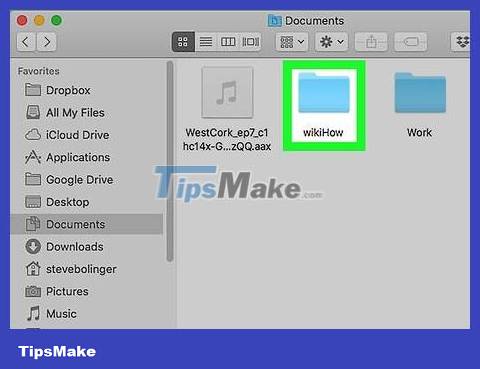
Find the folder where the .img file is saved.

Double click the .img file. This will mount the file as a drive (shown on the main screen). Besides, the screen also appears a new window with files in *.img.
To copy a file from .img to another folder on your computer, you'll drag it into the optional folder.
When done, you need to unmount the .img file. To do this, return to the home screen, then drag the new drive (.img) to the Eject icon at the bottom of the screen (where the trash icon usually is).
Another operation for Win7 includes WinRAR
Open WinRAR or any file that can be opened in WinRAR
Find IMG files.
Right-click the IMG file, and click "Show archive contents".
Now you can open the file in IMG file
To copy a file from .img to another folder on your computer, you need to drag it into the optional folder.