How to make a TikTok video with a tan blush filter
Take advantage of effects, music, and hot trends to make your videos stand out. TikTok offers a variety of creative tools that help you express your personality and build a following.
How to make a sun-kissed blush filter video on TikTok
Step 1: Open the TikTok app on your device and log in to your account with your personal name and password.
If you have not installed TikTok on your device, you can download and install it from the link below.
- Download TikTok for Android
- Download TikTok for iPhone
Step 2: Select " explore " on the menu bar => Type " sun-tanned blush " to search for effects.
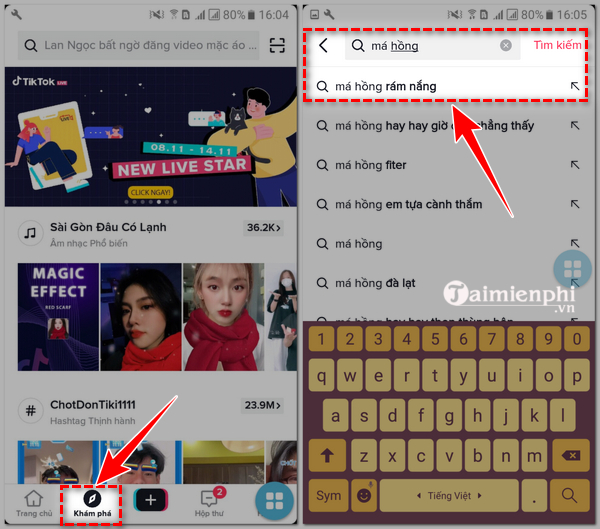
Step 3 : The application displays all videos of TikTok users with the hashtag #mahongramnang.
Choose the effect template you like => Click " Stained Skin " to use.
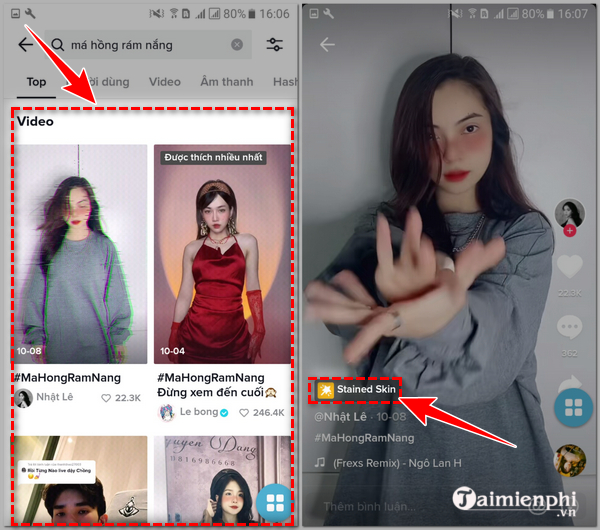
Step 4 : At the " Stained Skin " effect interface , click " try this effect ".
Next, you can set the time, filter, rotation speed or tap the screen to change the effect.
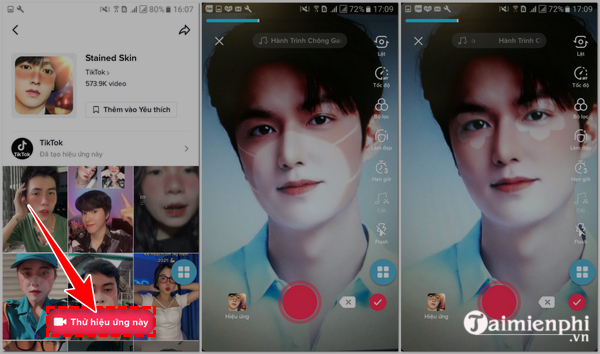
Step 5. Tap the red button in the middle of the screen to start recording a video with the tan blush filter you just selected.
You can edit the video by adding music, text, stickers => Click " next " to move to the next step.
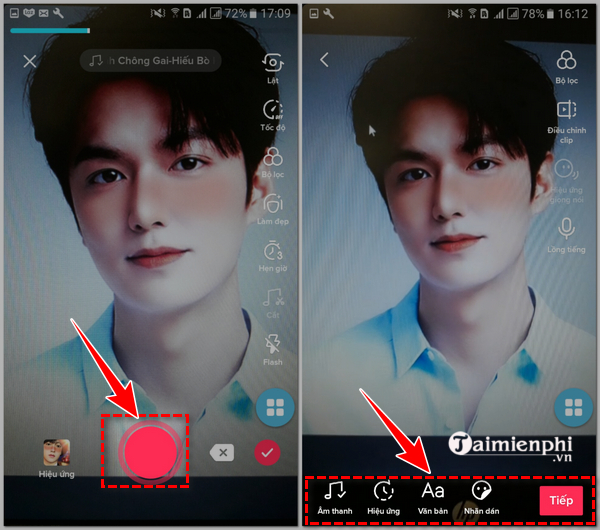
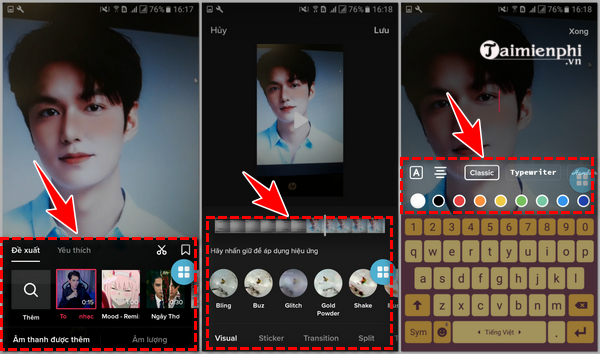
Step 6 : Set up viewing, tagging, and location permissions for the video => Click " post " to post the newly created video.
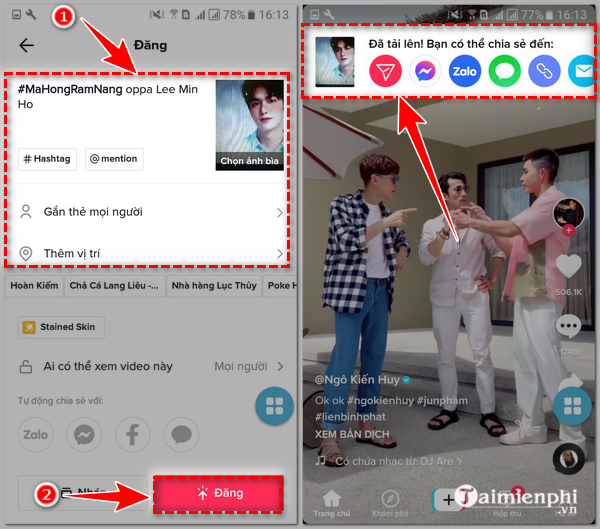
So we have learned the steps to record TikTok videos with the sun-kissed blush filter. With simple recording and effect selection operations, follow the instructions in this article and create your own trending videos.
Besides using the available sample effects on TikTok, you can also use the CapCut video editor to create impressive, unique videos according to your personality. One of the good tips is to combine 2 videos running in parallel on CapCut . If you don't know how to do it, you can click on the article link for more information.
 Features to look forward to in the upcoming AirPods Pro 3
Features to look forward to in the upcoming AirPods Pro 3 How to change TP-LINK TL-WR940N WiFi password simply
How to change TP-LINK TL-WR940N WiFi password simply How to change TP-LINK TL-WR845N WiFi password, simple operation
How to change TP-LINK TL-WR845N WiFi password, simple operation Smartphone with luxurious design, gaming performance, cheap and easy to buy
Smartphone with luxurious design, gaming performance, cheap and easy to buy Samsung stuns fans with 24GB update for Galaxy S25
Samsung stuns fans with 24GB update for Galaxy S25 Hidden features on Galaxy smartphones that many people may not know
Hidden features on Galaxy smartphones that many people may not know