6 Best AI-Powered Online Color Palette Generators
These are the top choices for creating a color palette.
1. AI Color Wheel
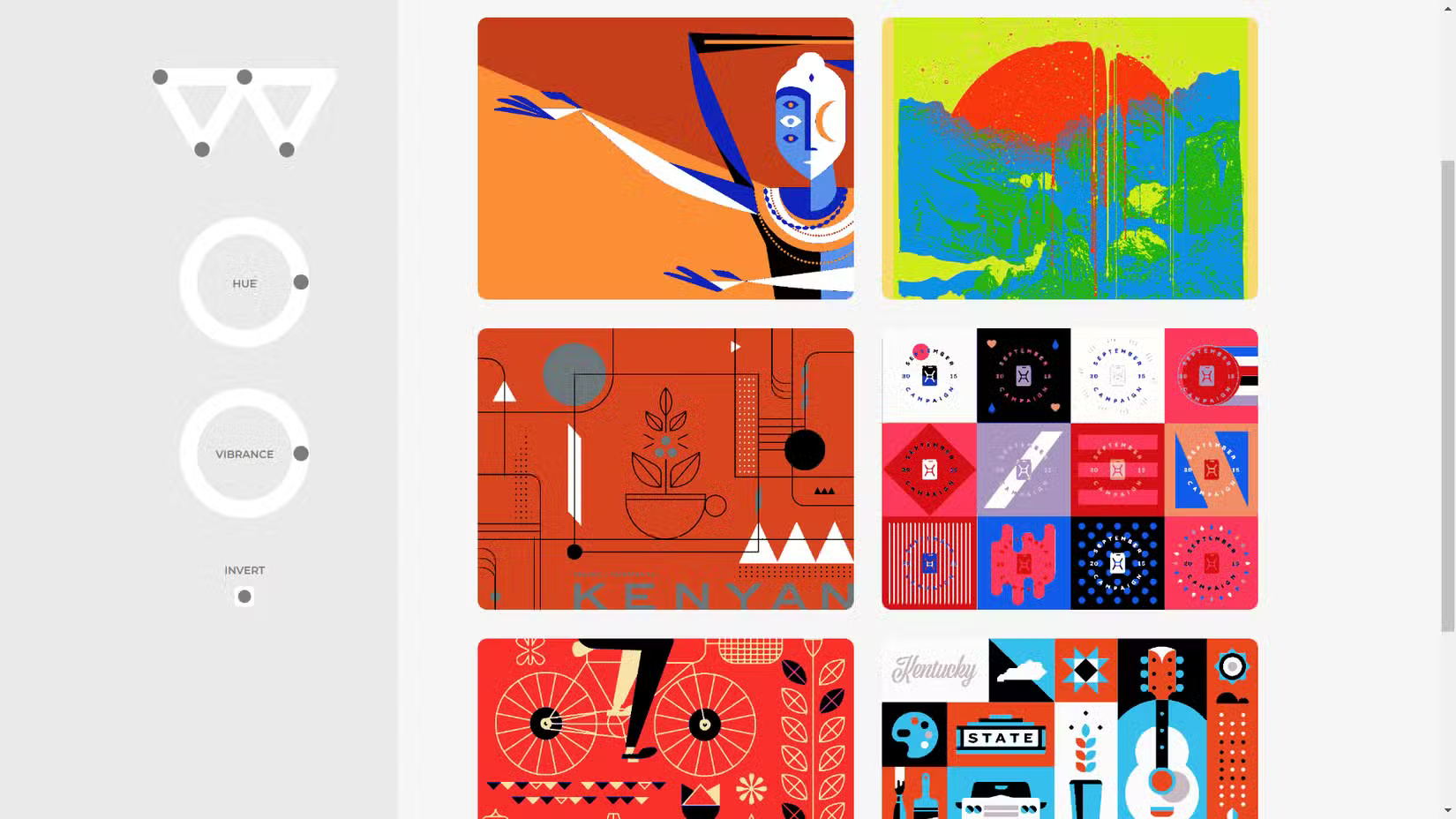
Creating effective color palettes for logos, illustrations, and wireframes requires knowledge of color theory. But you don't need that when AI Color Wheel can fill the gap. It uses AI to analyze your graphic files and suggest color palettes based on what people tend to find aesthetically pleasing.
It works best with flat designs – simple, bold, two-dimensional designs like logos, illustrations, and wireframes. It can colorize and showcase your designs in a variety of color variations and styles.
You can choose from a variety of classic and modern styles, including oil paintings, vintage posters, and even anime cartoons. And you can adjust the hue and saturation to find the best complementary or similar color to match your design.
2. Khroma

If you want to create a color palette based on the colors you like, Khroma is the tool for you. It asks you to choose 50 colors and uses them to train itself on your preferences. When you're done, it gives you an infinitely scrollable list of color palettes that it thinks you'll like.
In addition to using color theory and preferences, the tool applies what it has learned from studying thousands of human-made color palettes to come up with visually appealing combinations. Plus, you can see how the combinations will look when applied to images, posters, and gradients.
You can add your favorite combinations to your favorites and access them whenever you want. They will be stored in the browser on the device you created them on.
3. Huemint

If you are a web or product designer, Huemint is a great choice to explore a variety of visually appealing color palettes. While it focuses on color harmony, it also takes context into account. The color palettes it provides can be used for a number of design elements, including backgrounds, foregrounds, and accents.
It can also create gradient color palettes – not just solid colors. You can choose up to 10 colors for your gradients, allowing for a seamless blend of shades. These colors can add depth and dimension to other elements in your design, such as buttons, icons, and backgrounds, making them more visually interesting.
You can generate color palettes using the Transformer AI or Diffusion AI models. The former generates color palettes based on the relationships between colors, while the latter refines the color choices until it settles on something that looks good. Alternatively, you can ask Huemint to generate a random color palette.
4. Adobe Color

With Adobe Color, you can start with a base color and experiment with different color harmonies, such as complementary, analogous, triadic, and monochromatic, to find the perfect color palette for your design.
Color harmony works with Adobe Sensei AI technology to apply harmony rules based on color theory principles. And as you make adjustments, the color palette stays attractive and balanced.
Additionally, you can upload images to extract color palettes. You can explore the Adobe Color community to find inspiration for your designs. Furthermore, color palettes can also be used in Adobe Creative Cloud applications such as Photoshop and Illustrator if you save them to your Adobe Creative Cloud library.
5. Coolors
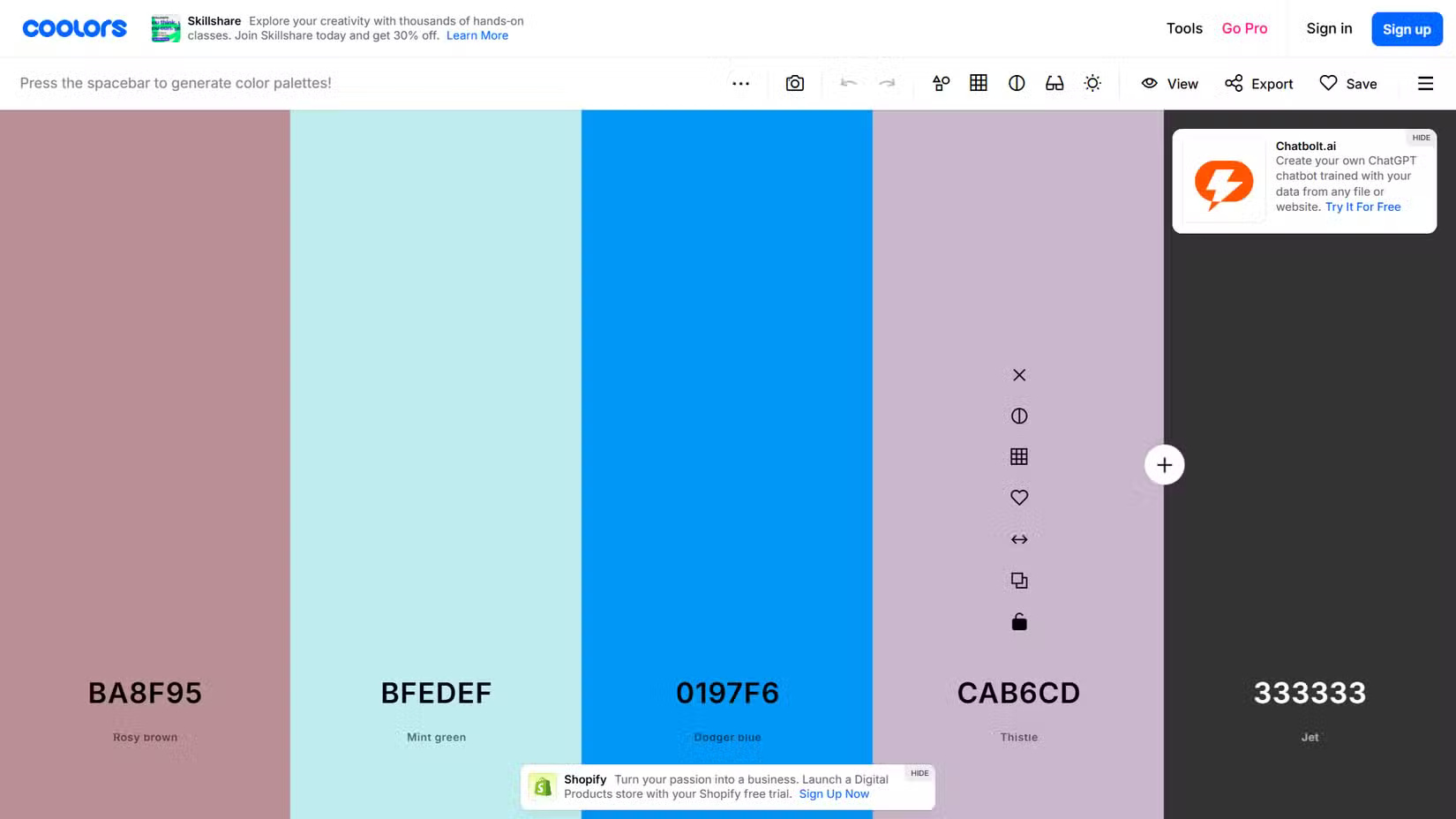
Let's say you see a color you like while browsing online and use a color picker browser extension for Chrome to pick that color. How do you create a color palette using that color? Coolors can help.
You start with 5 randomly generated colors that change every time you press the Space key. But it's not random, as the AI will choose harmonious colors based on color theory.
You can adjust any color to use as a base color, then click the lock icon on that color's swatch to lock that color in place. When you hit the Space key again, the AI will generate more colors that match that color (the locked color won't change). Keep doing this - locking a color and hitting the Space key - until you have your color palette.
You can save your favorite color palettes, but you need to create a Coolors account to do so. You can export your color palettes in a variety of formats (e.g. CSS, image, PDF, or embed code) or share them with others via a link or on social media.
6. AI Colors

AI Colors allows you to enter a prompt for the type of color palette you want to create. For example, you can enter ocean breeze for an ocean color palette or autumn harvest for an autumn leaf color palette. It can help your imagination run wild to describe the exact color palette you need.
AI Colors works if you want color palettes for websites and apps; you can even preview how they will look on it. You can edit colors in real-time and see how it affects the overall look of the design.
If you don't know how to create a color palette for your design, these color palette generator tools can help. And by leveraging AI, they ensure that your color palette will be visually appealing and relevant to your target audience.
Furthermore, these AI color palette generator tools can save you time and effort, allowing you to focus on other aspects of your creative process while still achieving professional color combinations.