LimeWire reappears as an AI image creation tool
With the prominence of modern streaming services like Spotify and Apple Music, it's easy to forget about LimeWire. This P2P tool once let you download any music you wanted, and now it's back… as an AI image generator.
What does LimeWire look like today?
Today, LimeWire looks a lot like other AI imaging tools like Adobe Firefly. This tool allows you to enter text prompts to create images and sounds, with a few example prompts included on the page for inspiration.

When using LimeWire, you can also use the assistant to get information and create different types of content. Therefore, many things you can do with ChatGPT can also be done in LimeWire.
Besides being an AI generator, LimeWire has also returned as an NFT marketplace in 2022.
LimeWire Price
At a basic level, LimeWire is free to use. With the free plan, you can create up to 20 daily images and 4 audio tracks. Paid plans give you larger allowances ranging from 2,000 to 22,500 images per month and 400 to 4,500 new audio tracks per month. You also have access to all AI models.
Here's a quick summary of LimeWire's subscription pricing.
| Register | Price (Monthly) | Price (Yearly) |
| Basic | $9.99/month | $95.90/year |
| Advanced | $29.99/month | $278.40/year |
| Pro | $49.99/month | $470.40/year |
| Pro Plus | $99.99/month | $950.40/year |
How to use LimeWire
Now that you know LimeWire is no longer a file sharing tool, let's see how to use the new and improved version.
1. Create photos in LimeWire
To use LimeWire's photo generation feature, follow these steps.
- On the home page, select Image .
- Type prompt in the text box and press Enter on the keyboard or send button.
- If you want to try different creation models, select the one on the right side.
- Customize prompt, size and image quality. If you want to make adjustments beyond the original, you must spend credits. You will receive one for free every day.
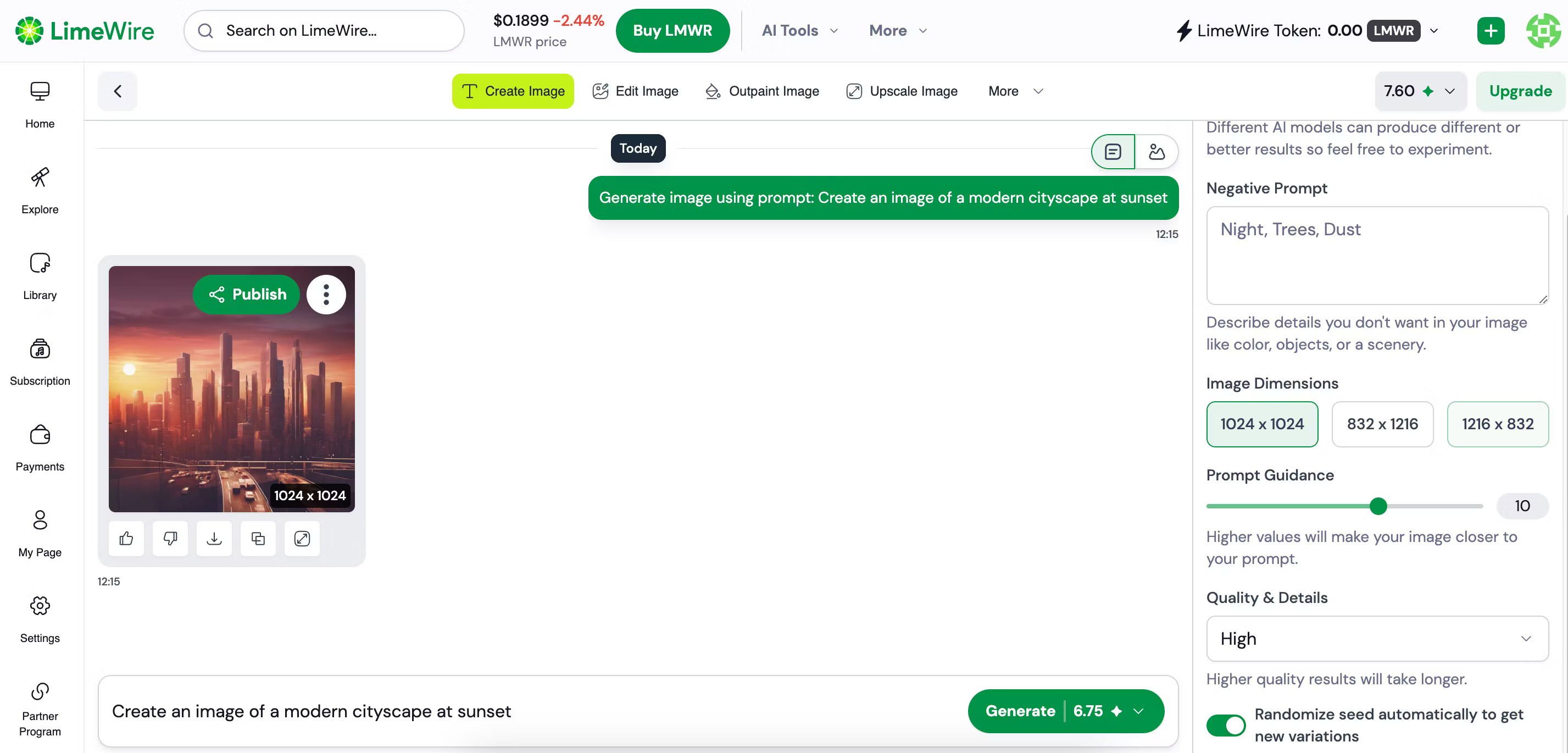
LimeWire typically takes longer than ChatGPT to produce results. So you should keep this in mind.
2. Create sounds in LimeWire
To create sounds in LimeWire, follow these steps.
- Select the Audio tab on the home page.
- Enter the prompt for your track. In this case, the author wanted a vibrant piece of classical music.
- Press the Enter key or press the Send button .
- Choose song duration. You can choose up to 45 seconds, depending on your credits.
- Select Generate .
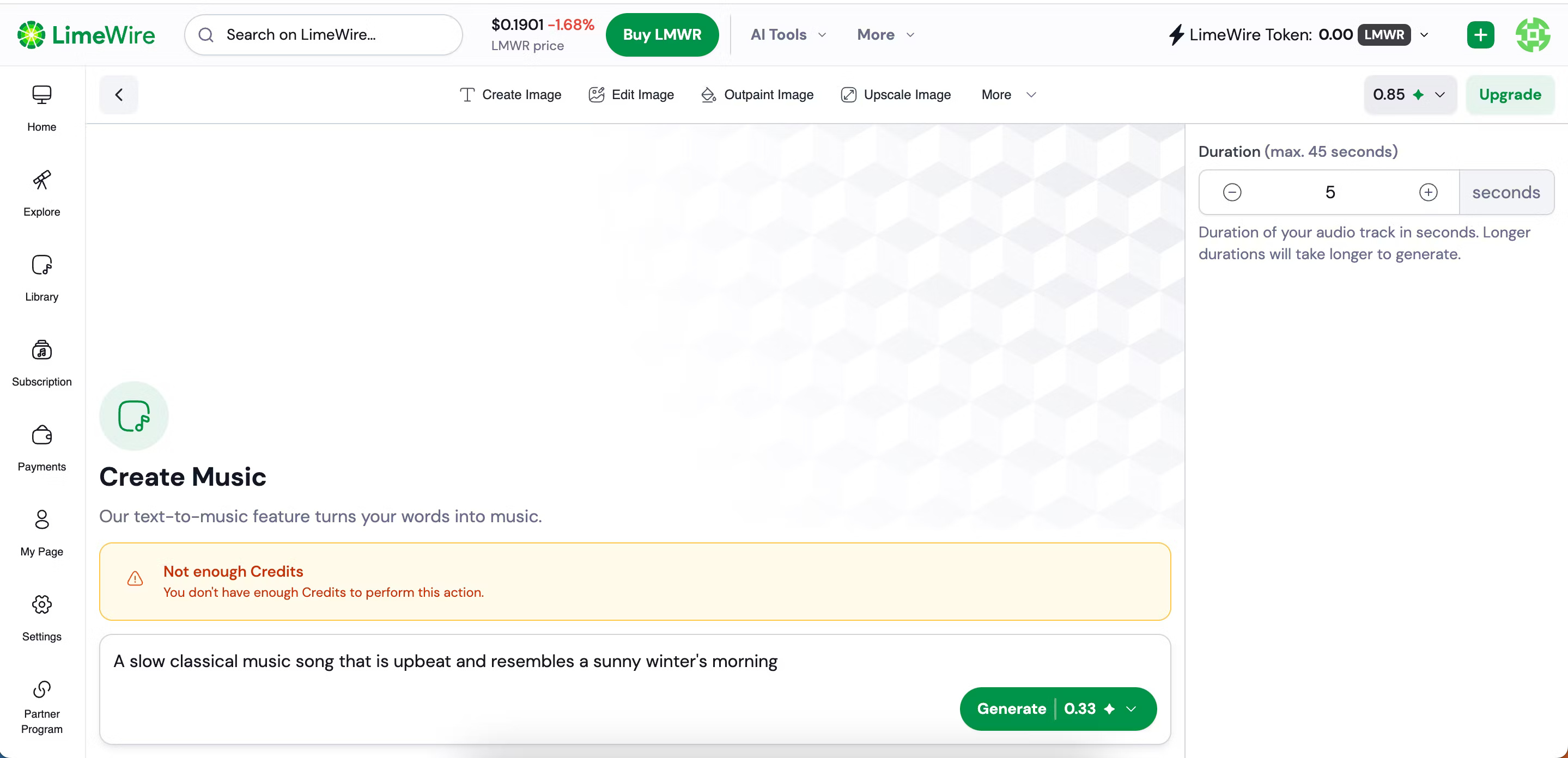
3. LimeWire Assistant
Here's how to use LimeWire's AI assistant:
- Select Assistant on the home page.
- Enter prompt. In this case, the author wanted to see if LimeWire could help create habits in preparation for a 10K run.
- Wait for LimeWire to create a prompt.
- If necessary, change the prompt.
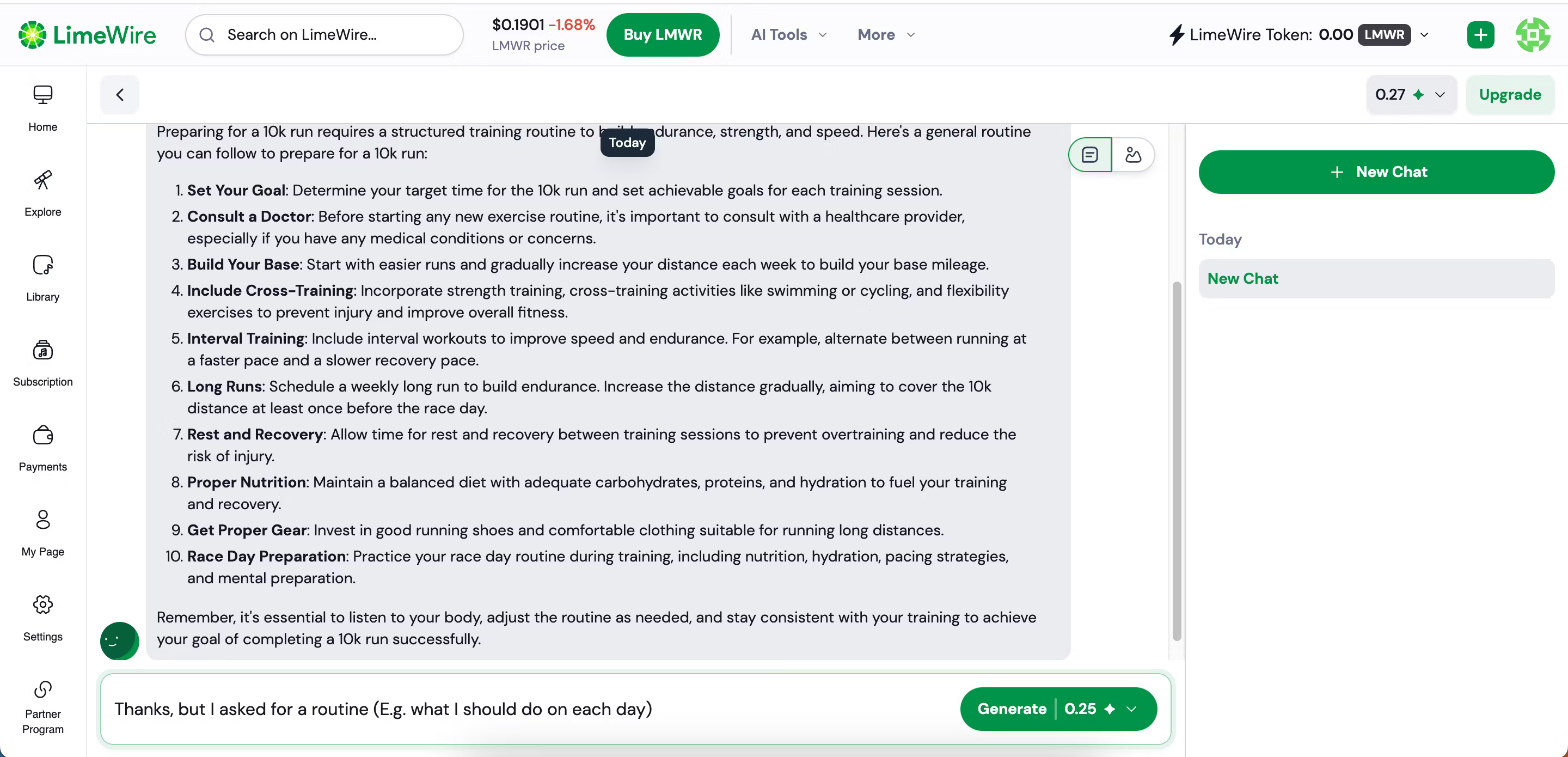
When you edit your prompt using the assistant, you pay in credits for additional edits. So, you should keep this in mind and use your prompt wisely.
LimeWire's AI engine is an interesting change from previous file sharing services. It still needs to be improved; ChatGPT is faster and provides better advice with the same prompt. However, you should experiment with your free credits and see what you can generate.