Learn about Adobe's GenAI: A tool that turns text prompts into music
The burning question is: Where does GenAI source its audio data?
Adobe launches Music GenAI Control project
Adobe has announced an AI powerhouse, Project Music GenAI Control, that promises a more efficient and enjoyable way to incorporate music into the content creation process. GenAI will allow users to create music using simple text prompts or reference melodies, then further enhance and refine their compositions with a variety of editing features.
The Project Music GenAI Control prototype is being developed in collaboration with researchers at the University of California and Carnegie Mellon University. We still don't know about the official launch and whether it will be a separate app or integrated into Adobe software like Premiere Pro.
Like Adobe's Firefly creative AI model, you simply write a text prompt, such as "smooth jazz," or upload a reference tune and wait for the AI to create the sound for you. After creating AI audio, you can use parameters to modify tempo, structure, and pitch, while also stretching clips and creating seamless loops.
As Nicholas Bryan, Senior Research Scientist at Adobe Research, said in the press release:
One of the cool things about these new tools is that they don't just create sound - they also raise it to the same level as Photoshop by giving creators the same kind of deep control to shape, refine, and tweak and edit their sounds. It's a kind of pixel-level control for the music.
These integrated controls not only outperform other AI music tools like MusicLM, but also eliminate the need for external audio editing software. GenAI could be a game changer for YouTubers, podcasters, and many other content creators looking for simple loops and basic audio adjustments.
Where does GenAI source its materials?
In the blog post, Adobe mentions its commitment to AI ethics principles, ensuring that AI technology is developed responsibly. We can assume this means GenAI is being trained from public domain data or appropriately licensed products. Adobe is also said to be developing watermarking technology that can determine whether audio was created through GenAI or not.
But the reference tunes feature is being removed from the chat, so it's unclear which songs users can upload to the tool. Adobe will need to be careful because including copyright-protected music could get them into trouble with labels and artists.
Whether AI-generated music violates artists' intellectual property rights remains unclear. However, platforms like TikTok and Spotify have removed several deepfake tracks that used artists' vocal samples without their consent. A prime example is the AI song Heart on My Sleeve which features fake vocals from The Weeknd and Drake, as reported by The Guardian.
Not all artists are worried about the problems posed by AI music. Grimes, for example, accepted the idea on the condition that she would receive a fair share of royalties for any hit songs created by AI that featured her vocals.
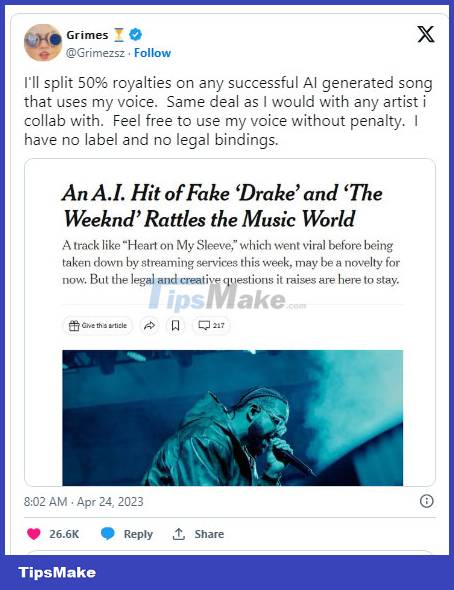
In the world of ever-growing Generative AI tools, GenAI has the potential to become the go-to choice for creators looking for an easy way to make music - while also keeping musicians busy. headache if it affects their copyrighted work.
You should read it
- ★ Adobe's new Adobe Scan application turns your phone into a document scanner
- ★ What is Adobe Audition CC? How to separate lyrics from music with Adobe Audition CC
- ★ Why don't you need Adobe Reader anymore?
- ★ What is Adobe AIR? Overview of Adobe AIR
- ★ Adobe After Effects 2021.22.0 - download Adobe After Effects 2021.22.0 here