Google is about to 'purge' applications on the Play Store
Google cannot prevent dangerous applications from appearing on the Play Store, causing Android to be rated worse than iOS in terms of safety and privacy. Google has used AI to detect threats, analyze behavioral signals related to demanding sensitive access rights, and flag abusive applications on Android 15 generation to help detect and remove applications. suspicious quickly. However, if the application has been on the Play Store before, it cannot be detected.
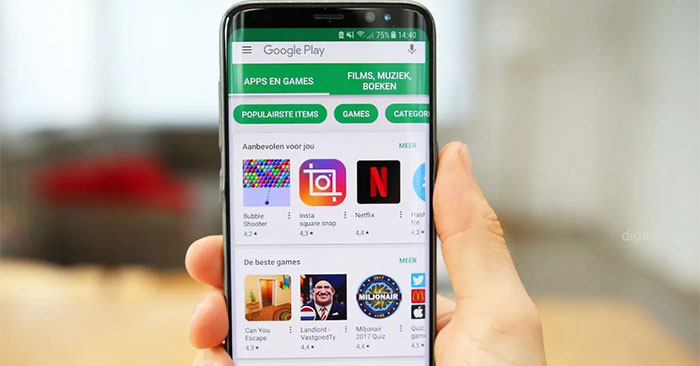
Therefore, Google is planning a purge of existing applications on the Play Store in 6 weeks, from ⅛, to ensure applications meet enhanced standards.
The apps that will be targeted by Google include:
- Applications that are "static, without specific functionality, for example only text or PDF files;
- The app has little content, does not provide an engaging experience, such as only a single wallpaper."
- Applications often freeze and operate abnormally.
Google also warns app developers that apps that are buggy, do not have a basic level of utility, lack engaging content, or have behavior inconsistent with the user experience will not be allowed on Google Play. Therefore, developers need to release apps that provide stable, responsive experiences.
Developers have 6 weeks to evaluate whether their application is compliant and make timely adjustments.
Next month, thousands of apps on the Google Play Store may suddenly disappear. Forbes predicts that among them will be some popular applications on users' phones, because they do not meet Google's criteria.
You should read it
- Decode all errors that appear on Google Play and how to fix them (Part 3)
- The best Google Play Store tips and tricks for Android users
- How to identify and avoid fake Android apps in Play Store
- How to update the Play Store app for Android
- The simple way to fix Google Play Store errors often encountered
- 4 ways to fix DF-DLA-15 errors during the download process on Play Store
 Microsoft releases a recovery tool to help repair Windows machines experiencing CrowdStrike issues
Microsoft releases a recovery tool to help repair Windows machines experiencing CrowdStrike issues 9 best free HTML editing tools for Windows 2024
9 best free HTML editing tools for Windows 2024 Discontinuing support for Windows 10 could cause large amounts of e-waste
Discontinuing support for Windows 10 could cause large amounts of e-waste Top 5+ Ways to fix when iPhone cannot turn on, access instructions
Top 5+ Ways to fix when iPhone cannot turn on, access instructions The download speed of the Starlink satellite network system reaches more than 8Gbps
The download speed of the Starlink satellite network system reaches more than 8Gbps How to enter BIOS (UEFI) on Windows 10, how to fix the error of not being able to enter BIOS Win 10
How to enter BIOS (UEFI) on Windows 10, how to fix the error of not being able to enter BIOS Win 10