How to lock Windows 11 Start menu from editing
Restricting changes to the Start menu layout in Windows 11 is important when you need a consistent interface across multiple devices, especially when you use your computer in public environments. Windows 11 provides several ways to lock the Start menu layout, preventing others from changing or editing the layout. Here are instructions for locking the Windows 11 Start menu.
Lock Windows 11 Start menu via Group Policy Editor
Step 1:
Open the Run dialog box and enter the keyword gpedit.msc to access the Group Policy Editor interface.

Step 2:
In the new interface, you access the path Configuration > Administrative Templates > Start Menu and Taskbar .

Look at the interface next to it, double click on Start Layout .

Step 3:
Click Enabled then paste the path to the Start menu XML file into the interface and click Apply.
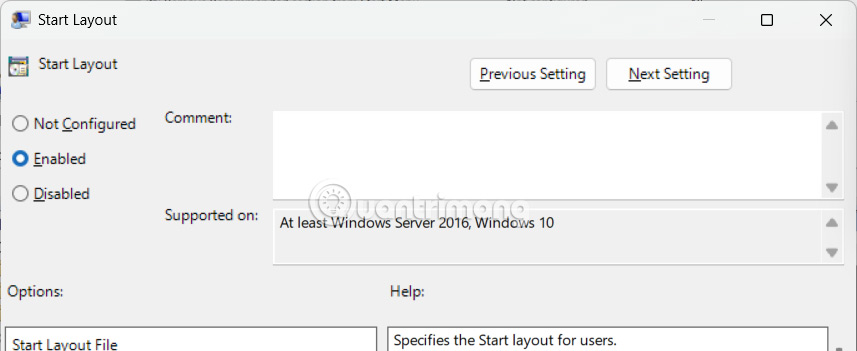
Instructions to lock Start menu using Registry Editor
Step 1:
In the Run dialog box interface, enter the keyword regedit and then access Registry Editor. Next, access the path below. HKEY_CURRENT_USERSoftwarePoliciesMicrosoftWindowsExplorer
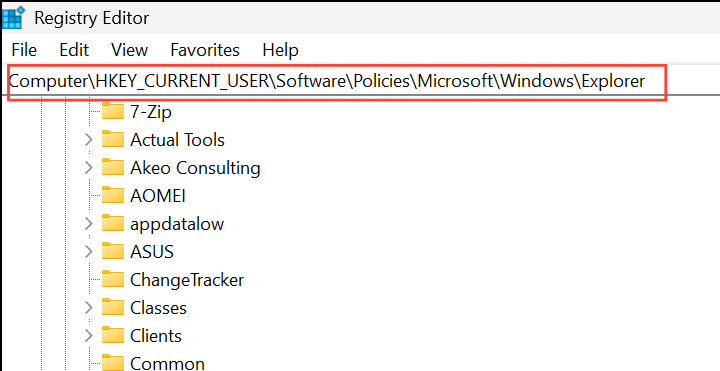
Step 2:
Click on the Explorer key then look to the side, right-click , select New > DWORD (32-bit) Value and name it LockedStartLayout .
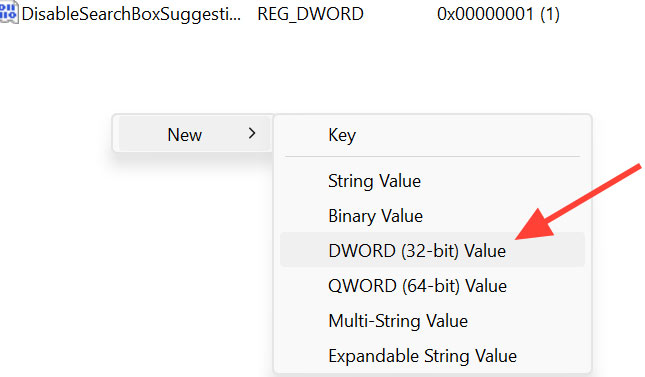
Double-click LockedStartLayout , set the value to 1 , and then click OK . Restart your computer for the changes to take effect.
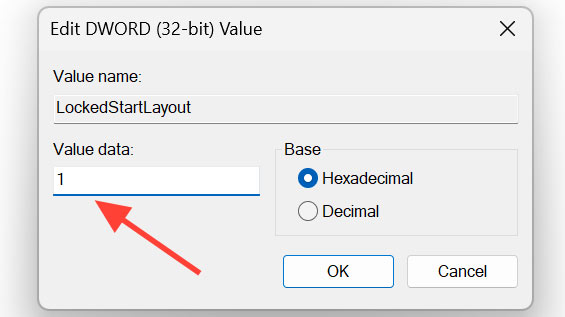
You should read it
- How to Use the Windows 10 Start Menu
- Back up Start Menu settings on Windows 10
- Instructions to prevent shutdown on Windows 10 computers
- Instructions to pin web pages to Start Menu in Windows 10
- Invite to admire Start Menu on Windows 10 completely new with modern design and more elegant
- How to block ads on Windows 10
 How to schedule windows 11 theme changes by time of day
How to schedule windows 11 theme changes by time of day How to Enable AI Actions in Windows 11 File Explorer
How to Enable AI Actions in Windows 11 File Explorer 8 Things to Do After Updating to Windows 11
8 Things to Do After Updating to Windows 11 5 Hidden Windows Services That Are Silently Eating Up Your CPU
5 Hidden Windows Services That Are Silently Eating Up Your CPU 5 Easy Tips to Spot Fake Virus Warnings
5 Easy Tips to Spot Fake Virus Warnings What is NordVPN Threat Protection? Why use it?
What is NordVPN Threat Protection? Why use it?