How to free up storage on Apple Watch
The Apple Watch has a limited memory capacity. If your watch is running low, here are some ways to free up Apple Watch storage.
- How much 'successful' will your Apple Watch be if not connected to an iPhone?
- 3 useful security tips for Apple Watch
- Instructions for using Apple Watch to find iPhone
How much capacity does the Apple Watch have?
iPhones have 512GB of storage today, but the Apple Watch doesn't have that much. The Apple Watch Series 5 is 32GB and previous models have only 8GB.
The two types of files that affect storage space on Apple Watch are songs and photos, and the rest are apps. To find the amount of Apple Watch in use, follow the steps below.
Step 1. Tap the Apple Watch app on the iPhone home screen.
Step 2 . Select General in the My Watch tab.
Step 3 . Touch Usage .
On this screen, you will see the capacity being used on the Apple Watch according to the application.
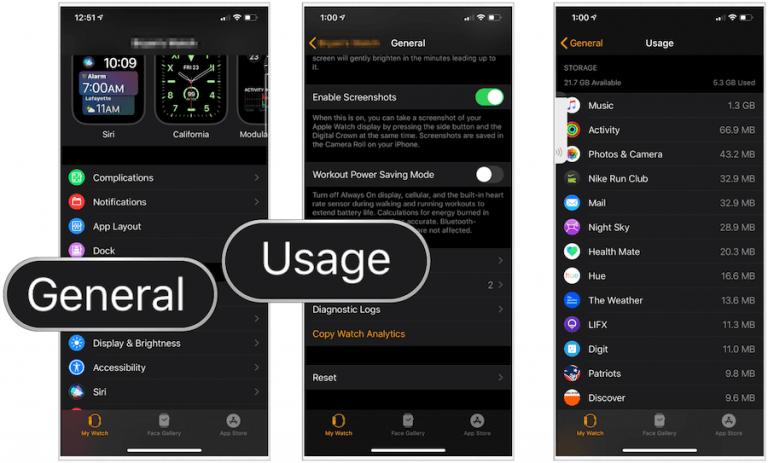
Free up space
Because the storage on Apple Watch is primarily for photos and music, removing apps on this wearable device to free up space is a meaningless action since apps don't take up a lot of space. Focus on music and photos instead.
Music
Downloading music to the Apple Watch is a convenient way to enjoy music without using your iPhone. To view music saved on Apple Watch:
Step 1. Tap the Apple Watch app on iPhone.
Step 2 . Touch Music in the My Watch tab.
On this page, you'll find a list of albums and playlists on Apple Watch. You also see music from Apple Music. To delete a song, you can turn on and off the mix and click the red plus icon on the left of the album and playlist.
Note: Music is not deleted from Apple Watch until the device is connected to the source and near the iPhone.

Image
To edit photos stored on Apple Watch, you need to open the Watch app on iPhone.
Step 1 . Tap Photos on the My Watch tab on the Apple Watch app.
Step 2 . Adjust the two settings in Photo Syncing: Synced Album and Photos Limit .
You can sync a Photos album on Apple Watch. The larger the collection, the more memory it occupies on the Apple Watch. Photo Limit options are 25, 100, 250 or 500 images.

Application
You can delete apps on Apple Watch from your device or use iPhone. Using iPhone is a simpler way, but if you want you can still delete it on the device with the instructions below.
On iPhone:
Step 1 . Tap the Apple Watch app on the iPhone home screen.
Step 2 . On the My Watch tab, touch the app you want to delete.
Step 3 . Turn off Show App on Apple Watch .
Apps you delete will no longer be installed on the watch.
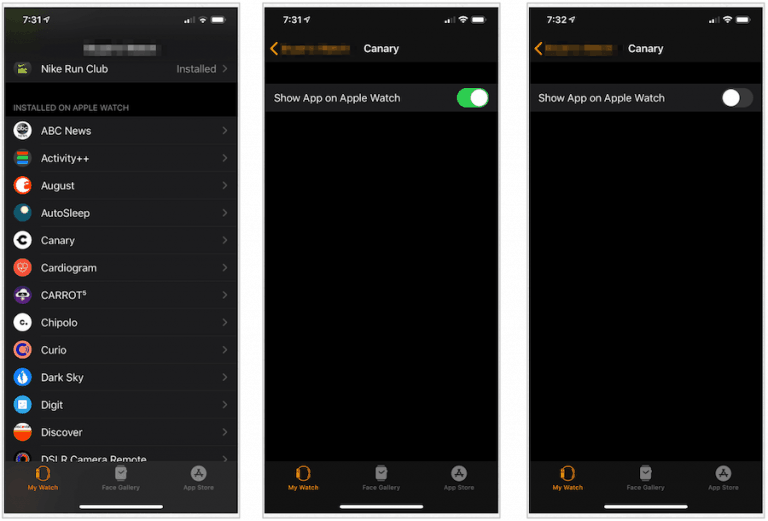
On Apple Watch:
Step 1 . Touch Digital Crown .
Step 2 . In List View , find the application you want to delete. Scroll left, then touch Delete.
Step 3. In Grid View , touch and hold the app you want to delete. Touch the X icon next to the application you want to delete.
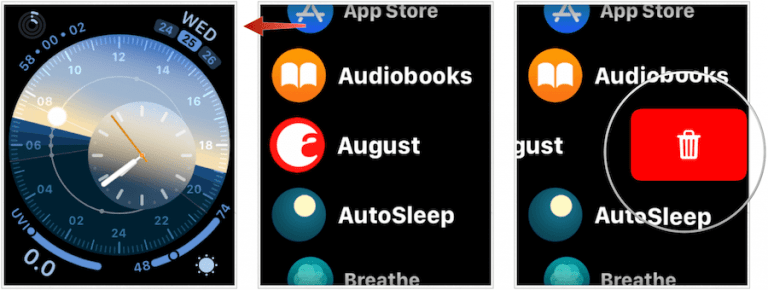
Podcasts and Audiobook
There are two other places on Apple Watch you can consider to free up storage space: Podcasts and Audiobooks. These two applications introduced in watchOS 5 and watchOS 6 contain large files depending on your settings.
To view the settings for Podcasts:
Step 1 . Tap the Apple Watch app on iPhone.
Step 2 . Select Podcasts in the My Watch tab.
Apple Watch will add three unplayed episodes from each podcast you choose on this screen. Information is taken from Podcasts on iPhone. Off to move unplayed podcasts from Apple Watch.
Note: Podcasts are automatically removed from Apple Watch.

Doing delete audiobooks on Apple Watch is similar to Podcasts:
Step 1 . Touch Apple Watch on iPhone.
Step 2 . Select Audiobooks in the My Watch tab.
Step 3 . In From Library , scroll from right to left on the audiobook to delete.
Step 4. Touch Delete to delete the audiobook.
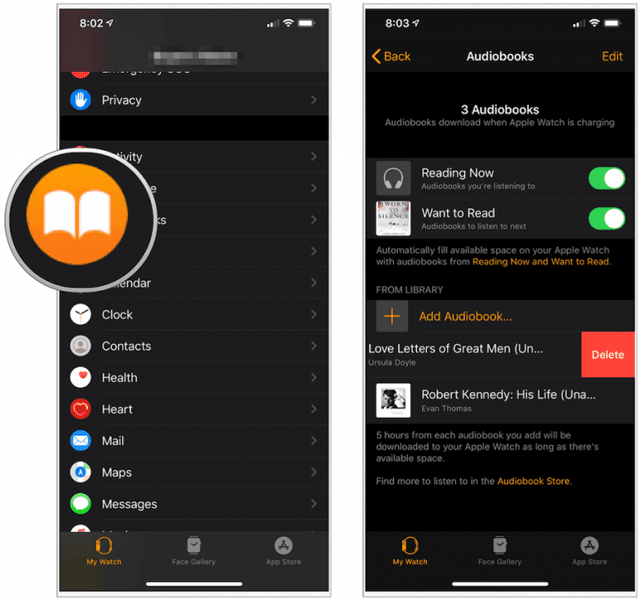
If the storage space on your Apple Watch is running low, it's best to delete the tracks or photos first because these two file types are almost certainly the culprits. If not, delete unused applications, podcasts or audiobooks to regain space.
I wish you successful implementation!