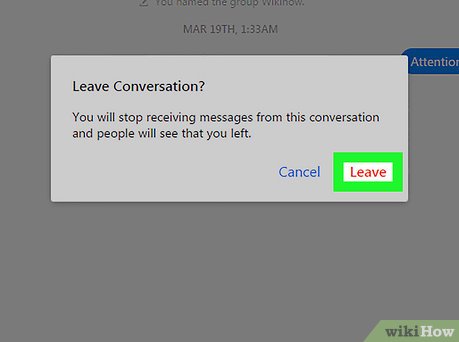How to Leave a Group Chat on Facebook Messenger on a PC or Mac
Method 1 of 2:
Facebook.com
-
 Go to https://www.facebook.com. You can access Facebook with any modern web browser, such as Safari or Chrome.
Go to https://www.facebook.com. You can access Facebook with any modern web browser, such as Safari or Chrome.- If you're not already signed in, type your account information into the blanks and click Log In.
-
 Click Search. It's at the bottom-right corner of the screen in the chat panel. If you don't see Search, click Chat at the bottom-right corner of the screen to make it appear.
Click Search. It's at the bottom-right corner of the screen in the chat panel. If you don't see Search, click Chat at the bottom-right corner of the screen to make it appear. -
 Find the group chat you want to leave. Type the chat's name, or the name of one of its members into the search box. When you see the correct group chat appear, click its name to open the chat.
Find the group chat you want to leave. Type the chat's name, or the name of one of its members into the search box. When you see the correct group chat appear, click its name to open the chat. -
 Click the gear icon. It's in the blue bar at the top of the chat.
Click the gear icon. It's in the blue bar at the top of the chat. -
 Click Leave Conversation…. A pop-up message will appear.
Click Leave Conversation…. A pop-up message will appear. -
 Click Leave Conversation to confirm. You are no longer a part of the group chat.
Click Leave Conversation to confirm. You are no longer a part of the group chat.
Method 2 of 2:
Messenger.com
-
 Go to https://www.messenger.com. You can access Facebook's official Messenger app for PC or macOS in any modern web browser, such as Safari or Chrome.
Go to https://www.messenger.com. You can access Facebook's official Messenger app for PC or macOS in any modern web browser, such as Safari or Chrome.- If you're not signed in to Messenger, enter your Facebook login information and click Log In.
-
 Select the group chat you want to leave. All chats are listed along the left side of the screen.
Select the group chat you want to leave. All chats are listed along the left side of the screen. -
 Click the gear icon. It's at the top of the right panel.
Click the gear icon. It's at the top of the right panel. -
 Click Leave Group. A pop-up will appear.
Click Leave Group. A pop-up will appear. -
 Click Leave the conversation to confirm. You are no longer a part of the group chat.
Click Leave the conversation to confirm. You are no longer a part of the group chat.
Share by
Micah Soto
Update 04 March 2020