How to install WhatsApp on iPad without jailbreak
Many WhatsApp users around the world are going crazy because the company has yet to release the iPad app. For years, the WhatsApp app has topped the App Store rankings, as one of the most popular chat apps worldwide.
For one reason or another, WhatsApp and its parent company, Facebook, will prefer users who stick with iPhones. But don't despair, because there is a way to use WhatsApp on iPad without hacking, jailbreaking or modifying the iPad. And even better, this process only takes a few minutes.
WhatsApp Web
1. The first step is to open the Safari browser. Too simple, right? Don't worry, the following steps are not difficult at all.
2. Now, enter web.whatsapp.com in Safari search bar and click Go. You will immediately notice that you will not be on the dedicated web portal. Instead, you will visit the company's homepage. That's fine, because you will reload the page in 'Desktop' mode .

3. At the left end of the search bar in Safari, you will see the 'aA' icon - press and hold these letters. A long press will bring up a series of options, one of which is the 'Request desktop website' . Click that option.

4. When the page reloads, anyone who has used the web portal before will see a familiar web page. 3 short options appear on the page giving you instructions on how to use WhatsApp on your computer.

5. First, you need to open WhatsApp on iPhone, tap settings in the bottom menu and select WhatsApp Web / Desktop in the menu that appears. Android users can tap the 3-dot menu icon and select WhatsApp Web.

6. Using either device, scan the QR code with the smartphone's rear camera. Immediately after scanning the QR code, you will immediately see all your WhatsApp history on the screen.
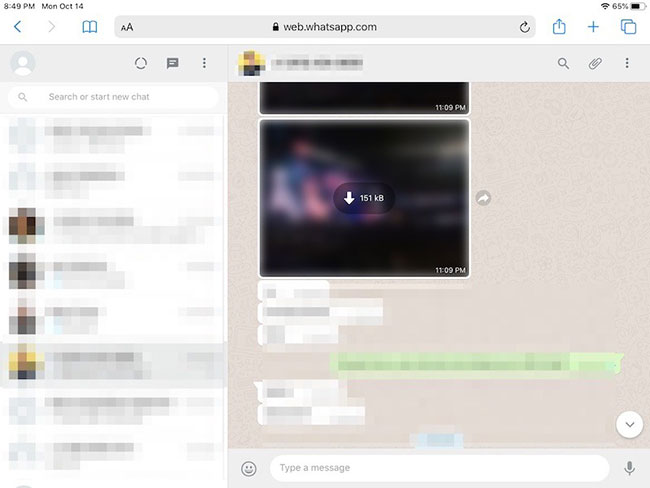
7. Everything is done. Now you can chat using the full functionality of the WhatsApp desktop platform right on your iPad.
Limit
Now, before you move on to creating shortcuts, there are a few limitations of the iPad app. The first is that the voice notes feature does not work, because Safari on iPad is not officially supported. You will be able to listen to voice notes, but this is not a two-way system.
The second drawback is the lack of notice. The WhatsApp platform does not support notifications about incoming messages on the iOS web browser. In other words, if you want to be notified of an incoming message, you will have to leave the browser open. However, it was a small price to pay until the company released an iPad-specific app.
WhatsApp ShortCut
Now that you've set up with a web browser, it's time to create a shortcut so you can quickly return to the web application. Like the application itself, creating a shortcut only takes a few seconds.
1. First, click the Share icon in Safari to display the menu. That button looks like a square with an arrow pointing to the north.

2. Next, click on the 'Add to Home Screen' option .

3. Here, you can rename the app to something other than WhatsApp, but to make things easy, just click the Add button at the top right of the Share menu .
4. The shortcut icon will appear immediately on the Home screen in the first available space. Clicking once will open it like any other application and bring you right back to the desktop application via Safari. It may take a second or two to reload each time, depending on the connection speed, but it will automatically sync any messages that you have recently sent on your smartphone or laptop.
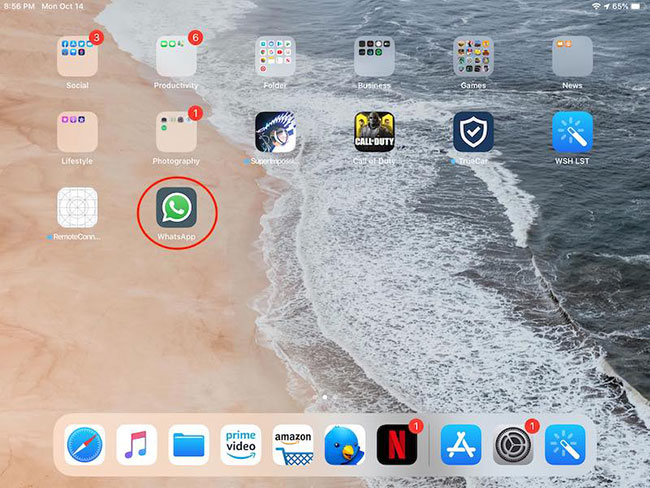
While it's easy to set up, there are millions of users who want to see Facebook release the official WhatsApp app for iPad so users around the world will be able to download the app right away.
Hope you are succesful.
 5 best Telegram desktop clients
5 best Telegram desktop clients How to fix Snapchat error does not work
How to fix Snapchat error does not work How to create sticker packages on Viber
How to create sticker packages on Viber Activate Dark Mode on Telegram
Activate Dark Mode on Telegram How to insert background music on personal Zalo page
How to insert background music on personal Zalo page How to login multiple accounts Zalo at the same time
How to login multiple accounts Zalo at the same time