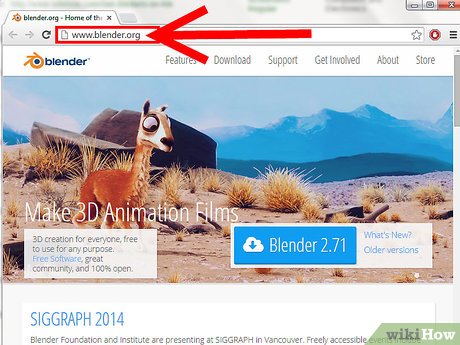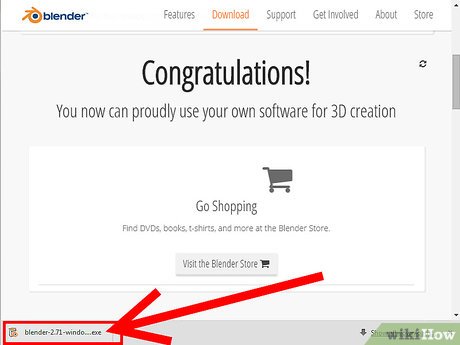How to Install Blender
Part 1 of 2:
Windows
-
 Navigate to the Blender website.
Navigate to the Blender website. -
 You can click on this link to go directly to the Blender download page. Blender is available for the following operating systems, but we will be using Windows in this article.
You can click on this link to go directly to the Blender download page. Blender is available for the following operating systems, but we will be using Windows in this article. -
 Run the installer. It will usually be located in your download folder.
Run the installer. It will usually be located in your download folder.- If you used Google Chrome to download the installer, the download will be located at the bottom of the window's screen. Click the .exe file to start the Installation Wizard.
- If you used Firefox to download the installer, the download will be located in the toolbar under the arrow icon.
- If you don't want to launch the installer in your browser, you can always locate it in your Downloads folder. Just double-click on it.
-
 Start the installation process. Click Next.
Start the installation process. Click Next. -
 Agree to the Terms and Conditions. When prompted, click I Agree in the installation wizard.
Agree to the Terms and Conditions. When prompted, click I Agree in the installation wizard.- Your computer will need to have at least 226.2 MB of empty storage on your hard disk for the installation to be successful.
-
 Choose a destination folder. The default location is the Program Files folder of Drive C: in your computer. You may change the location of the application by clicking Browse.... Then click Install.
Choose a destination folder. The default location is the Program Files folder of Drive C: in your computer. You may change the location of the application by clicking Browse.... Then click Install. -
 Wait for Blender to install. The status bar indicates the progress of the installation. Depending on your computer processor and speed, it will probably take less than 5 minutes.
Wait for Blender to install. The status bar indicates the progress of the installation. Depending on your computer processor and speed, it will probably take less than 5 minutes. -
 Finish the installation. Click Finish when the installation is completed. Blender is now installed in your computer. You can start exploring the application when it starts automatically.
Finish the installation. Click Finish when the installation is completed. Blender is now installed in your computer. You can start exploring the application when it starts automatically.- If you left the Run Blender option unchecked, there will be a shortcut icon of Blender located on your desktop. Just double-click on it to launch Blender.
Part 2 of 2:
GNU/Linux
-
 Navigate to the Blender website. Then go to the download page. You can do that by clicking on this link.
Navigate to the Blender website. Then go to the download page. You can do that by clicking on this link. -
 Download the Linux package. Scroll down until you see the Linux Download packages. Download the correct package for your operating system. Be sure you download the correct package for your computer architecture system.
Download the Linux package. Scroll down until you see the Linux Download packages. Download the correct package for your operating system. Be sure you download the correct package for your computer architecture system.- If you don't know if your Ubuntu installation is 32-bit or 64-bit, open the terminal and type in uname -m. If the response is
x86_64, you have a 64-bit kernel; if the response isi686, you have a 32-bit kernel.
- If you don't know if your Ubuntu installation is 32-bit or 64-bit, open the terminal and type in uname -m. If the response is
-
 Create a new folder inside your Home folder. Extract the contents of the tarball into that folder. In the screenshot above, we used the name Programs for this folder.
Create a new folder inside your Home folder. Extract the contents of the tarball into that folder. In the screenshot above, we used the name Programs for this folder. -
 Make the blender file executable. You can do this by right-clicking the
Make the blender file executable. You can do this by right-clicking theblenderfile and clicking on Properties. Then select the Permissions tab and select the Allow executing file as program option. -
 Create a shortcut for Blender. Right-click the
Create a shortcut for Blender. Right-click theblenderexecutable and select Make Link. Then drag the new link to your Desktop or anywhere you like.
Share by
Samuel Daniel
Update 05 March 2020