How to Contact Xbox Live
Use the official Xbox method
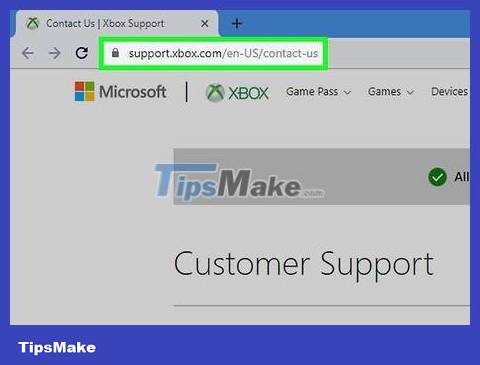
Visit the Xbox 'Contact Us' home page at http://support.xbox.com/en-US/contact-us .
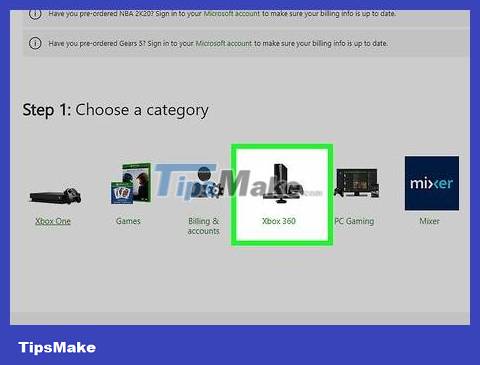
Click the item that best describes your question or concern about Xbox Live. You'll see multiple options like 'Xbox 360', 'My account' and 'Billing'. For example: If you want to cancel your Xbox Live membership, click 'My Account'.
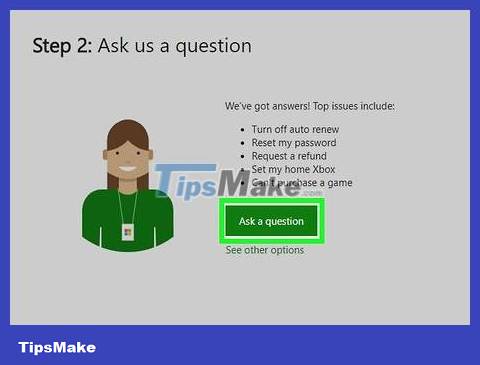
Find the 'Xbox Live' section.
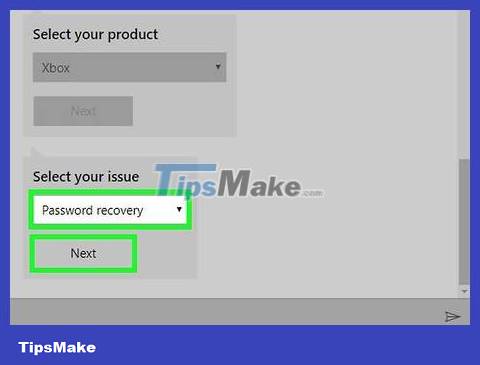
Click the link that best describes the nature of the Xbox Live issue. For example: If you're having network problems in Xbox Live, click 'Networking'. The page will reload and show you various contact methods.
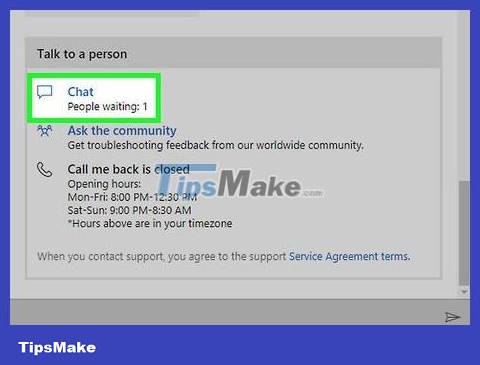
Click the contact method you want to use to ask Xbox Live support. Some popular contact methods include online chat, support forums, Twitter and phone support.
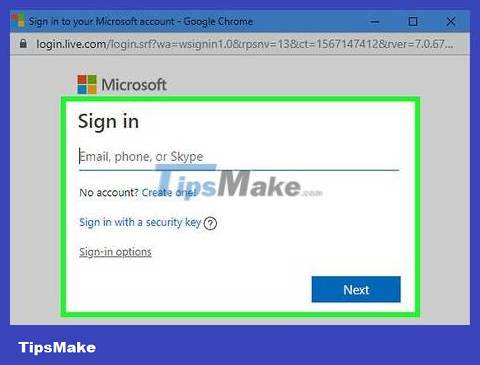
Follow the onscreen instructions to connect with Xbox Live support. For example: If you choose the chat method with a support agent, you will be asked to log in with your Microsoft username and password, and if you choose Twitter, you will be redirected to the official Twitter page for Xbox Support.
Call Xbox via phone

Call Xbox Support at 1-800-469-9269. The Xbox Contact Center is open Monday through Friday, 9am to 5pm Eastern Time (EST).
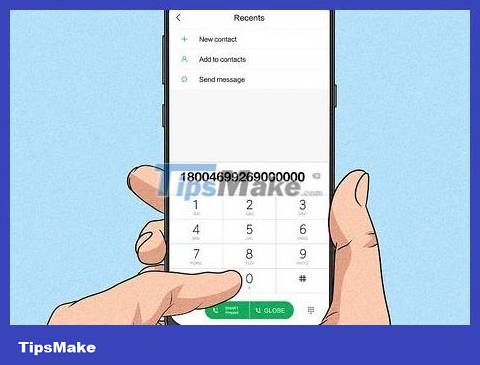
Wait for a signal from the Xbox, then tap '0' six times in a row.
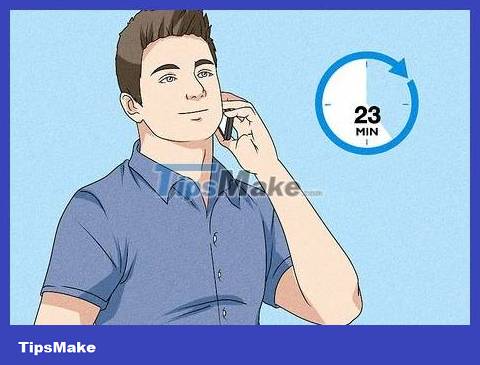
Wait for Xbox support staff to answer the call. Normally, you will have to wait an average of 23 minutes for the call to be answered.
Use the Xbox support forums
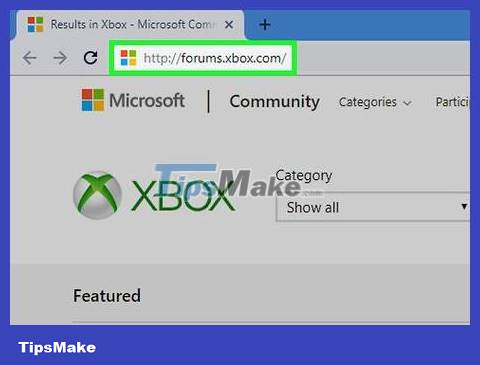
Visit the Xbox forums home page at http://forums.xbox.com/ .
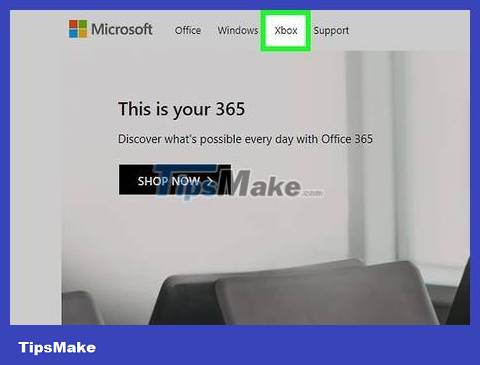
Click 'Xbox Support Forum'.

Click on the subsection that best describes the nature of the problem. There are two items you can choose from: 'Networking Hardware Information' and 'Xbox 360 Support'.
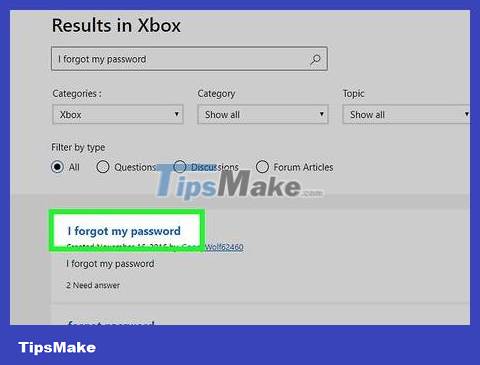
Browse and click on the forum chat that best answers your question. For example: If you're having trouble connecting Xbox Live to your console, click 'Connecting to Xbox Live for information on troubleshooting and resolving your Xbox Live issue. information on how to resolve Xbox Live issues)'.
If there are no entries that match the nature of the issue, you can post a new question or message to the forum after signing in with your Microsoft account. Xbox support or another Xbox Live user will answer your question shortly.