How to insert photos and GIFs in Google Slides
For Google Slides presentations, adding images or animations to presentation slides adds richness to the content of the presentation, instead of just using text alone. Inserting images into Google Slides has a lot of different options, just like when you insert images into PowerPoint. We can upload photos, insert photos from Google Drive, take photos via webcam to insert directly, . The following article will guide you how to insert images into Google Slides.
Instructions for inserting photos into Google Slides
Method 1: Insert photos from your computer to Google Slides
At the interface in the slide we click the Insert button and then select Photos and then select Upload from computer .

Then we click on the image you want to insert into the slide. You will then see the image displayed in the slides. We move the image position or edit the image as we like. Manipulating the image editing insert in the slide you read the article How to edit image inserted in Google Slides.

Method 2: Insert photos and GIFs via the URL
Google Slides supports users to insert images via URLs including animations. We will choose to insert the image by URL.

Display the interface for you to enter the dynamic URL you want to insert into the slide. We then wait for the Google Slides to scan and identify the image. When the animation appears as below, click Insert to display the animation.

The displayed gif image is adjusted to fit the slide, and if you want, you can also adjust the smaller.

Method 3: Insert photos and GIFs from Google Drive, Google Photos
If you've downloaded photos from Google Drive or Google Photos, users can also get photos from these two sources.
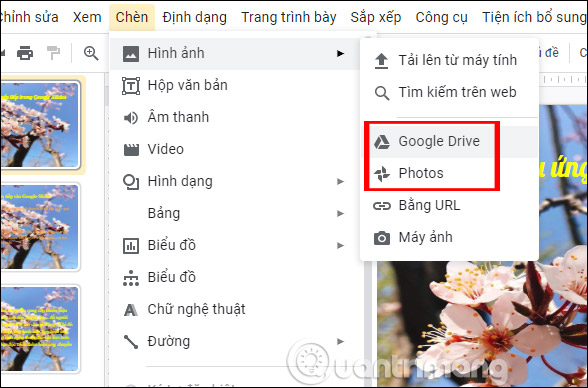
Now on the right side shows the interface of where to take photos. We click on the image we want to insert into the slide, we can insert multiple images at the same time. Then click Insert as shown below. The selected image result is also inserted into the slide.
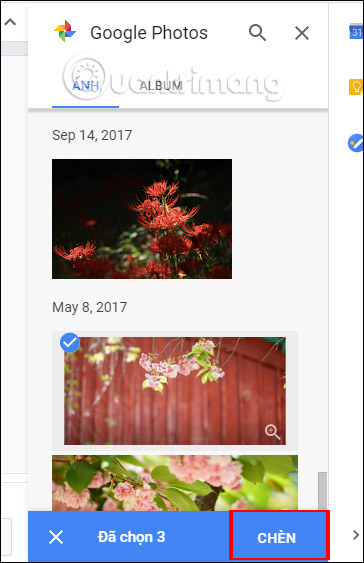
Method 4: Insert photos directly
In order to use Live View Camera, you need to agree to let Google Slides use your browser webcam .
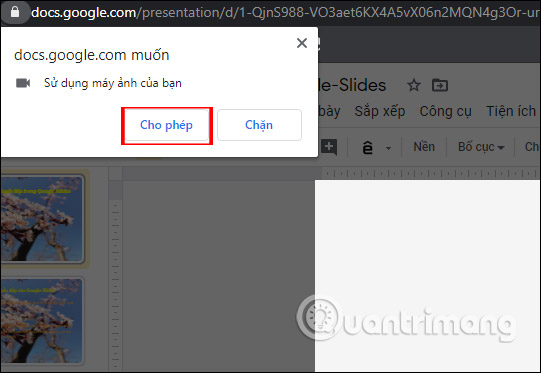
Press the yellow button to take a picture, and then press Insert to insert the picture.

Method 5: Find photos via Google Search
With this method, you will find photos via search engine on Google.

Display the search interface on the right side of the screen, enter the image keyword to insert and then click the image, click Insert below is finished.
