How to Import Sample Sounds into FL Studio
Import sample sound
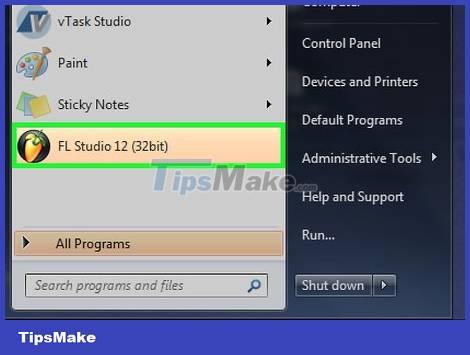
Open FL Studio. The app has an orange carrot icon on a black background.
If there are no sample sounds to import, you can purchase them on the FL Studio developer site.

Click the OPTIONS tab at the top left of the FL Studio window.

Click General settings . The option is at the top of the OPTIONS drop-down menu.
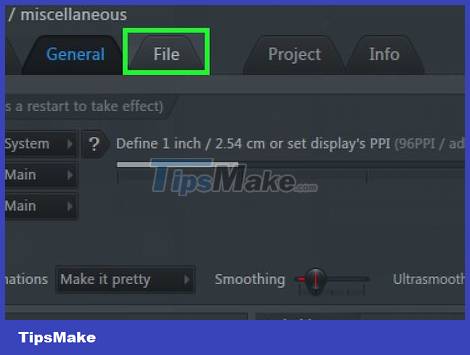
Click the File tab at the top of the Settings window.
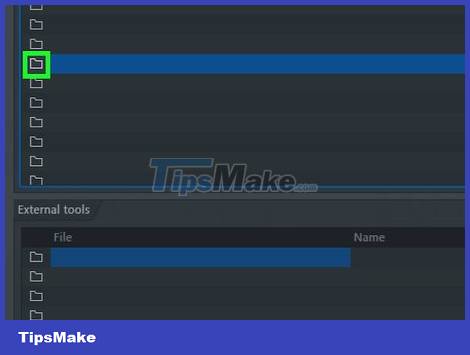
Click the empty folder icon below the "Browser extra search folders" heading. These icons are on the left side of the window; when clicking on an empty folder, a browser window will open for you to select the folder containing the template.

Click on the sample sounds folder. Depending on the folder location, you may have to click on different folders in the browser window to get there.
For example, if the sample sounds folder is in the Documents folder (Windows), you may need to click on the Desktop, go to Documents, and finally the folder containing the samples.
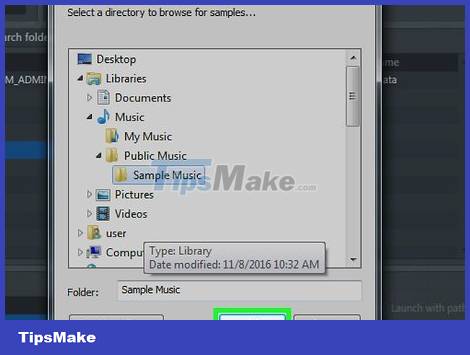
Click OK at the bottom of the browser window. The folder containing the template will be imported. You'll see a location with the same name as the sample audio folder pop up in the options column on the left side of the FL Studio window – this is where you'll access the imported samples when making music.
Download FL Studio sample sounds
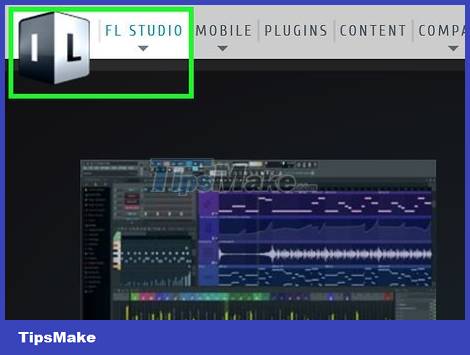
Visit the FL Studio developer website at https://www.image-line.com/. This link will take you to the Image Line homepage.
If you haven't logged into your FL Studio account, log in now by clicking SIGN IN at the top right of the page and entering your email address and password.
If you haven't purchased any version of FL Studio from Image Line, you won't be able to download the free sample sounds.
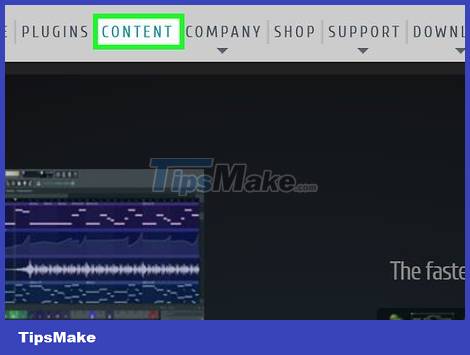
Click the CONTENT tab . Options are near the top of the page.

Click Samples . The option is to the right of the "Type" heading near the top of the page.
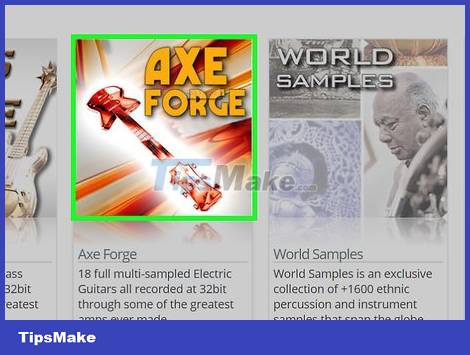
Find the audio sample you want to download. If you don't want to spend money, click the FREE SELECTION button in the lower right corner of the box to find free audio samples.
If you're willing to pay, everything on the site is downloadable.

Click FREE SELECTION below the sound sample you like. You may need to choose a save location first (depending on the browser). The sample sound will be downloaded to your computer.
You can also click ADD TO CART to add the paid version of the audio sample you want to your cart. Once you've made your selection, click the link to the shopping cart located to the left of your name in the upper-right corner of the screen, enter any necessary payment information, and then click CHECKOUT.

Wait for the file to finish downloading. Once done, you will be able to import the file into FL Studio.