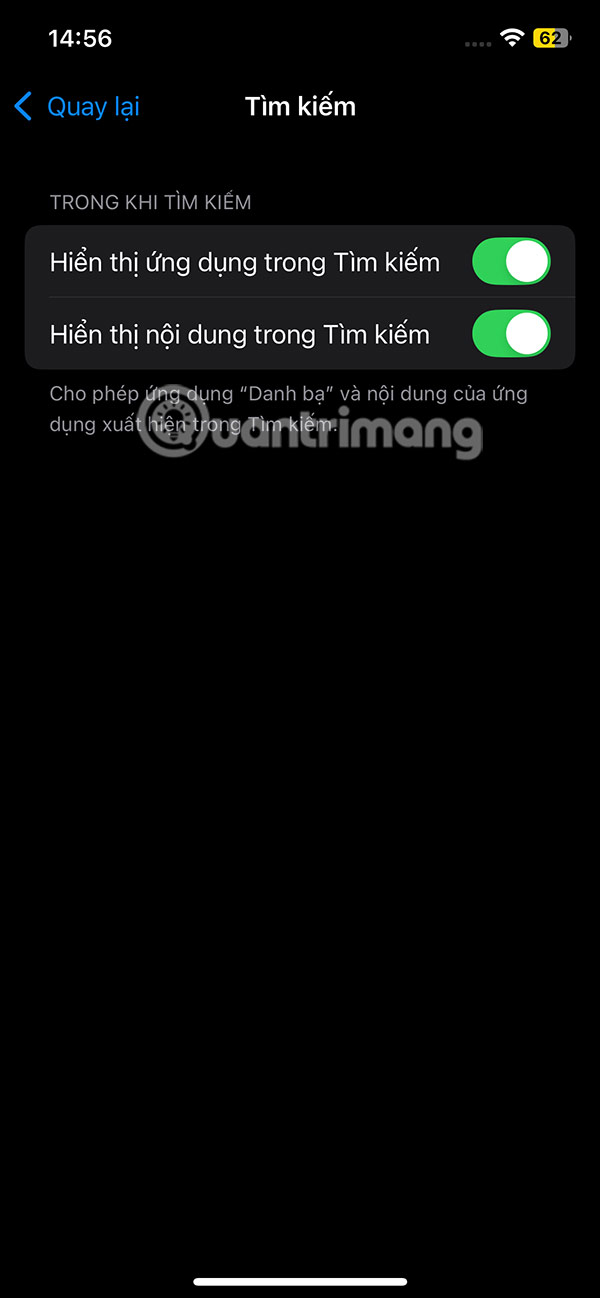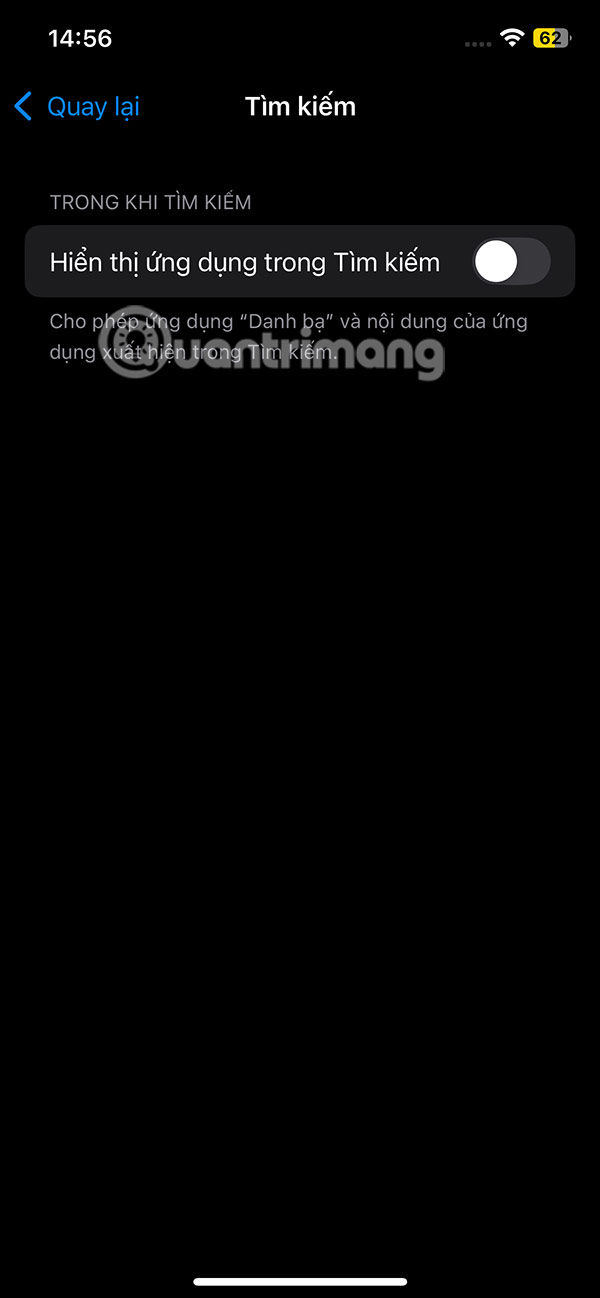Instructions for 4 ways to hide contacts on iPhone
To protect your personal information and privacy, you can also hide contacts on your iPhone whenever you need. In addition to using an application to hide contacts on your iPhone, you can also take advantage of some of the features available on your iPhone to hide specific contacts you need. Here are instructions on how to hide specific contacts on your iPhone.
Lock Phone App on iPhone
This is the best way to keep your contacts, call history, and voicemails private. Just press and hold the Phone app and lock the app with Face ID or your iPhone passcode.
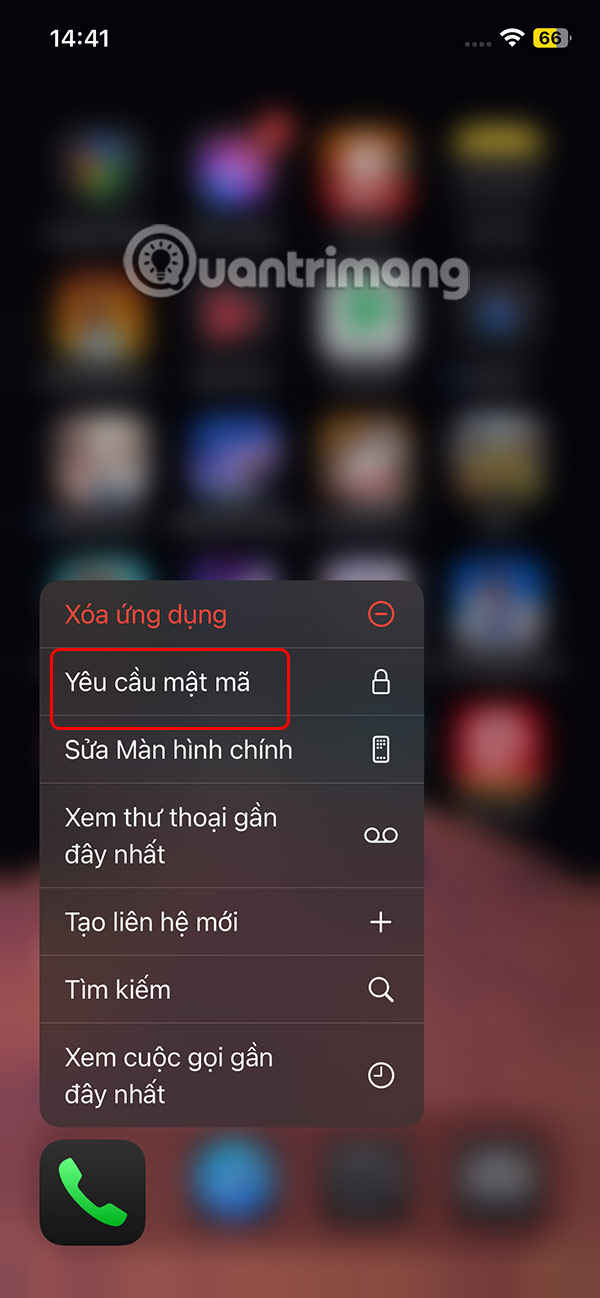

Save contacts with nicknames
You can prevent access to your contacts by locking the Phone app, but what if your contacts call or text you?
To solve this problem, you can give them an alternative nickname to the normal contact name you set. You click on the contact name and select Edit in the right corner. Then scroll down below and select more fields .


Then the user clicks on the Nickname item and you will see the Nickname field displayed in the contact naming interface.
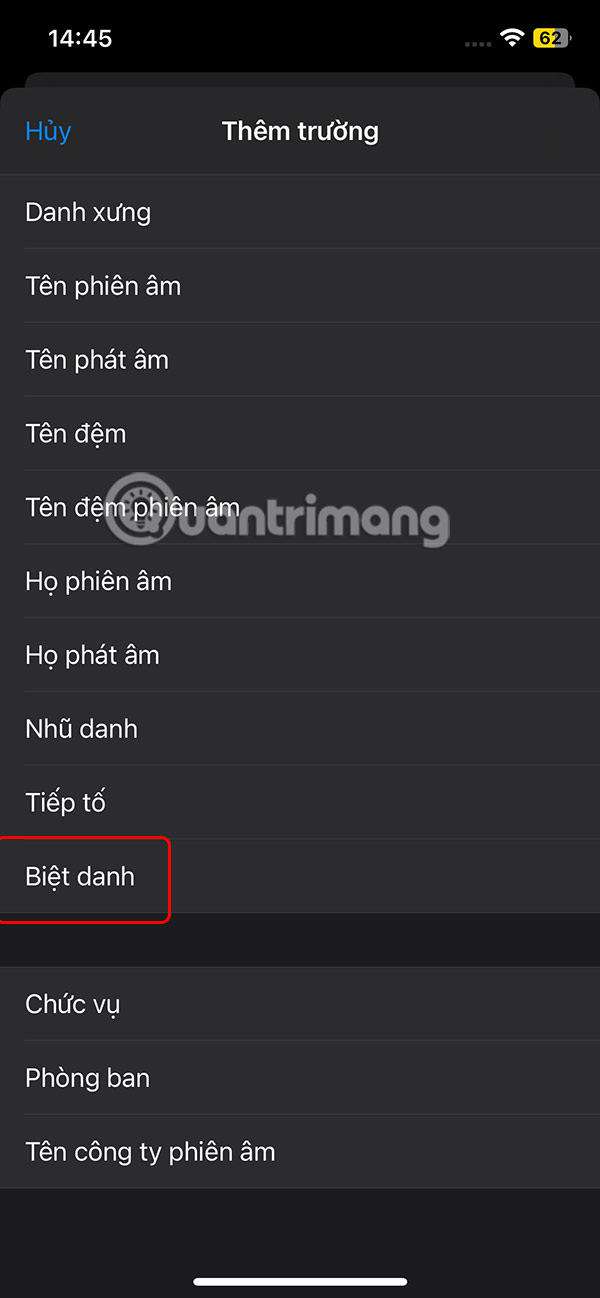
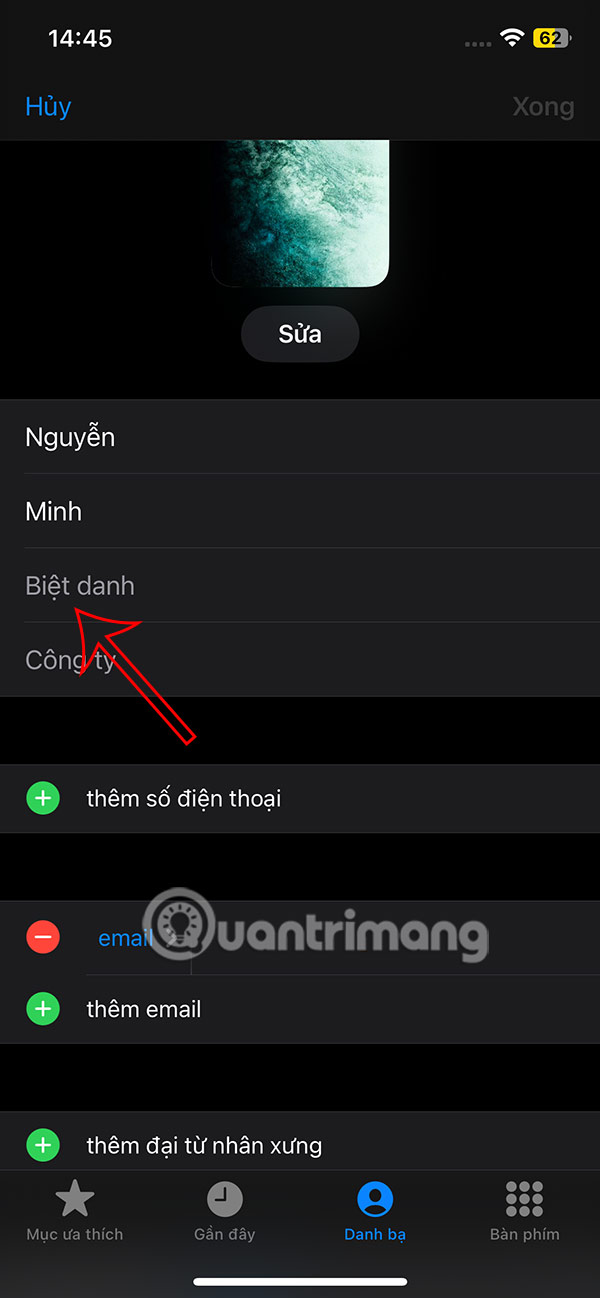
Then click on Settings, select Applications and then select Contacts to adjust.

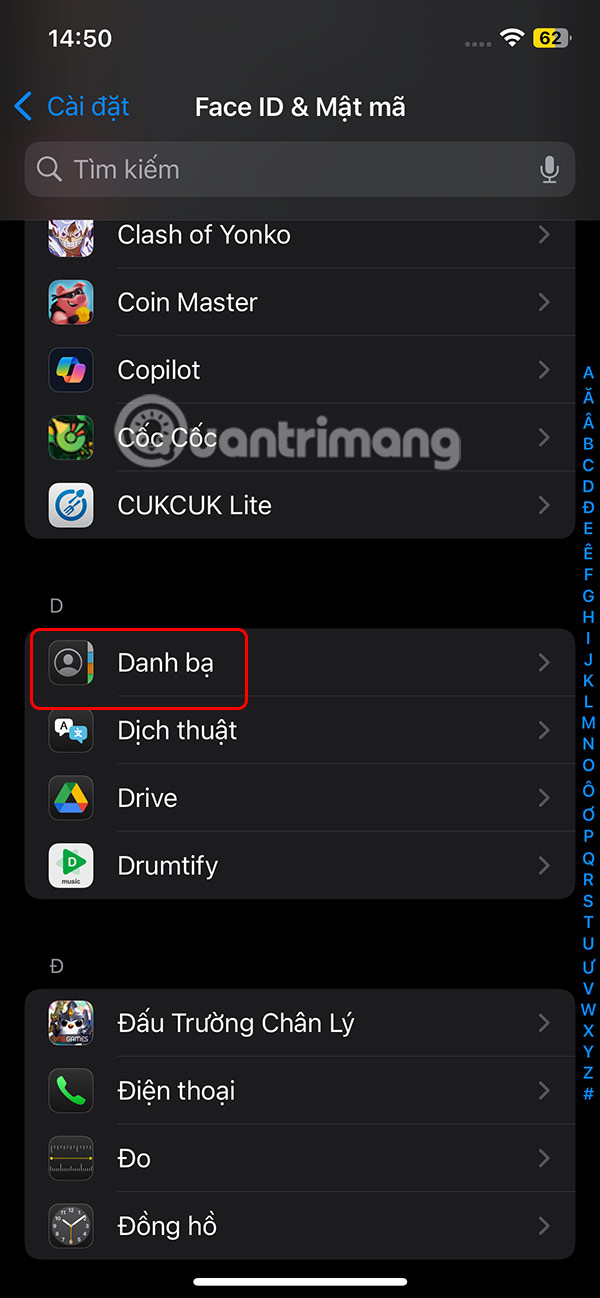
In the next section we click on Initials and enable Nickname Preference .
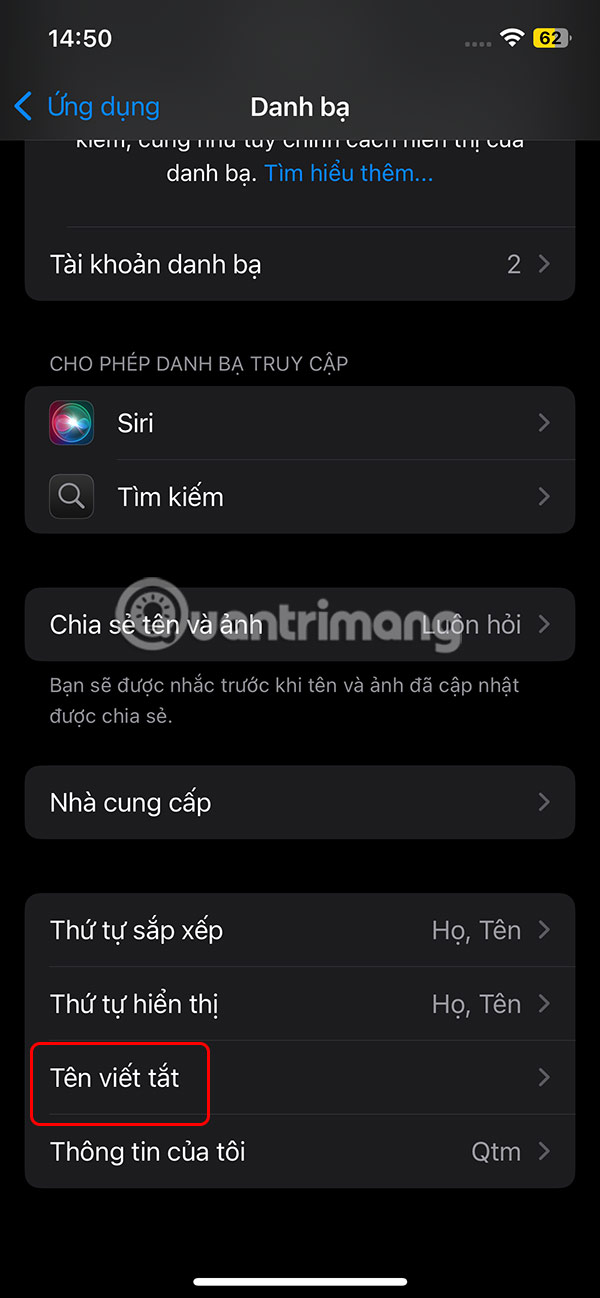
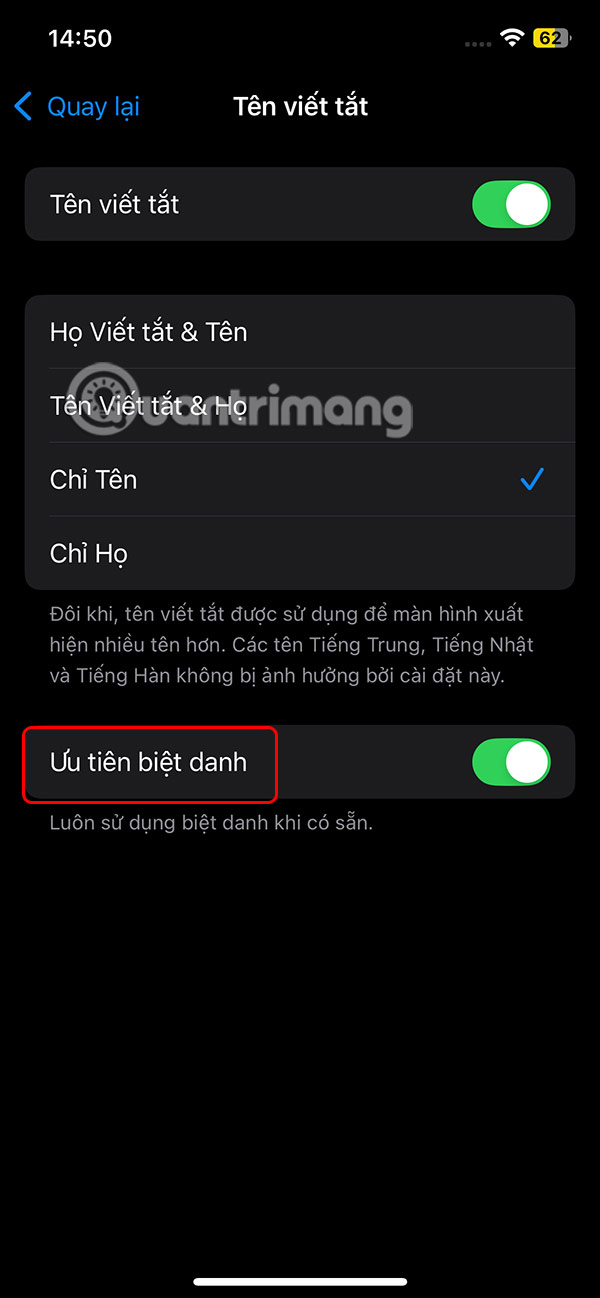
Hide Contacts Using Notes
If you want to completely delete a contact from Contacts but still want to keep the contact, enter the information in Notes, then lock the note with a password.
Hide from Spotlight, Look Up, and Siri Suggestions
If someone types a few letters into the search bar on your iPhone, related contacts may appear as suggestions.
You can adjust to exclude contacts from search features. We tap on the Contacts app in Settings , then tap on Siri . Here, turn off all contact search features on Siri.
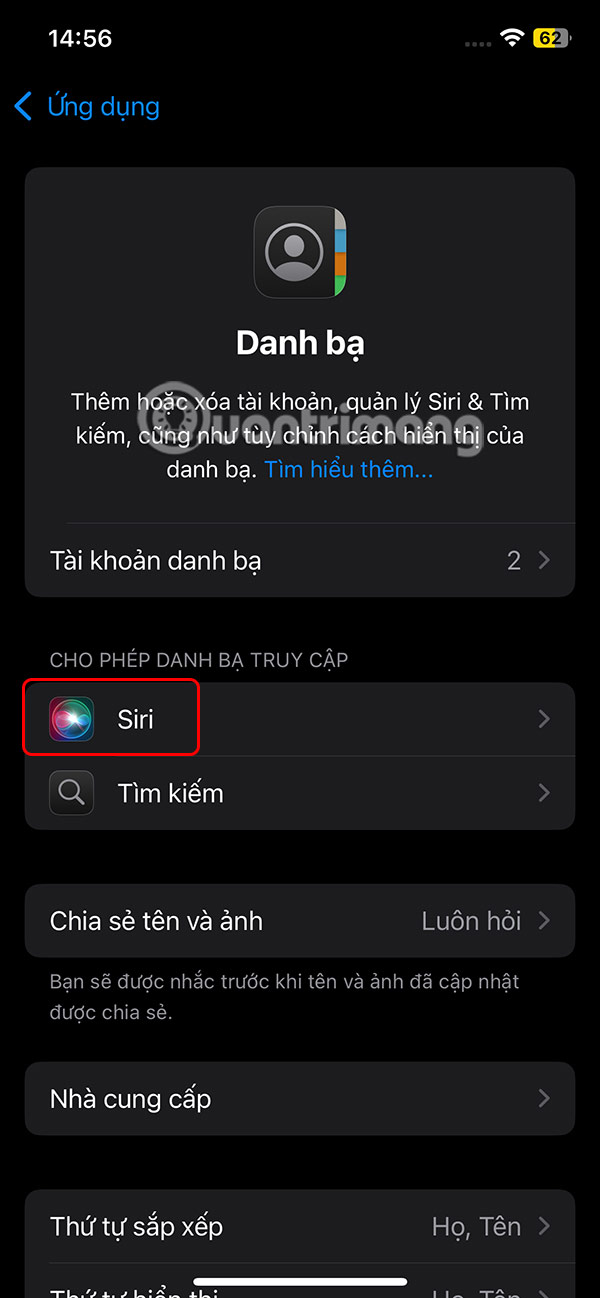
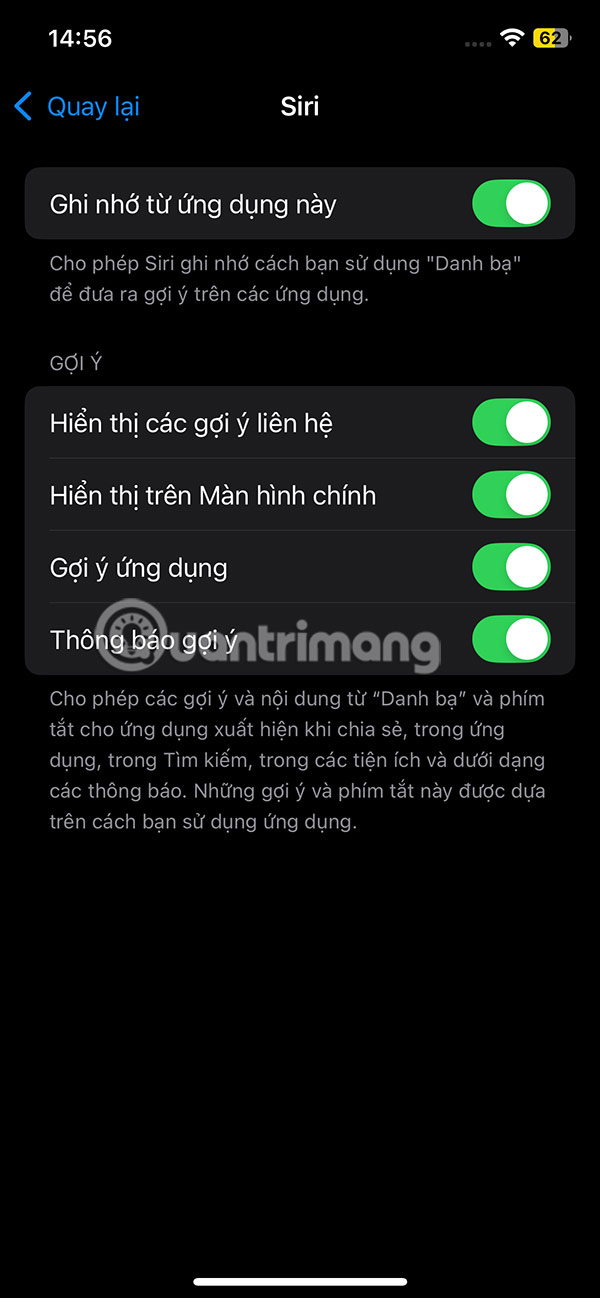
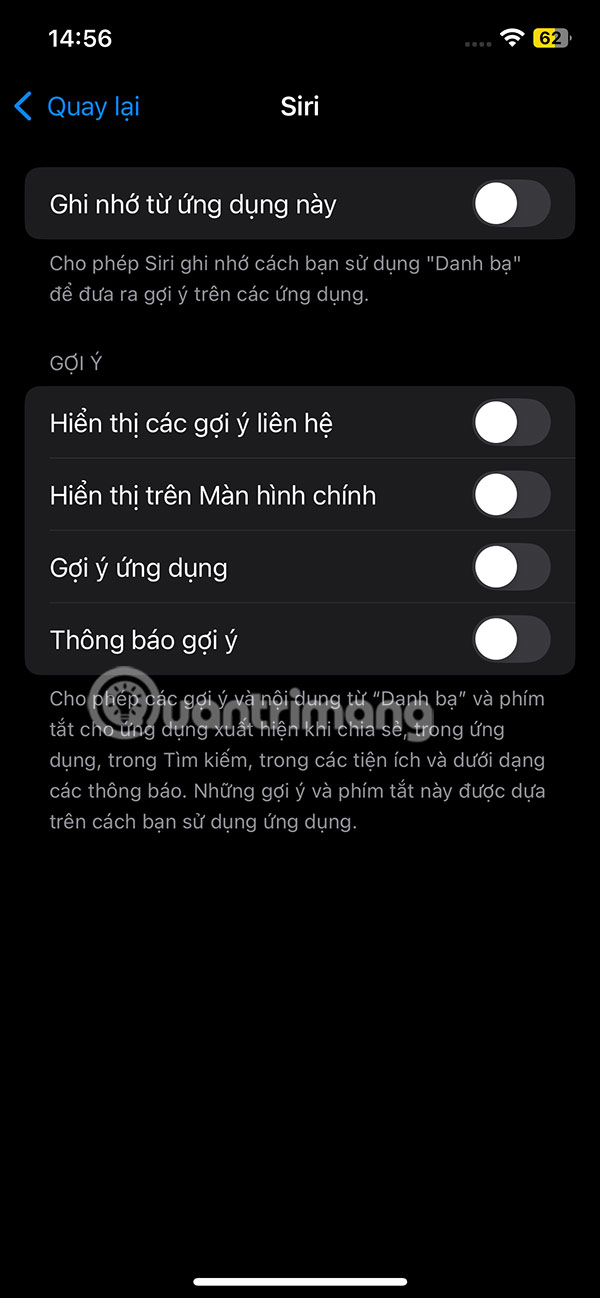
Next, tap on Search and turn off the Show apps in Search option .