How to transfer contacts from sim to phone on Android, Samsung phones
As you know, the memory of the sim can save quite a lot of phone numbers, but many don't mean infinite. If you are experiencing a situation where the sim memory is full and you cannot save more numbers or your sim has a problem of not being able to save more numbers, the transfer of contacts from the sim to the phone is essential. In this article, TipsMake.com will guide you how to specialize contacts from sim to phone memory on Android phones, specifically SamSung phones, please refer.

Step 1 : Open your contacts then press the 3 dots button on the screen and select Manage contacts
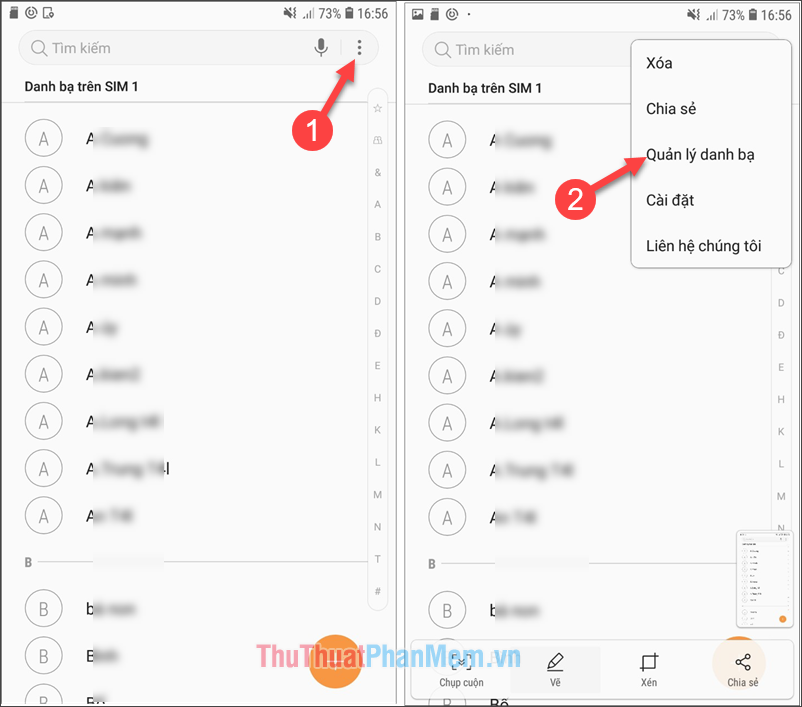
Step 2 : You select the Import / Export contacts , then in the new window select IMPORT .
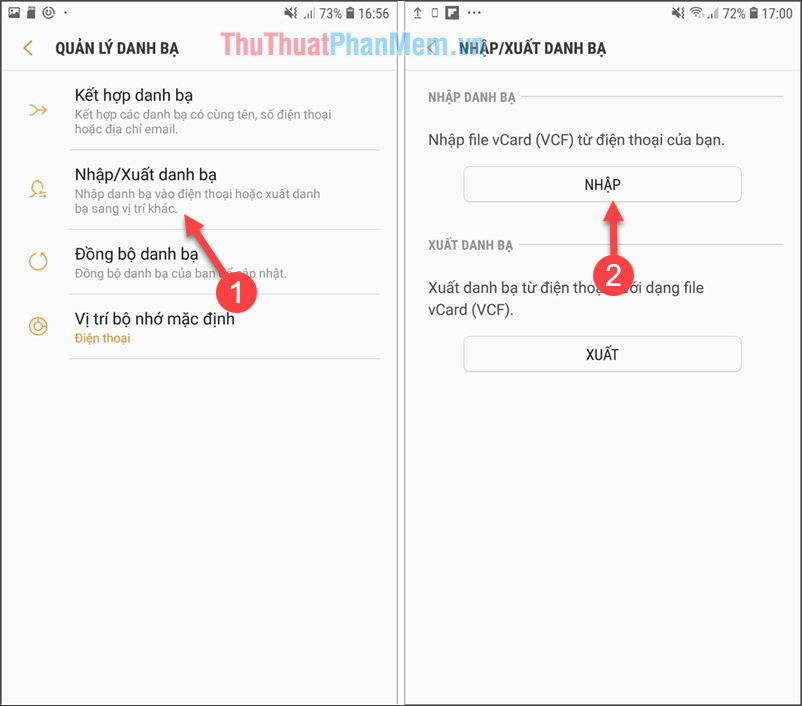
Step 3: Here we will import contacts from the Sim, so select the SIM item, then the contacts appear, select all contacts or select the numbers you want to transfer and press H. All
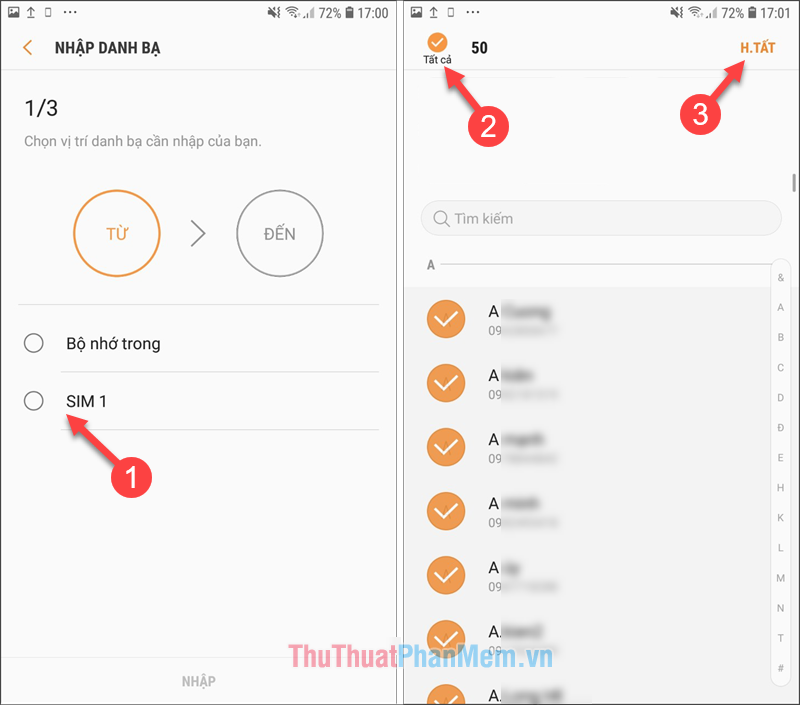
Step 4 : Now we choose where to save the contacts as Phone, finally press ENTER is done.
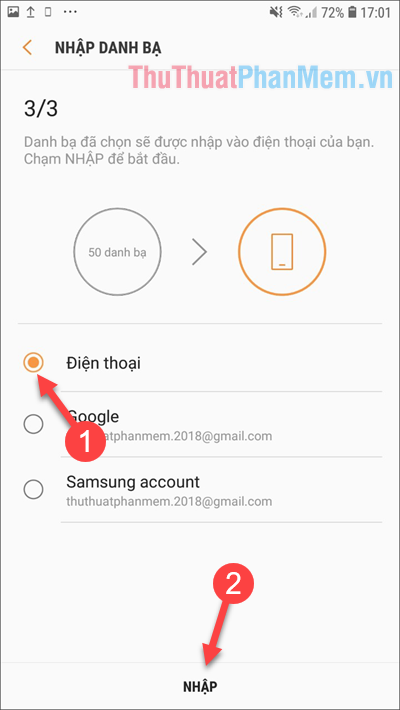
So with just a few simple steps, we can transfer contacts from sim to phone memory in a simple way. Thank you for following the article.