How to get the embed code on Google Photos
Embedding images, or embedding Facebook videos, embedding YouTube videos on websites, is no stranger to users. However, it is difficult for those who want to embed images from Google Photos because the service does not provide the embed code.
Many people choose Google Photos to store photos because the service is completely free, along with the useful photo editing features. But there is no Google Photos image embed code that hinders users when they want to insert images into certain websites. If you want to insert a Google Photos image into any web page, please refer to the article below.
- Embed video into simple website with 6 ways
- Trick to insert Autoplay code for YouTube videos
- To embed a video into Email, try this alternative
Instructions to embed photos of Google Photos into the website
Step 1:
Access to Google Photos account, click on the image you want to get the embed code and select the sharing icon .
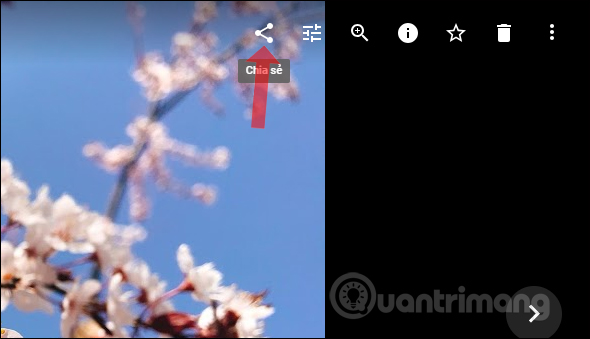
Step 2:
In the dialog box that appears, click the Create link button .
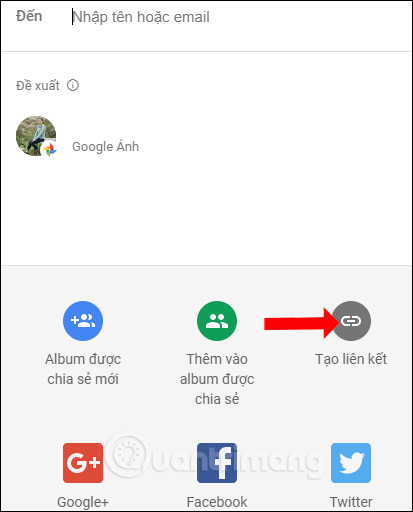
Display shared link for image, press Copy button .
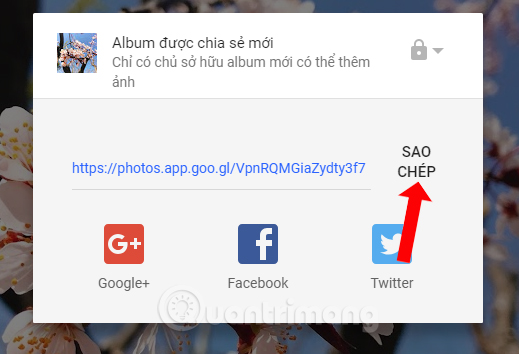
Step 3:
Continue to access the Embed Google Photos homepage according to the link below and paste the shared link of the image above, click Generate Code .
- https://ctrlq.org/google/photos/
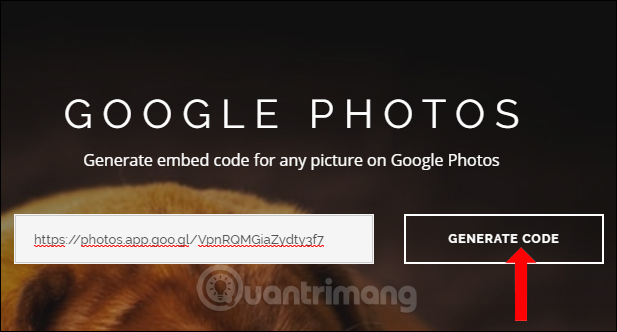
Step 4:
Wait for the process of creating an embed code for the image on the service and then you will be directed to the Google Photos Embed Code section .
In this section, the user will see the embedded code of the image at the Image Embed Code box . Copy the code embedded in this image.
So you have the embed code on Google Photos to insert into the website.Note to the service reader will only get the embed code of 1 image but not the photo album.
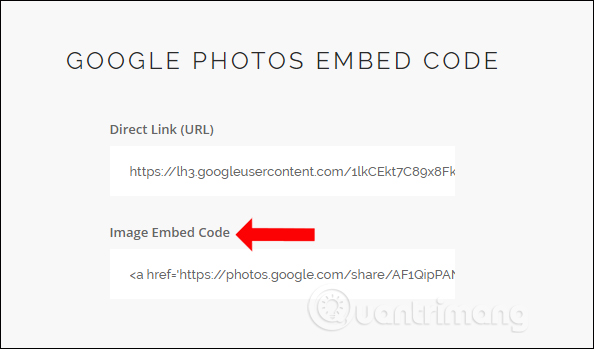
Step 5:
Visit the website to insert images on Google Photos, for example on WordPress. Click the HTML tag and paste the embed code into the content.

Clicking Preview will display the inserted image.

So you have the code to embed images on Google Photos with the Google Photos Embed service. Users will use this embed code to insert images at any site you want.
See more:
- How to block a person in Google Photos
- How to create and manage shared albums on Google Photos
- 6 solutions to replace the best Google Photos
I wish you all success!