Steps to customize Discord interface
Previously, Discord served as an app for gamers to discuss their favorite games and play together via voice chat. Since then, however, Discord has expanded into a place for like-minded people to form communities.
Discord has a variety of settings available that you can tweak to customize the look and feel, such as switching to a light theme, making messages more compact, adjusting color saturation, and more.
Here's how to customize the look and feel of Discord on desktop and mobile devices.
How to customize the look and feel of Discord
The desktop version of Discord has the largest interface customization options, but mobile also offers some notable options. They are divided into Appearance and Accessibility menus.
To customize the appearance of the Discord desktop:
Step 1. Click the gear icon at the bottom left.
Step 2. In the left menu, under App Settings, select Appearance or Accessibility.
To customize the look and feel on mobile Discord:
Step 1. Swipe right to open the menu.
Step 2. Click on the profile picture in the lower right corner.
Step 3. Under App Settings, select Appearance or Accessibility.
Discord's Appearance Settings
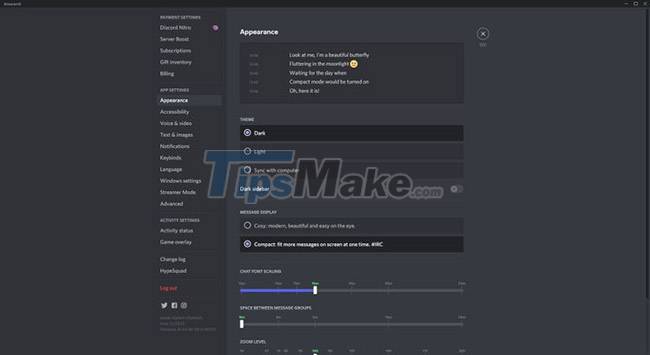
The most featured interface options are in the Appearance section, so let's start there.
Here you can choose a theme: Dark (dark) or Light (light). Dark is Discord's default option, while the Light option applies a white/gray color scheme. If you choose Light, you can choose to enable the Dark sidebar for some contrast.
Next is message display, which affects how chats appear. You can choose Cozy, which has wide spacing and shows an avatar, or Compact if you want to have multiple notifications appear on the screen at once.
Below are the scaling options: Chat font scaling, Space between message groups and Zoom level. Use the sliders to adjust these and you'll see the changes immediately. If you are not satisfied, reset the slider to the green shape to return it to its original position.
Discord Accessibility Settings
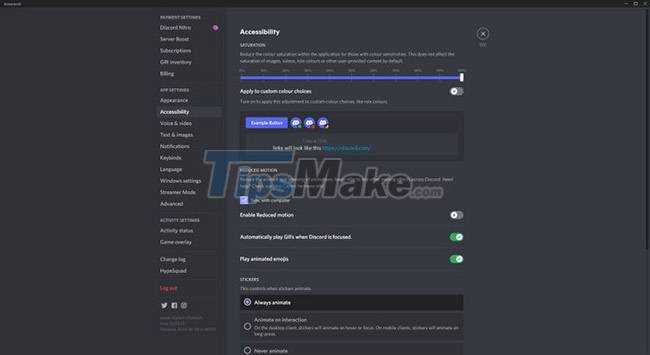
Of course, Discord's Accessibility settings page not only offers interface tweaks, but also some handy options.
First of all, you can adjust the Saturation using the slider. Set it to 0% if you want a complete grayscale experience, along with enabling the Apply setting for custom color choices.
At the bottom, you can select Enable reduced motion if you want to stop Discord's sometimes overly intense hover effects and interface animations.
While you can't fully customize every element of Discord, you do get some flexibility on desktop and mobile devices to make the tool look the way you want it to. Try tweaking all the settings and maybe you'll discover something you never knew Discord had to offer.
Hope you are succesful.