How to fix the error of the screen automatically pulling down on the computer?
Are you experiencing the error of the screen automatically scrolling down on your computer? You're not alone, many people also encounter this error. Let's find a way to fix it through TipsMake's article!
Even if you do nothing, the computer screen will still automatically scroll down. This is a situation that many computer users encounter. So how to fix it if you encounter the error of the screen automatically pulling down? Read the entire article below, TipsMake will show you how to overcome this condition extremely quickly.

What is the cause of the error of the screen automatically scrolling down?
The situation where the computer automatically runs to the bottom of the page will make computer users very uncomfortable. Because when we encounter this error, we will not be able to operate as usual. So what causes the laptop to scroll to the bottom of the page? Below are some of the most common causes.
1/ A confused mouse drags itself to the bottom
The first problem may be due to some problem with your computer mouse. Normally, when you press the mouse scroll button and drag down, the screen moves to the bottom of the page. But if the mouse is bumped or damaged, this situation can also occur. In case you use a touch mouse on a laptop, this situation may also occur.
- In case of using a separate mouse, disconnect the mouse from your computer. If the error condition is resolved, it proves that the mouse has a problem. At this point, you just need to replace a new mouse.
- In case you use a touch mouse on a laptop. Try pressing the key combination to disable the touch mouse. Normally, to turn on or off the touchpad on a laptop, users press the Fn key in combination with a function key from F1 to F12 depending on the laptop model you are using (refer separately to the model you are using).

2/ Key stuck
The situation where the computer automatically jumps to the bottom of the page can also be due to the computer's keyboard being stuck on one or more keys. For example, if you are surfing the web and the screen keeps scrolling down. This is most likely due to the down arrow key being stuck. Or in case you are editing text in Word and the screen is pulled down, the cause may be the PgDn key.
To fix this situation, first use your computer and access this link https://keytest.vn/. Here, if the key is stuck, it will appear on the screen. In this case you need to repair or replace a new keyboard.

3/ Fix the error of the mouse automatically pulling down
In this case, even though your mouse is still normal, it automatically drags the page down. Users need to check and update the mouse driver. Here are the steps for you to take.
- Step 1: Right-click on the windows icon on the computer screen and select Device Manager.
- Step 2: Click on Mice and other pointing devices > Double click on the name of the mouse you are using.
- Step 3: Select the driver tab and select update driver.
- Step 4: Click on 'Search automatically for drivers' > The driver update process will take place automatically.
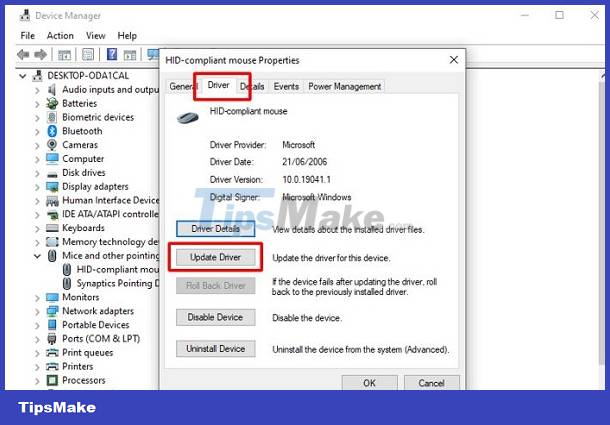
4/ Software error
Some other cases where the screen automatically scrolls down may also be caused by a software error. This error may be due to conflicts between software. Or it could also be because the computer has been attacked by a virus. In this case, you can consider using some anti-virus software to scan and remove viruses. Or you can also consider reinstalling Windows. Although it will take a bit of time, it will completely resolve the software error.
Just now there is information related to the error of the screen automatically scrolling down. With this information, surely you can confidently fix the error, right? Hope you are succesful.
You should read it
- ★ How to fix A20 Error when starting the computer
- ★ iPhone screen auto-rotation error, what can iFan do to fix it?
- ★ Offer The Elder Scrolls III: Morrowind, an open-world role-playing game with the title of 'Game of the Year Edition', is free
- ★ Fix computer error that automatically turns on when there is no user
- ★ iPhone does not automatically turn off the screen and suggests a fix for iFan