How to save Photoshop files 20 times faster
Normally, to save PSD files with many layers with heavy image capacity, Photoshop must work for a long time to process, then it can be saved. Photoshop will compress the files to limit the amount of space on the hard drive. Because of that operation mechanism, the image processing time will be extended, affecting your work.
- Instructions for creating animated images and GIF images in Adobe Photoshop CS6
- Instructions for using Photoshop CS5
- Photoshop CS: Pairing 2 simple images into one
However, this problem is resolved in a fairly simple way to turn off the file compression feature according to the steps provided by the Network Administrator:
If using low Photoshop version
Note , the steps below will interfere with the Windows Registry.
Step 1:
Exit Photoshop in use.
Step 2:
Download Adobe's DisallowFlateCompressedPSD plugin (supports both Windows and Mac operating systems).
- DisallowFlateCompressionPSD.plugin for Mac
- DisallowFlateCompressionRegKeys.zip for Windows
Step 3:
In the folder containing the DisallowFlateCompressedPSD plugin, extract the file using 7-Zip or WinRar.
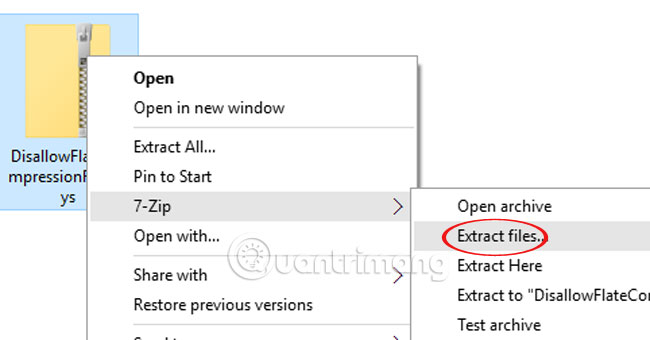
Step 4:
To enable DisallowFlateCompressedPSD, double-click DisallowFlateCompressedPSD_ON_D.reg .
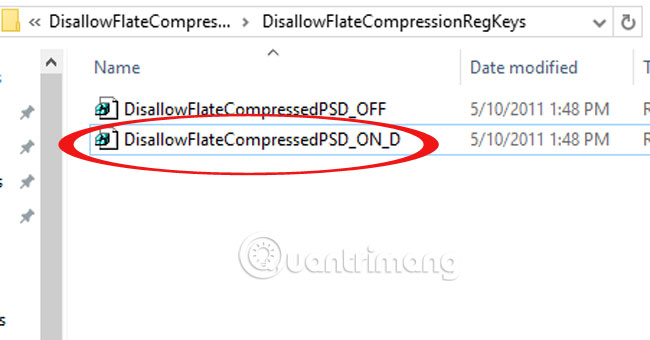
Step 5:
If you have the User account activated, click Yes in the Windows User Account Control dialog box.
If not enabled, the Registry Editor dialog box appears, click Yes to continue.
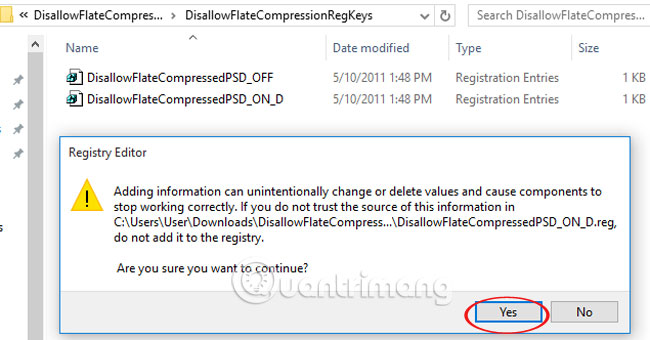
Step 6:
A new dialog box appears, click OK to complete the process of adding the Registry.
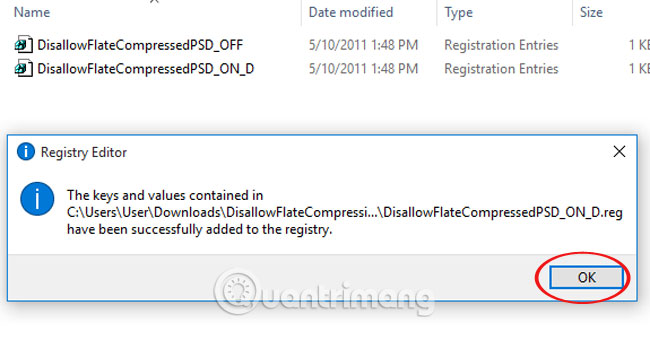
Step 7:
After you have completed the above steps, you must use the Admin account and restart Photoshop to be able to use it.
Step 8:
To disable, double-click DisallowFlateCompressed PSD_OFF.reg .
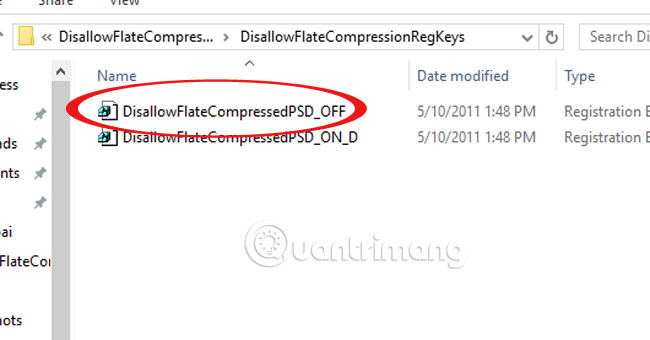
If on Mac OS, you also unzip the file then move the DisallowFlateCompressionPSD.plugin files that have been extracted under the Adobe Photoshop / Plugins / Extensions link .
If using Photoshop higher than CS5
Step 1:
Access the following link: Edit> Preferences> File Handling .

Step 2:
In the File Compatibility section, check the Disable Compression of PSD and PSB Files box .
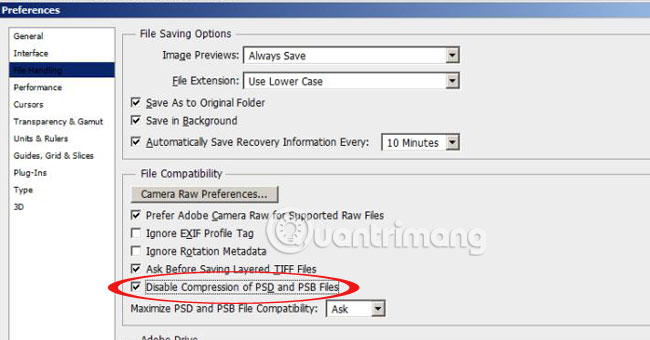
So, we were able to speed up saving Photoshop files faster than usual with a few simple tricks.
Refer to the following articles:
- Photoshop CS: How to create and use Brush (Part 1)
- Make sharp photos in 2 ways in Photoshop
- 5 basic photo editing tips on Adobe Photoshop Express
I wish you all success!