How to Fix Black Phone Screen Error
The black screen of the phone is probably an error that many people will often encounter in the process of using the phone. This situation causes discomfort and inconvenience to users when they are studying online, doing work, entertainment,. If you are also facing this situation, please refer to the article below to learn how to fix it.
I. The cause of the phone screen black error
Black screen error can be caused by many reasons. Some of the most common reasons are listed below:
- Error software incompatibility problem. If you have recently updated or installed the latest version of the operating system, the cause may be an incompatible device and causing the error.
- Error hardware problem faulty, damaged
- The phone got wet.
- Broken phone battery, battery bottle, fast battery drain.
- The application runs in the background in the background.
- Phone is down.
II. How to fix black phone screen error?
1. Remove the battery and reinsert it

If the cause is a software problem, on removable battery devices, try removing the battery and waiting for a few seconds, then reinsert the battery and then power on the device again to fix the black screen of the phone.
On instant battery devices, to fix the error, you proceed to perform a factory reset. If you do not know how to do it, readers can refer to the detailed steps to perform a factory reset on Android phones and iPhones in the next error correction section below.
2. Dry the phone
In case if your phone is dropped in water or gets caught in rain, you need to remove all device accessories and let the device dry in a cool dry place.
Then you restart the phone to see if the screen lights up or not. If the phone screen is still dim, the best solution is to take it to the phone repair center or store for advice and help.

3. Replace the phone battery
Although undesirable, but if the cause of the black screen of the phone is due to a hardware problem with the phone, or the battery is damaged after a long time of use, the only solution to fix the error is to bring it to a repair shop. Reputable phone repair for technical support.

4. Turn off apps running in the background

If the cause is the application running in the background then you need to close all unnecessary applications running in the background. Next visit the App Store and Google Play Store to update all the latest app versions. Once done, proceed to restart the device to fix the error. At this time, the black screen of the phone screen will no longer occur.
4. Proceed to charge the phone battery
If the phone screen goes black and you notice that the device has completely turned off, it is most likely because the phone has run out of battery without you noticing. Worse case can be because the device battery has been damaged after a long time.
There are 2 solutions to fix the error in this case: The first solution is to try plugging in the charger and wait for about 10-15 minutes, then press the Power button to turn it back on to see if the screen lights up. The worse solution is that it's time to replace your phone's battery with a new one, or replace the charging cable with a new one.

5. Perform a Hard Reset
On the forums, some users shared that performing a Hard Reset can help fix the black screen of the phone. On different devices, this process may be different. Specifically:
– On Android:
On Android devices, press and hold the Home button + Power button at the same time for about 8 – 12 seconds, then release your hand and press the Power button to turn the device back on.

– On iPhone:
Press and release the Volume Up button, then press and release the Volume Down button again. Next, press and hold the Power button until the Apple logo is displayed on the screen.

6. Restore device settings to factory state
If you find that your phone is not working properly and the black screen of the phone occurs at random times, the solution is to restore the device settings to the factory state.
This will wipe all data from your phone, so Tipsmake recommends backing up your device before doing so to avoid losing important data.
- On Android:
On Android devices, to do this go to the Settings app, then find and tap Advanced and select the Reset option. Next select Erase all data or Factory reset option. Tap the Reset button again to confirm and enter the password or pin.
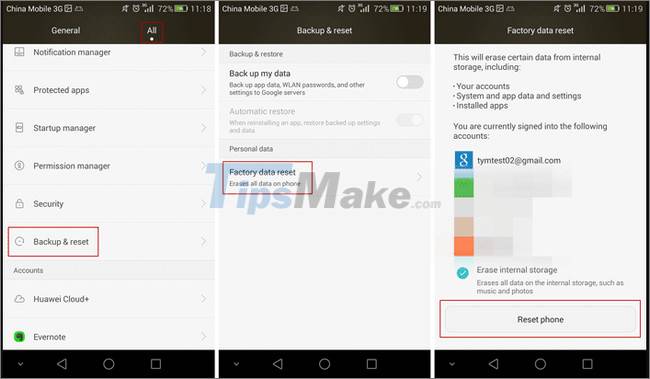
- On iPhone:
Open the Settings app, find and tap General. Next click on the Reset option and select the option to Erase all content and settings.
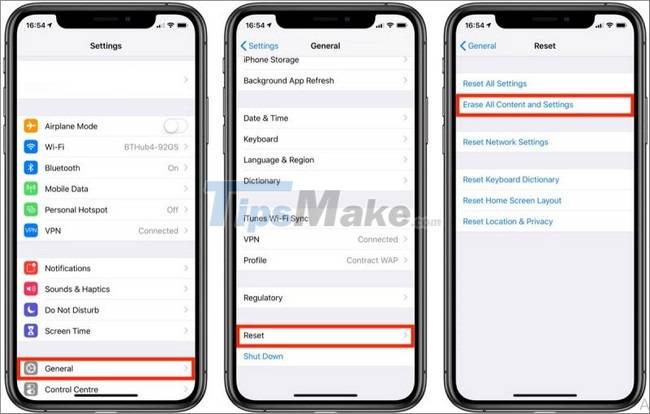
Above are some ways to fix the black and noisy phone screen error that you can apply at home. Wishing you success.