Top applications to share data from Android phones to computers
Computers and Android phones are two different platforms, but they can still share data with each other through connecting to an internal Internet system.
Android phones are taking a big share of the market and they are used in a lot of different jobs. For those who work, they often have to share photos, documents, data files from Android phones to computers and there are many different ways. Each way of transferring data from an Android phone to a computer has its own advantages and disadvantages, but people will choose to share through the internal Internet system.
Transferring data through the local network is not only fast but also convenient and compatible with all computers. Most applications that transfer data from Android phones to computers use the Web browser platform and they are compatible with all platforms. But only good data sharing applications on Android can transfer data to the computer efficiently and with stable speed.
1. AirDroid

AirDroids are not only the earliest on the market, but they are also the best quality apps available today. AirDroid applications are currently being released for free on the ISO operating system and they serve many different jobs, especially sending data from the phone to the computer.
AirDroid's method of operation and connection is very simple, you just need to connect your phone and computer to the same local network, so they are connected. With only basic operations, connecting AirDroid to a Web browser on a computer is extremely fast and convenient, they are suitable for people who need to transfer large files. Besides, the software also maintains good file transfer speed with very fast speed.
2. Send Anywhere

Send Anywhere allows you to share almost all the data on your Android phone, they include: Photos, Excel documents, Docs, PowerPoint, music files, etc. With a beautiful interface, Send Anywhere helps users. Easy to use right from the first use, the features are clearly presented.
The biggest advantage of Send Anywhere is connectivity, they are compatible with all computer platforms, as long as they have a Web browser and connect to the same network as the phone. In addition, the Send Anywhere software is still free on the Android platform, so you can freely download and use it without worrying about fees.
3. PushBullet

PushBullet received a lot of recommendations from technology sites for maintaining a stable transfer / download speed during data sending. While other software only supports transferring files with a capacity of 3-5 GB, PushBullet confidently supports 'unlimited' file transfers.
This means that you can freely send huge files from your Android phone to your computer without having to split them before sending. In addition, the interface of PushBullet is also a plus when they are designed to be simplified and suitable for all ages to use. The application is currently being released for free on Google's Play Store and does not charge any fees.
4. Portal - WiFi File Transfers
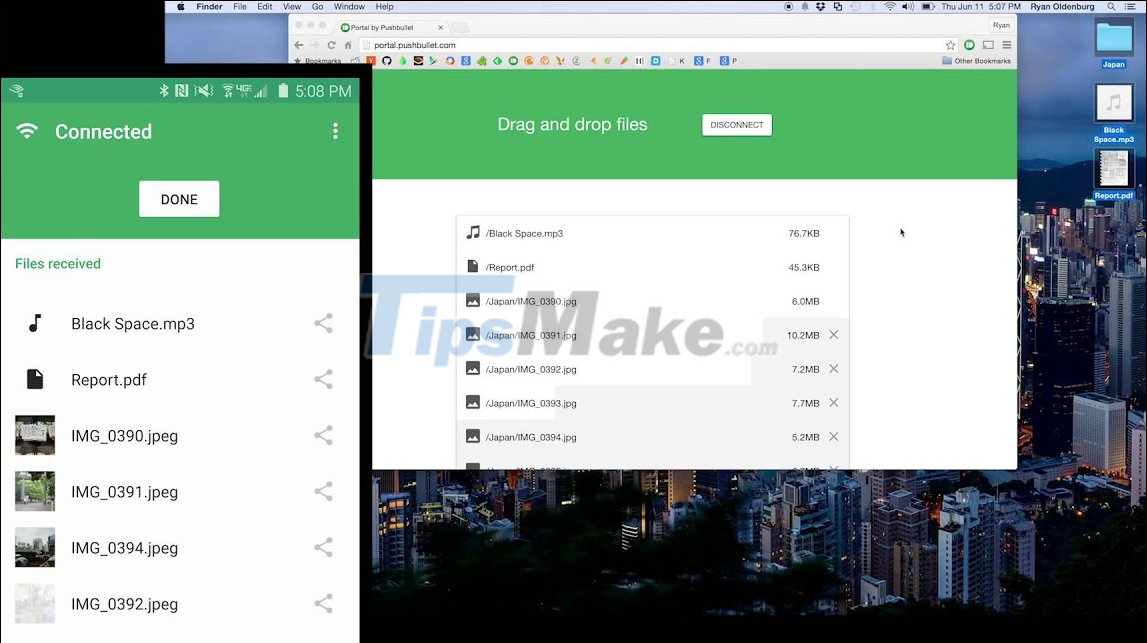
Portal - WiFi File Transfers will use the Internet connection shared between the phone and the computer to send files quickly. Sending files through a common connection network is a trend of technology when they do not consume a lot of resources, are fast, free and stable for long-term use.
For those who often have to send a large number of files and images from their Android phone to their computer, the Portal application will be indispensable. Portal - WiFi File Transfers applications not only provide stable speed, but they are also designed with a beautiful interface that catches the eye of the user right from the first time.
5. Sweech - Wifi File Transfer

Sweech - Wifi File Transfer is aimed at basic users, just need the application to transfer data to the computer and do not need any other features. The Sweech app has a simple, basic design that anyone can use from the first time. Not only providing a simple user interface, Sweech also has a stable file transfer / download speed that is not inferior to any other application on the market. Besides, they are also compatible with Windows computers, MacOS, ChromeOS, Linux, … and many other platforms.
Above the article is a lot of information about applications that support file transfer / upload from Android phones to Windows, MacOS, Linux computers, . with high speed, good stability. Hopefully these shares will help you when you need to send/transfer files from your phone to your computer!
You should read it
- What data does Android share with Google?
- Top 5 screen sharing applications between two Android devices
- How to invite friends to 'use Viettel 4G sharing' every month to save
- Unique features on smartphones that you don't know yet
- How to use Files Go to manage files, share data on Android
- How to share files between Android and Ubuntu online
 How to quickly delete photo albums on iPhone, iPad and Mac
How to quickly delete photo albums on iPhone, iPad and Mac Revealing the list of devices that will not be 'upgraded' to iOS 16
Revealing the list of devices that will not be 'upgraded' to iOS 16 How to fix iPhone touch screen not working
How to fix iPhone touch screen not working iOS 15.2 allows you to reset locked iPhone without connecting to computer
iOS 15.2 allows you to reset locked iPhone without connecting to computer 9 most attractive features on Android 12 that you should try
9 most attractive features on Android 12 that you should try List of phones upgraded to Android 12, does your device have it?
List of phones upgraded to Android 12, does your device have it?