How to fix a computer that does not recognize iPhone
There are many reasons why your computer does not recognize the iPhone, possibly due to the faulty usb cable, the device has not yet received the driver . Let's find out the cause and how to fix it in the article below!
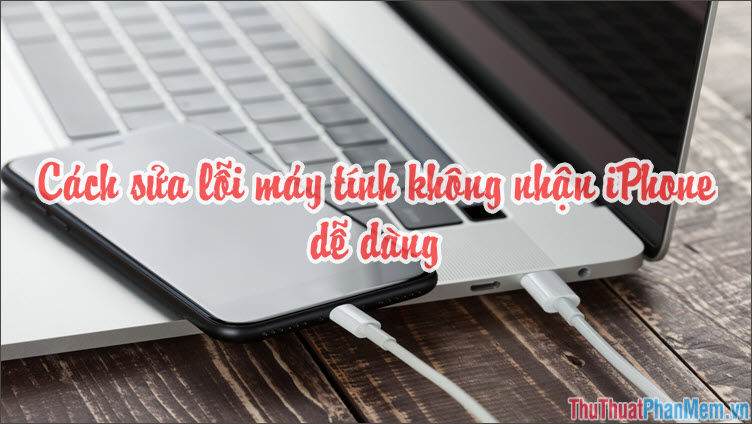
1. This accessory error may not be supported.
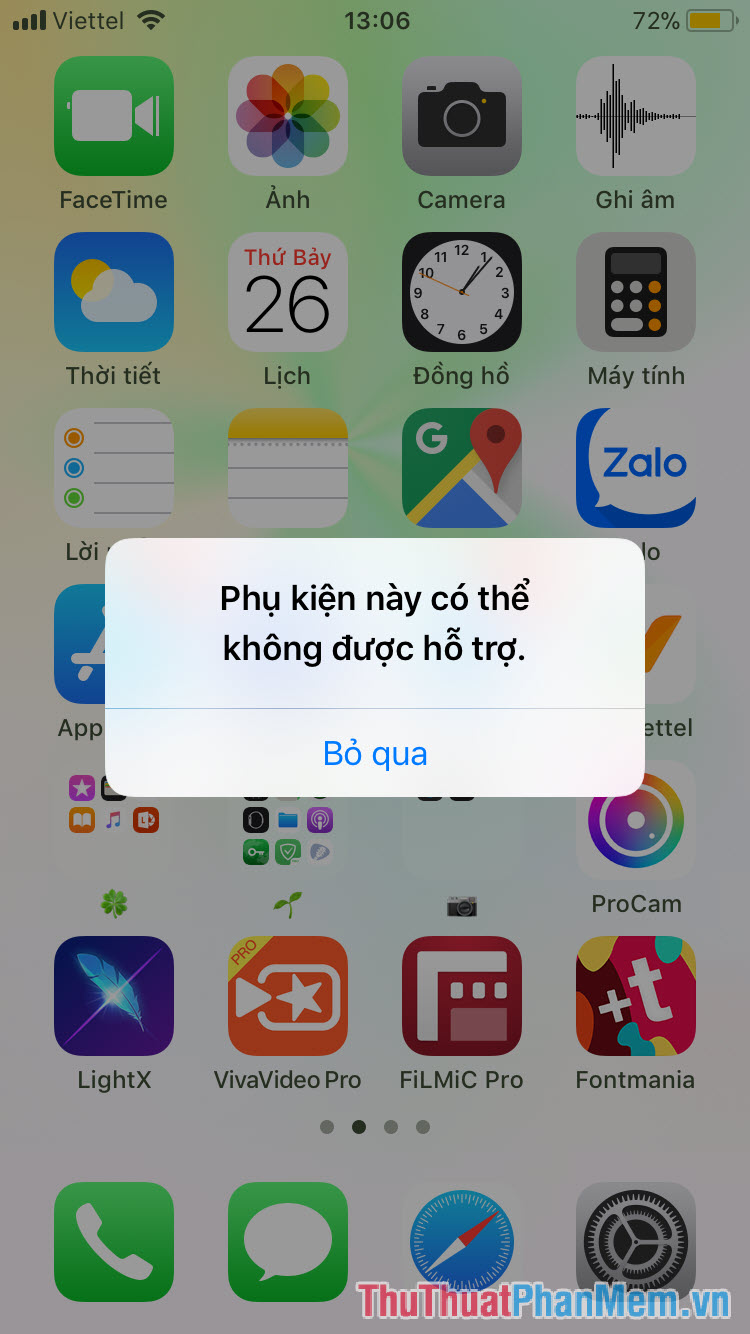
This error usually occurs when you connect your iPhone to a PC with a 'fake' USB cable that prevents the device from being recognized. To fix this error, you can plug it in again and again, or simply you should use a genuine MFi certified cable (Made For iPhone / iPad / iPod) to connect iPhone to PC.
An example of a USB Lightning cable model with an MFi certified ad.

2. Not trusting a computer

One of the reasons why your computer does not recognize your iPhone is that you have not conducted Trust your computer from your device. Open iPhone and click on Trust , then enter the password on your iPhone to continue.
3. Reinstall the iTunes software

Perhaps the cause of the error is the iTunes software on your device. You proceed to remove iTunes and other auxiliary software such as Apple Mobile Device Support, Bonjour . and reinstall them to fix the error. You should install the official iTunes version from the Apple website at:
https://www.apple.com/itunes/download/
4. Restart your iPhone

If you try all of the above methods and your iPhone still can't connect to your PC, then try restarting your iPhone. Perhaps the simplest way is the most effective way.
With the ways to fix computer error of not receiving iPhone in the article, hope you can find out and fix connection errors yourself in the simplest and easiest way. Good luck!
You should read it
- ★ Reasons why the computer does not recognize the mouse and how to fix it
- ★ 11 ways to fix your computer not recognizing headphones
- ★ How to recognize genuine iPhone 6
- ★ Steps to fix the error that the computer does not recognize USB Boot
- ★ Why does the computer not recognize USB and the fastest way to fix it?