What do icons on Facebook Messenger mean?
Many of the icons used on Facebook Messenger can be quite confusing. So what do they mean? In this article, TipsMake.com will explain the meaning of all icons in Facebook Messenger.
The article explored the most popular icons on Facebook Messenger to find out their purpose. Here is everything you need to know.
1. The blue circle icon
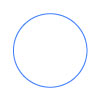
The blue Facebook Messenger icon means your message is currently being sent.
It is best if you do not navigate away from the message while this blue circle appears, because you may risk losing the message if logged out before it is completely sent.
2. The blue circle icon + Check mark

A blue circle with a checkmark means your message has been sent.
At this point, you will be able to navigate away from the message without any worries. However, the person you are sending the message with may not be able to see it yet.
3. The blue circle icon is filled up + Traces

A blue circle is filled with traces which means your message has been sent.
Although the person may not have read your message, you can be confident that the message will be available whenever they check their phone, tablet or computer.
4. Red triangle icon + Exclamation mark

A red triangle with an exclamation mark will only appear if your message cannot be sent due to an Internet connection loss. This is arguably the least popular Messenger icon.
A message will appear along the red triangle indicating that 'This message didn't send. Check your internet connection and click to try again ' ( This message did not send. Check your Internet connection and click to try again ). Avoid navigating away from the page until your Internet connection is active or saving a copy of your offline messages to ensure information is not lost.