How to display image alt text on Threads
You can turn on alt text in the Threads app to see a description of your image, which helps you understand what the image or post is about. Alt text is only shown if the image creator or content creator has added it. Here's how to display image alt text in Threads.
How to use image alt text on Threads
Step 1:
On the Threads app interface, click on the profile icon and then click on the dash icon in the top right corner.
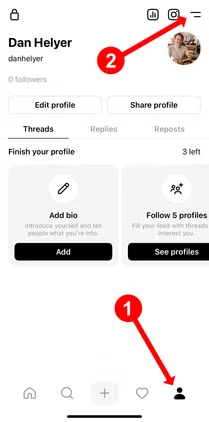
Step 2:
Click on Account to adjust the display content for the account. Next, click on Accessibility .
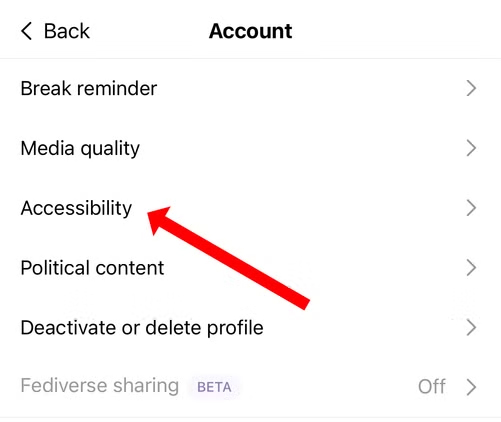
Step 3:
In this interface, we will enable the Show Alt Text setting to display the content of the image in the post on Threads.

So if the post owner has added text to the image on Threads, we can read that content to better display the image and post content.
Discover more
Share by
Isabella Humphrey
Update 09 December 2024