How to design a HEX to RGB converter using ReactJS
Do you know how to create a reverse HEX to RGB converter ? If not, please read the instructions for designing this tool in React.js below.
This web application is developed using ReactJS , converting color codes from HEX to RGB and vice versa. It is a user-friendly color conversion tool that supports real-time preview, error correction and copying color values to clipboard.

Necessary conditions:
- React JS
- CSS
- React Hooks
- NPM and NPX
Steps to create a Hex to RGB converter using ReactJS
Create a react app using this command:
npx create-react-app hex-to-rgb-converterAfter creating the project directory, e.g. hex-to-rgb-converter, use the following command to navigate to it:
cd hex-to-rgb-converterProject structure
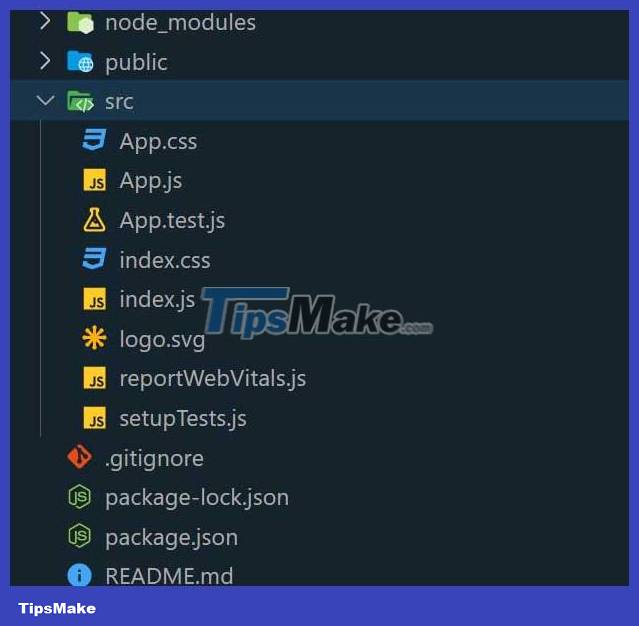
Package.json
"dependencies": { "@testing-library/jest-dom": "^5.17.0", "@testing-library/react": "^13.4.0", "@testing-library/user-event": "^13.5.0", "react": "^18.2.0", "react-dom": "^18.2.0", "react-scripts": "5.0.1", "web-vitals": "^2.1.4" }Method
- It uses state variables to store HEX and RGB values, useRef for input field references.
- The valid and invalid functions handle input validation and error reporting.
- toRgb converts HEX to RGB and sets the document background color.
- toHex converts RGB to HEX and vice versa.
- The functions 'copyRgbToClipboard' and 'copyHexToClipboard' copy values to the clipboard.
- This component provides input fields, button copy, and a color picker.
- Errors are displayed as red text and the background color of the document is updated.
For example
JavaScript
import React, { useState, useRef } from 'react'; import './App.css'; function App() { const [hexValue, setHexValue] = useState(''); const [rgbValue, setRgbValue] = useState(''); const hexInputRef = useRef(null); const rgbInputRef = useRef(null); const [error, setError] = useState(''); function valid(element) { element.style.color = '#202040'; setError(''); } function invalid(element, otherElement, errorMessage) { element.style.color = '#f04624'; otherElement(''); setError(errorMessage); } function toRgb(hexCode) { const rgbArr = []; if (/^#?[A-Fa-f0-9]{6}$/.test(hexCode)) { valid(hexInputRef.current); hexCode = hexCode.split('#')[1] || hexCode; for (let i = 0; i < hexCode.length; i += 2) { rgbArr.push(parseInt(hexCode[i] + hexCode[i + 1], 16)); } setRgbValue(`rgb(${rgbArr.join(', ')})`); document.body.style.backgroundColor = `rgb(${rgbArr.join(', ')})`; } else { invalid(hexInputRef.current, setRgbValue, 'Invalid HEX value'); } } function toHex(rgbCode) { const rgbRegex1 = /^rgb([0-9]{1,3},[0-9]{1,3},[0-9]{1,3})$/; const rgbRegex2 = /^[0-9]{1,3},[0-9]{1,3},[0-9]{1,3}$/; let hex = '#'; if (rgbRegex1.test(rgbCode) || rgbRegex2.test(rgbCode)) { rgbCode = rgbCode.replace(/[rgb()]+/g, '') || rgbCode; rgbCode = rgbCode.split(','); const condition = rgbCode.every((value) => parseInt(value) <= 255); if (condition) { valid(rgbInputRef.current); rgbCode.forEach((value) => { value = parseInt(value).toString(16); hex += value.length === 1 ? '0' + value : value; }); setHexValue(hex); document.body.style.backgroundColor = hex; } else { invalid(rgbInputRef.current, setHexValue, 'Invalid RGB value'); } } else { invalid(rgbInputRef.current, setHexValue, 'Invalid RGB value'); } } function copyRgbToClipboard() { const rgbInput = document.getElementById('rgb'); rgbInput.select(); document.execCommand('copy'); } function copyHexToClipboard() { const hexInput = document.getElementById('hex'); hexInput.select(); document.execCommand('copy'); } return (GeeksForGeeks
HEX To RGB Converter
{ setRgbValue(e.target.value); toHex(e.target.value); }} ref={rgbInputRef} placeholder="Enter RGB Value" /> { setHexValue(e.target.value); toRgb(e.target.value); }} ref={hexInputRef} placeholder="Enter Hex Value" /> {error &&{error}
} { const selectedColor = e.target.value; setHexValue(selectedColor); toRgb(selectedColor); }} /> ); } export default App;
CSS
.container { background-color: #f5f5f5; padding: 20px; border-radius: 10px; max-width: 450px; margin: 0 auto; box-shadow: 0px 0px 15px rgba(0, 0, 0, 0.2); } .wrapper { display: flex; flex-direction: column; margin: 15px 0; } label { font-weight: 600; margin-bottom: 8px; } h1 { text-align: center; color: #308d46; font-weight: bold; margin-bottom: 10px; padding: 10px; border-radius: 10px; } h2 { text-align: center; color: #0984e3; font-weight: bold; font-family: 'Courier New', Courier, monospace; border-bottom: 5px solid #0984e3; margin-bottom: 10px; padding: 10px; border-radius: 10px; } input { width: 93%; padding: 12px; font-size: 16px; border: 2px solid #ccc; border-radius: 15px; outline: none; box-shadow: 0 2px 14px rgba(0, 0, 0, 0.1); transition: border-color 0.2s, box-shadow 0.2s; } input:focus { border-color: #202040; box-shadow: 0 4px 18px rgba(32, 32, 64, 0.2); } button { background-color: #0984e3; color: white; border: none; padding: 15px; margin-top: 15px; border-radius: 10px; cursor: pointer; transition: background-color 0.2s, transform 0.2s; } button:hover { background-color: #404080; transform: scale(1.05); } .color-picker { display: flex; flex-direction: column; margin: 15px 0; } .color-picker input { margin-top: 8px; height: 70px; width: 100%; cursor: pointer; } p { color: red; margin: 8px 0; } body { background-color: #f0f0f0; font-family: 'Arial', sans-serif; display: flex; justify-content: center; align-items: center; min-height: 100vh; margin: 0; } @media (max-width: 768px) { .container { max-width: 100%; } input, button { padding: 10px; font-size: 14px; } } Steps to run the application
Enter the following command into terminal:
npm startEnter the following URL in the browser:
http://localhost:3000/Result:

Hope this article is useful to you!
Discover more
Share by
Lesley Montoya
Update 03 November 2023