How to customize sound effects on Mac OS
Macs always install default sound effects on the computer, such as system notification sounds. However, some people do not like this classic audio set on the machine and want to change them. In this article, Network Administrator will guide you how to customize yourself, change the sound effects system on Mac OS. Besides, we can choose to replace with other sound effects, or disable the entire sound effect on the machine if it is necessary.
Step 1:
First of all, you go to System Preferences and select the Sound item in that interface.

Step 2:
Next, we will see a comprehensive list of sound effects on the Mac.

Here, the user can select the sound on the list to make the system tone. Click on each sound to listen and set as notification sound. Below, we will adjust the tone level or disable the sound.

Step 3:
To add an optional sound to a sound effect on a Mac, in the Finder on the device, we press and hold the Options button when the Library appears. Click Library and select the Sounds folder .

Step 4:
First of all, we need to check if the audio file is in AIFF format yet to be set as a sound effect on a Mac. To check if the file is already in AIFF format, we use the built-in iTunes software on the device.
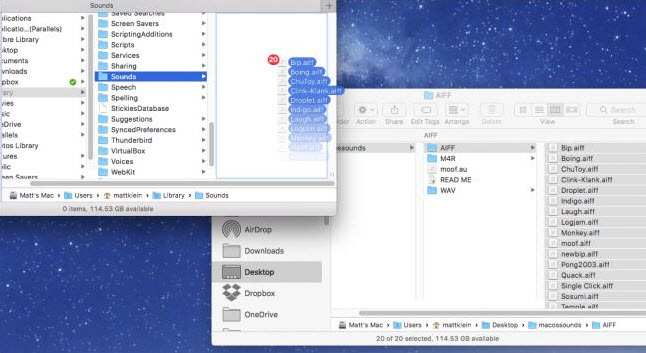
Step 5:
For audio files that are not yet in AIFF format, we will proceed to convert audio using iTunes with the steps below. At the interface on iTunes, click on iTunes and open the Preferences tab, or use the Command + key combination.
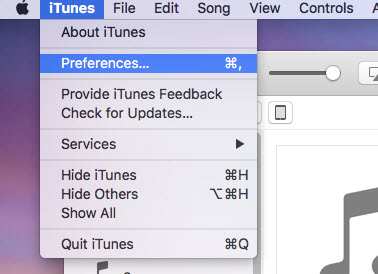
Step 6:
At the General Preferences interface, click on the General tab and select the Import Settings button below.

Step 7:
Next to the new Import Using interface , we select AIFF Encoder and then click OK .
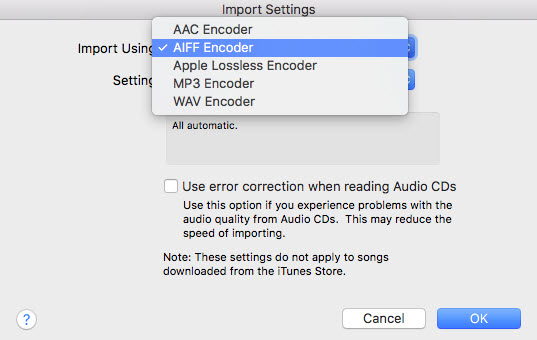
Step 8:
Go back to the interface on iTunes, click the File section, then select Convert, then click Create AIFF Version to convert mp3 audio files to AIFF.
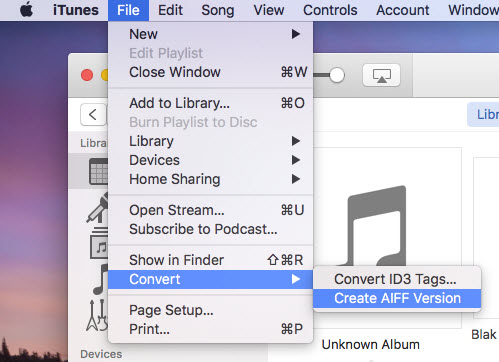
Step 9:
At the iTunes library file interface, click on the new audio file and select Show in Finder .
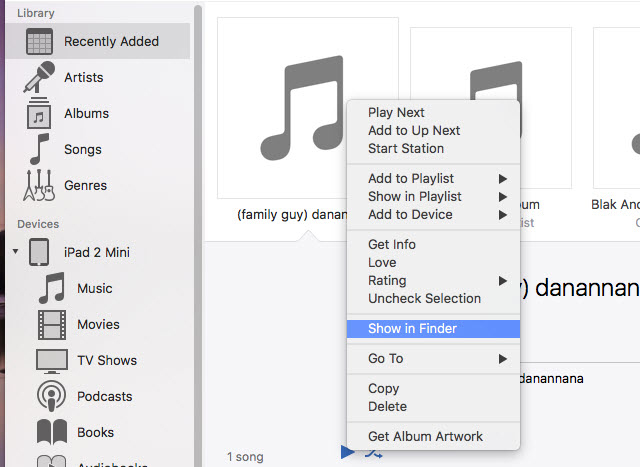
Finally, drag the converted audio file into the AIFF format to the ~ / Library / Sounds folder to appear in the list of sound effects on your device.
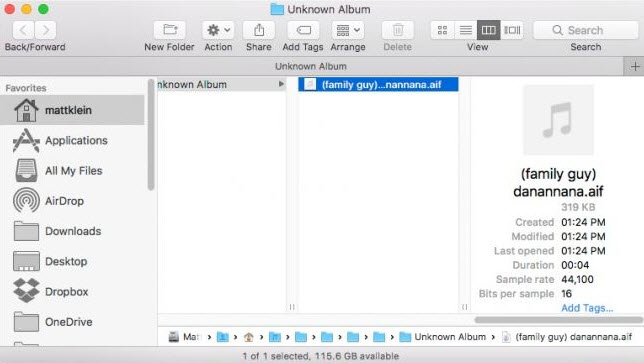
Step 10:
Once you have an AIFF audio file, open the Sound preferences section and then click Options to select the sound set as the system alarm tone on your Mac. We can also proceed to adjust that sound as with other default audio files in the list.
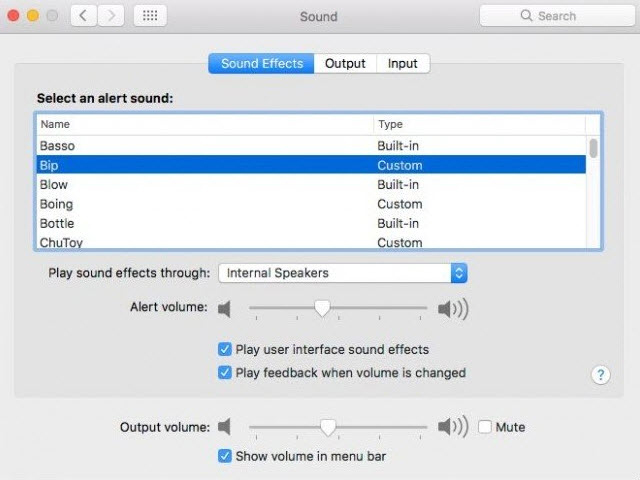
The above is a trick to help us customize the system notification sound on Mac OS, disable them when there is no need to use. In addition, you can select audio files other than the list to make the system notification sound effect on Mac OS, with the AIFF audio file format.
Refer to the following articles:
- Tips to increase security for Mac OS X
- Delete Files on Mac - Empty Trash or Secure Empty Trash?
- Instructions on how to install macOS Sierra (clean install) 10.12 on Mac
I wish you all success!