How to create a checklist in Google Docs
When we create surveys or lists of things to do on Google Docs or Slides. Adding a list to this document makes it quicker for the survey to make it easier for others to take the survey. This content is similar to when we insert checkboxes in Word or insert checkboxes in Google Sheets. The following article will guide you how to insert checklist on Google Docs and Google Slides.
Instructions to insert checklist in Google Docs
Step 1:
We open the data to insert a checklist, then click the Bulleted List icon and select the checbox type list as below.
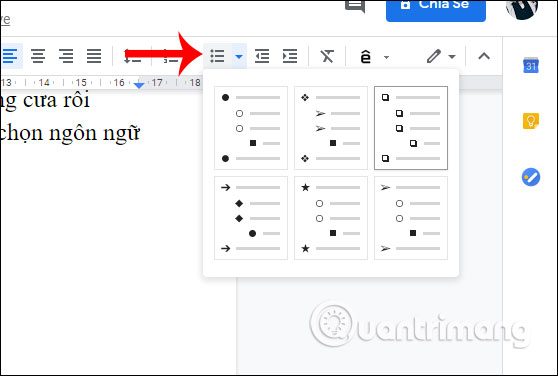
Step 2:
Now display the checkbox as shown below. Now we enter the content in the survey list , press Enter after each selection in the list. Then each selection will appear checkbox automatically without you having to enter it again.
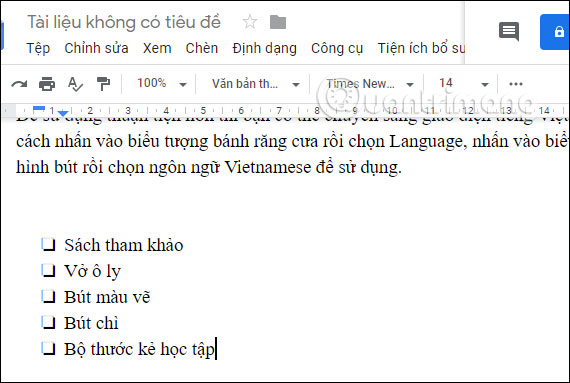
Step 3:
After entering all the options, if you want to select the answer to your answer, we double-click the checkbox to select and then right-click , display the character selection table, click the tick icon .

The selected display results are highlighted as below.
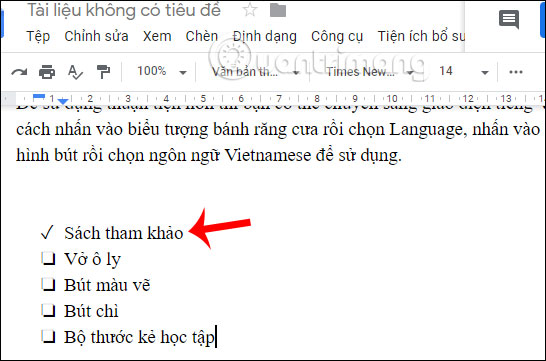
Although to create a survey, we will choose Google Forms, but if we only create a simple table, we can use the method to create a checklist on Google Docs also.
See more:
- How to insert characters on Google Docs
- How to create a Google Form on Google Drive
- How to find and add citations in Google Docs
- How to insert Header, Footer in Google Docs
I wish you successful implementation!