How to copy text from phone to computer using Google Lens
Google Lens provides a feature for users to copy text from their phone to their computer with extremely simple operations. With this feature, we do not need a third-party application to support sending text between the phone and the computer. Below are instructions for you to copy text from your phone to your computer using Google Lens.
Instructions for copying text from phone to computer using Google Lens
Step 1:
We access Google on the phone, then click on the Google Lens icon in the search bar. Switch to the document scanning interface. You put the text to be scanned into the camera and then click the capture icon to scan the text.

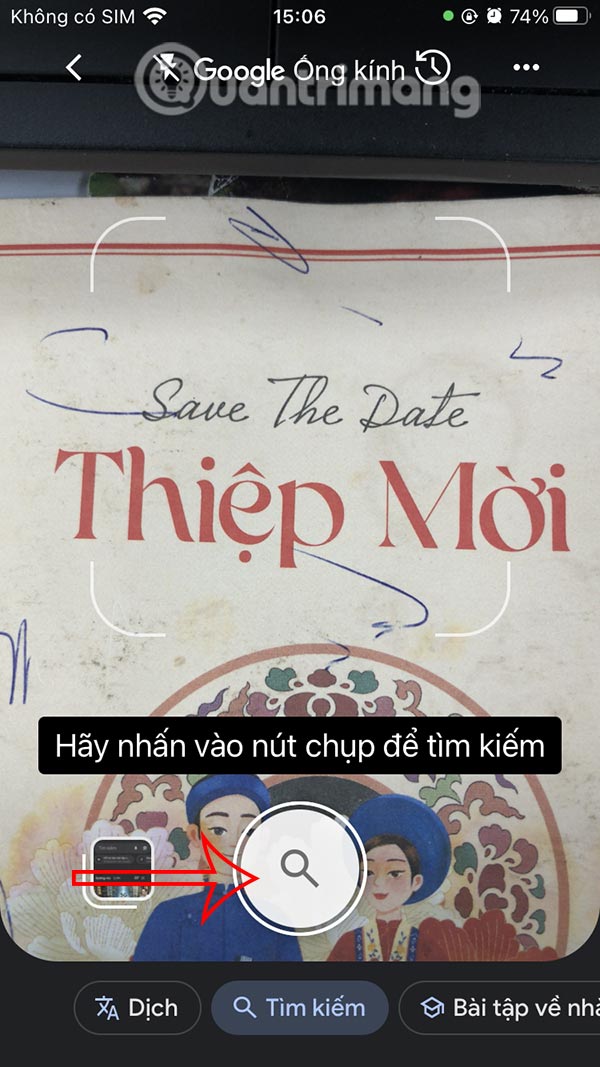
Step 2:
Next, we highlight the text that needs to be copied in the photo taken on Google Lens. After highlighting the text, you will see the displayed options, click on the right arrow to see more options.


Now we click Copy to computer to execute.

Step 3:
Now you need to log in to your Google account on your computer , which is the same as the Google account used on Google Lens to transfer text from your phone to your computer using Google Lens.

Text copied from Google Lens on your phone is automatically added to your Chrome clipboard on your computer. Use the Ctrl + V shortcut to paste the text wherever you want.
You should read it
- Instructions copy-paste text on paper into a computer in 1 note with Google Lens
- Using Google Lens to convert images into words, find information easily
- Google Photos now allows searching images by text, extracting text in images
- How to search for similar photos using Google Lens on your computer
- Google Lens has been updated with skin condition detection features
- How to copy content between iPhone and PC
 How to Use Siri Offline on iPhone
How to Use Siri Offline on iPhone Instructions for exporting chats on ChatGPT
Instructions for exporting chats on ChatGPT Sea Angel - a dangerous predator with a surreal beauty that seems to only exist in fairy tales
Sea Angel - a dangerous predator with a surreal beauty that seems to only exist in fairy tales![Excel doesn't have A3 size, what to do? [Super fast fix]](https://tipsmake.com/data8/thumbs_80x80/excel-doesnt-have-a3-size-what-to-do-[super-fast-fix]_thumbs_80x80_XGXSvPTzd.jpg) Excel doesn't have A3 size, what to do? [Super fast fix]
Excel doesn't have A3 size, what to do? [Super fast fix] Latest AFK Six Realms Code
Latest AFK Six Realms Code Acer's New 5G Wi-Fi Hotspot Is One of the Best New Products from CES 2025
Acer's New 5G Wi-Fi Hotspot Is One of the Best New Products from CES 2025