How to copy multiple paragraphs simultaneously on Android
The ability to copy multiple texts on Android helps users edit text and manipulate text faster on the phone. In the following tutorial, let's learn how to copy multiple paragraphs on Android how offline.

1. Operation on Samsung phones
Step 1: You open the text source such as the Internet or messages . and proceed to highlight the text to Copy (1) . Then you open a text application such as notes, Word, messages . to copy the text. On the virtual keyboard, touch the arrow icon (2) in the right corner of the virtual keyboard.
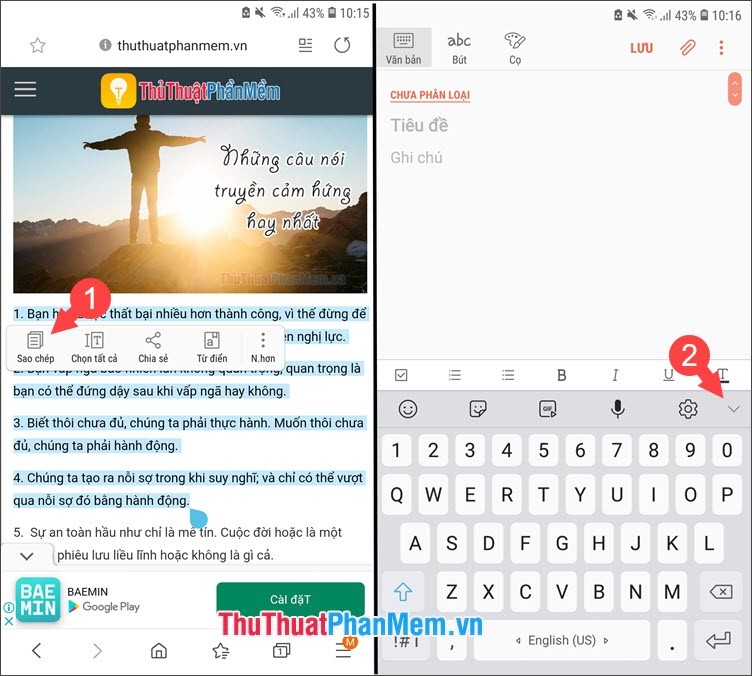
Step 2: Select the Clipboard item to save the text to the keyboard cache.

Step 3: Go back to the website and Copy (1) the next content. Then you return to the Notes application and open up the cache item, we see 2 separate paragraphs appear as shown below. If you want to paste any paragraph, then touch the text or touch both to paste the whole (2) .

Step 4: After pasting the text successfully, you should delete the temporary memory by touching Delete all .

2. Actions on Xiaomi phones
Step 1: You open the text source, highlight and Copy (1) . Next you open any text application like Notes and touch the Paste icon (2) on the virtual keyboard.

Step 2: Touch the item Enable clipboard to store temporary text. At this point on the memory tray of the virtual keyboard will appear the text you have just copied.

Step 3: Go back to the website and Copy (1) add the content. Then open the Notes app and tap the Paste icon (2) to save the text to the clipboard.

Step 4: After you have two paragraphs of text stored on the clipboard, you just need to touch the text to paste into the Notes as shown below.

With the ability to copy multiple pieces of text to the clipboard, Android users can perform text-related tasks quickly and conveniently. Good luck!
You should read it
- ★ Instructions for synchronizing Clipboard between Android device and PC
- ★ Method to enter data simultaneously into multiple sheets
- ★ Android Q allows running 2 applications simultaneously without being paused
- ★ How to copy and paste multiple highlight text at once in Word
- ★ Activate multiple programs and folders at the same time in Windows