How to Convert M4a to WMA Free
Method 1 of 2:
Convert a Single File
-
 Decide whether it is worth downloading software that converts files. If you have more than a dozen songs, this may be a good idea and you should move on to the next method.
Decide whether it is worth downloading software that converts files. If you have more than a dozen songs, this may be a good idea and you should move on to the next method. -
 Go to audio.online-convert.com/convert-to-wma to convert a single file.
Go to audio.online-convert.com/convert-to-wma to convert a single file. -
 Find the place where the file is stored on your computer.
Find the place where the file is stored on your computer. -
 Click the "Choose File" button under "Upload your audio you want to convert to WMA." Use the browser to select the file on your computer.
Click the "Choose File" button under "Upload your audio you want to convert to WMA." Use the browser to select the file on your computer.- Change the optional settings, if desired. This may be useful if you are making a ring tone because you can trim the length.
-
 Select "Convert File." Save it to your computer or device.
Select "Convert File." Save it to your computer or device.
Method 2 of 2:
Convert Several Files
-
 Download a program, such as WinFF, from a trusted source.
Download a program, such as WinFF, from a trusted source.- You can research audio conversion programs on sites like topdrawerdownloads.com/download/104928 and download.cnet.com/windows/rippers-and-converting-software. Make sure to read the reviews before downloading the program.
-
 Install the program on your computer. Set it up in your applications.
Install the program on your computer. Set it up in your applications. -
 Open the program. Make sure you know where the M4a files are before you get started, so that you can use the browser to find them.
Open the program. Make sure you know where the M4a files are before you get started, so that you can use the browser to find them. -
 Click the "Add" button on the top toolbar. Most programs should have a similar option to help you choose files from your computer.
Click the "Add" button on the top toolbar. Most programs should have a similar option to help you choose files from your computer. -
 Set the program to convert audio files. Choose WMA from the list of conversion options.
Set the program to convert audio files. Choose WMA from the list of conversion options. -
 Choose the location where you want to save your converted files. You may want to make a new folder to store WMA music files.
Choose the location where you want to save your converted files. You may want to make a new folder to store WMA music files. -
 Select "Convert." Allow the program to work for several minutes. Your converted WMA files should be saved on your computer.
Select "Convert." Allow the program to work for several minutes. Your converted WMA files should be saved on your computer.
4 ★ | 1 Vote
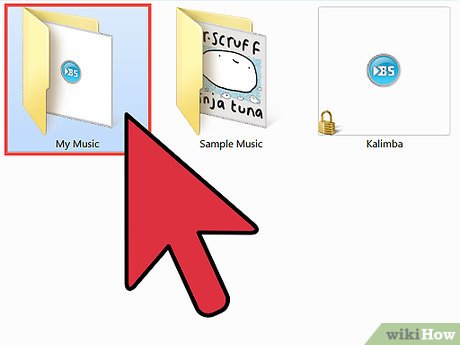

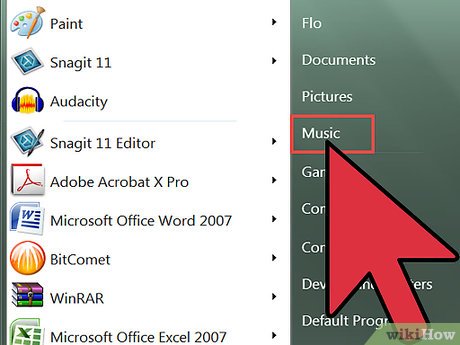
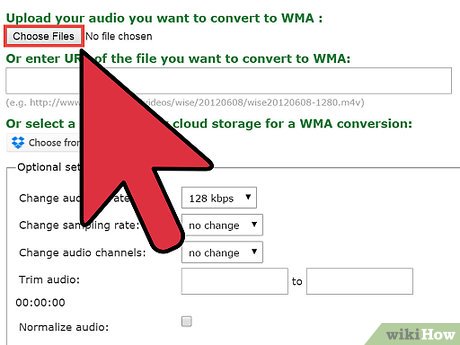
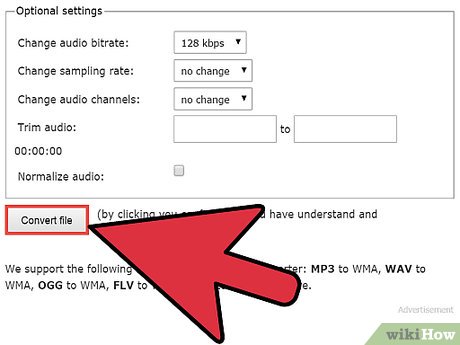
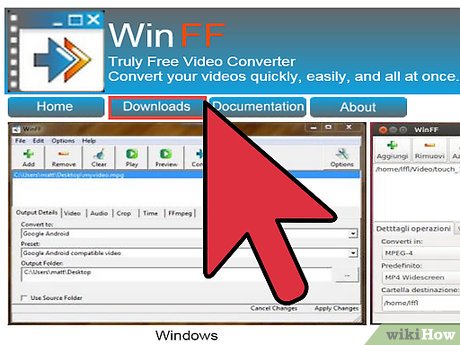


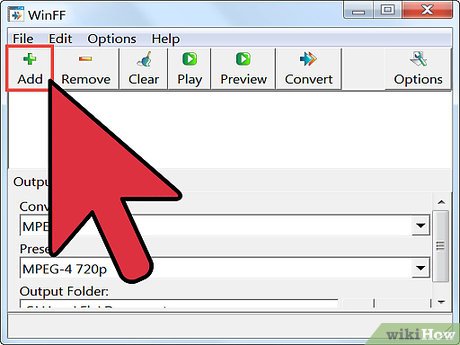
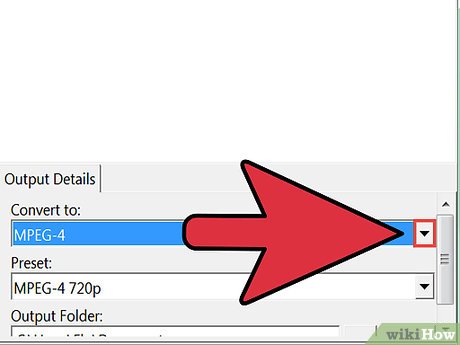
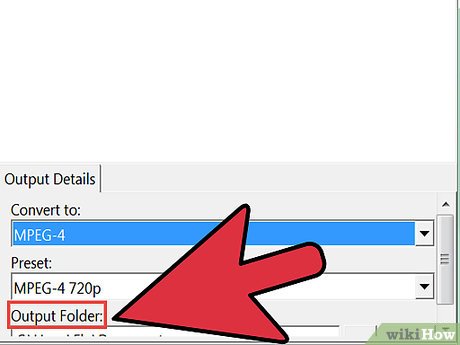
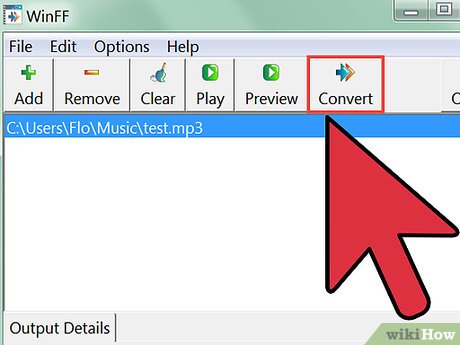
 How to Combine Videos on PC or Mac
How to Combine Videos on PC or Mac How to Transfer Video
How to Transfer Video How to Convert JPG to AVI
How to Convert JPG to AVI How to Transfer Video Onto the Computer
How to Transfer Video Onto the Computer How to Convert AVI to MP4
How to Convert AVI to MP4 How to Convert DVD to MP4
How to Convert DVD to MP4