How to check the unified Windows application version (UWP) in Windows 10
Sometimes it is not necessary to know the version information of an application, but when the application fails or the feature is missing, this is the first thing the user should check. When Photos app adds video editing capabilities in the Fall Creators Update Update, not all users can immediately see this feature.
In classic Win32 applications, the usual way to check version information is to click on the Help> About section . However, as we have seen, modern Windows applications have different 'looks' and 'behaviors' than classic Win32 applications. For applications downloaded from Microsoft Store or applications included with Windows 10, application version checks will be different. This article will show you how to find the UWP application version on Windows 10.
Find the About section of applications in Windows 10
Some applications will provide version information easily. For example, in the Calculator application, open the menu with three horizontal bars, then click About .

The About section provides details such as the version and build number of the application.

In Mail , click the Settings icon at the bottom of the window.

Then click on About .


In an application like Windows Defender , the About section can be found in the relevant links section. Groove application also provides a similar interface to access its version information.

Photos application uses a different interface than the rest of the applications, you must click the More menu with the ellipsis icon in the top right corner and click Settings . Scroll down to the end and find the app's details.
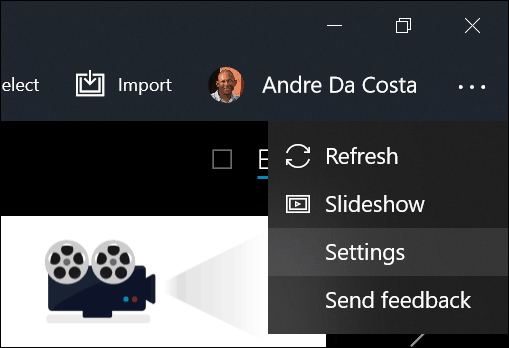
Finding Skype application version information is also different from other applications, but it is a little easier, just visit the More section.
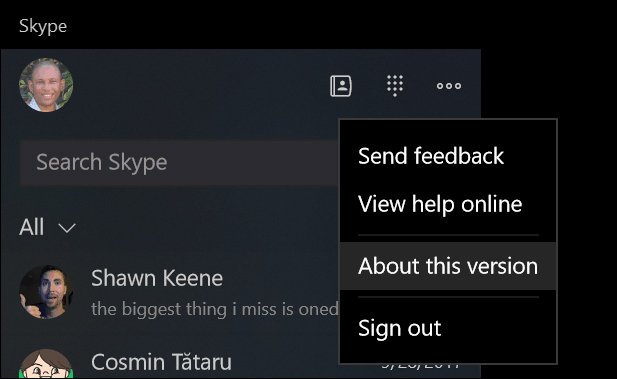
To find the Edge application version, go to the ' More actions menu ', then select ' Settings ' and scroll down to find information.
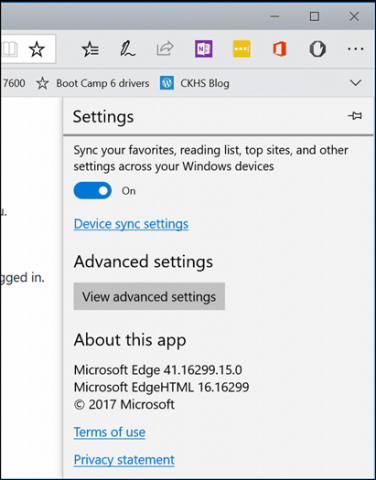
Check the application version with Powershell
If you don't want to take multiple steps to find the application version, you can use the command line. Launch PowerShell, then type Get-AppXPackage followed by the application name with an asterisk. Example Get-AppXPackage * Calculator * then press Enter . If you don't know the application's name, just type: Get-AppXPackage then press Enter and it will list all applications and their version information.
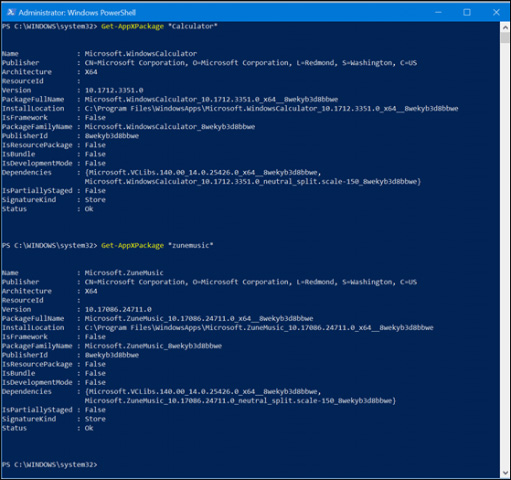
The list can be quite long, so if you want to export version information to a text file, enter:
Get-AppXPackage > textfile.txt
I wish you all success!
See more:
- 4 simple ways to check the configuration and hardware information of computers and laptops
- How do I know if someone has accessed and used your computer?
- Decode the specifications on the laptop