How to change the Windows 10 Game DVR recording time
On Windows 10, there is a feature to run the screen recording, video game playing Game DVR . And we can completely set the game screen video recording time on the Game DVR.
To be able to record a game screen on a computer, we will install software such as Bandicam, Camtasia Studio, etc. However, on Windows 10, you can immediately use the available Game DVR platform. . This is an available feature of the Xbox app on Windows 10, which automatically records the gaming process by recording a screen. And by default, DVR Game recording time is set to 30 minutes. However, 30 minutes will not be enough for gamers who want to record games longer like the legendary Alliance, offline games like Outlast, Hitman, .
The following article will guide you to read 2 ways to change the recording time of Windows 10 Game DVR.
1. Adjust Game DVR recording time in Settings:
Step 1:
First of all, press the Windows + I key combination to open the Windows Settings interface. Here, click to open the Gaming section .
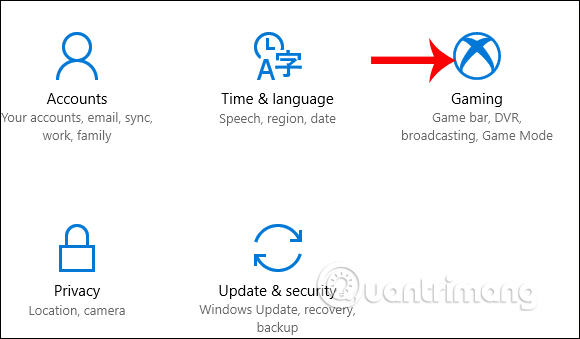
Step 2:
In the next interface, click the Game DVR item in the setting list on the left of the interface. Look to the right to find Record this to adjust the recording time for gaming on the computer.
Click the Maximum recording time menu to bring up the time list. You can choose the recording time you want, at least 30 minutes (30 minutes) and up to 2 hours (2 hours).

In addition, users can adjust more items when recording video games such as recording with gaming sound, adjust sound quality, increase or decrease sound, .
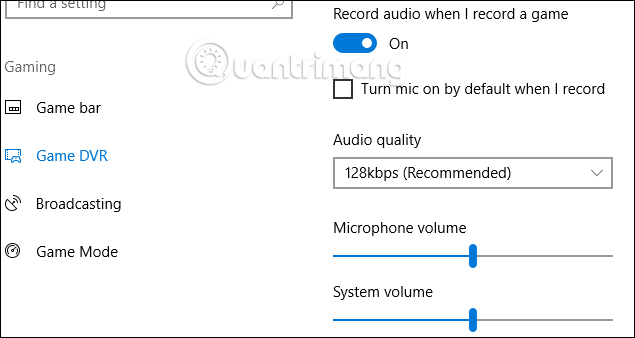
2. Change the time of recording DVR Game on Xbox:
Step 1:
In the Windows search bar, press the Xbox keyword to start the Xbox setuper on your computer.
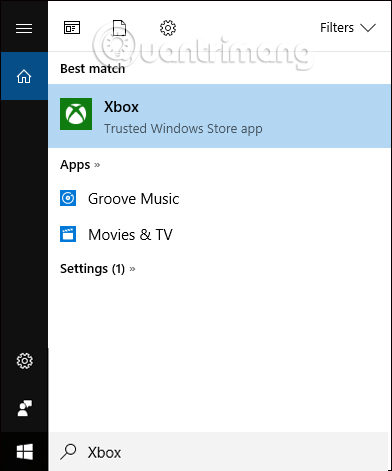
Step 2:
In the list of settings on the Xbox, click on the icon Set up the cog in the last corner of the list on the left outside the same interface.
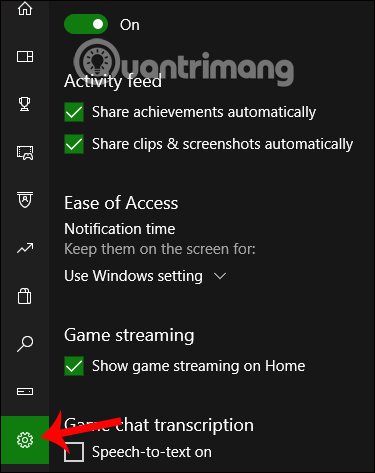
Step 3:
Next click on the Game DVR tab .
We look below the Game Clips section to adjust the gaming recording time we want. In the Maximum recording time menu , select the time you want to set in the drop-down menu, and also select a maximum of 2 hours of video playback.
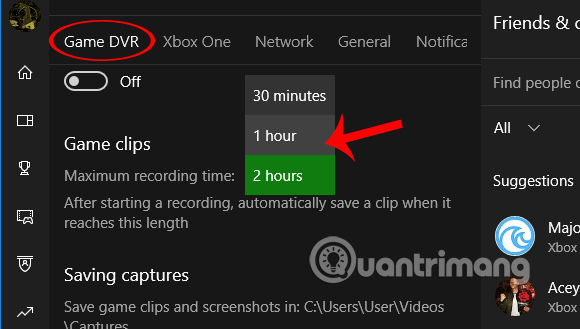
The above are two ways to set the video recording time for gaming screen on the background Game DVR application on Windows 10. So every time you shoot the game via DVR Game with the default Windows shortcut + G, the maximum time to shoot The video will be set up over time that we have installed. When exiting the game, the DVR Game will automatically ask if you want to save the video or just the last 5 minutes of the recording.
I wish you all success!