How to change the voice on Android phones
Changing the voice to navigate on an Android phone from robotic to any other application on the device is easy, however, they are hidden in menus.
Here are instructions for changing settings:
First, click the Menu key or the selection key on the phone and select Settings . Scroll down to the Accessibility ( Accessibility ) section.
Then scroll down to select Text to Speech ( convert text to audio ). Depending on the settings on the phone, there may be several options listed. The phone will usually choose the manufacturer's voice.
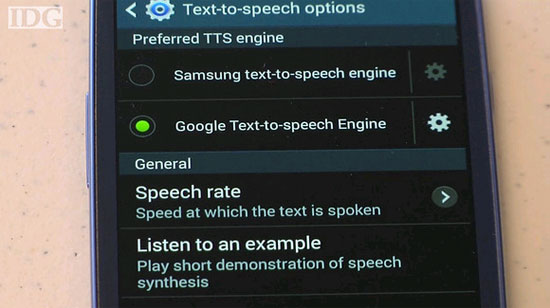
By clicking on the " gear " icon, users can change the language setting for the default voice, however, in order for the text to sound to be natural, users should select the text tool. Google to speech .
In addition, Google Play also offers a number of applications that allow more voice and language conversion.