Decode the cause of the headphones ... tangled
The messy headsets that need to be used have been an annoying experience for many technology users.
The most popular accessory for any technology user, the headphones have been helping a lot during the product experience. Not only do they make listening to music easier anytime, anywhere, but they also become a call control, camera or very, a lot of different features. However, headphones tend to be . tangled together when we are not using them. So, where does this cause come from?
Puppet headsets make users uncomfortable, not only because they take time to remove them but users can also accidentally damage the headset if not careful. Even if you have rolled them very carefully, sometimes the headphones are still . tangled at all times.
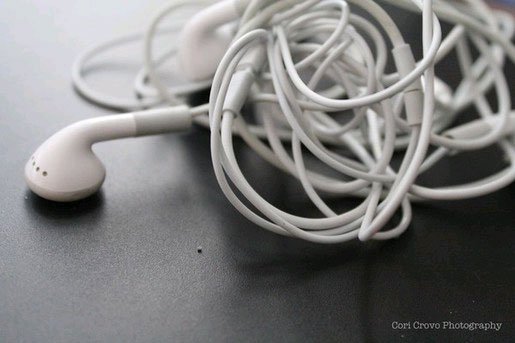
Some headphones though are rolled very carefully but still tangled.
Scientists in physics at the University of California have recently discovered the reason why headphones are always tangled at the same time is a way to limit and eliminate this discomfort with users.
According to this group of scientists, strings of lengths less than 46 cm will never be tangled unless you tie them. The earpiece tangled phenomenon only appears with headphones that range in length from 46 to 150 cm. Sadly, the length of 130 to 150 cm is the average length of many different types of headphones.

Headphones with "ideal" length cause tangles.
In addition, all types of headphones are designed with Y-shape, so the puppet phenomenon is more likely to occur. This cause comes mainly from the surrounding vibrations that make the strings inserted into layers and then connect to become uncomfortable fastening buttons. From that reason, the scientists suggest, if you want to reduce the phenomenon of tangles or you have to put this piece of wire into an environment that doesn't vibrate or limit the " insertion " phenomenon of string segments.

The cause of the problem of headphones.
Option 1 seems difficult to implement when most users store headphones in their pockets or even clothes bags. As for option 2, the most feasible solution is to roll the headphones according to the anti-tangle methods or use a wired headset to avoid them overlapping, creating connections.
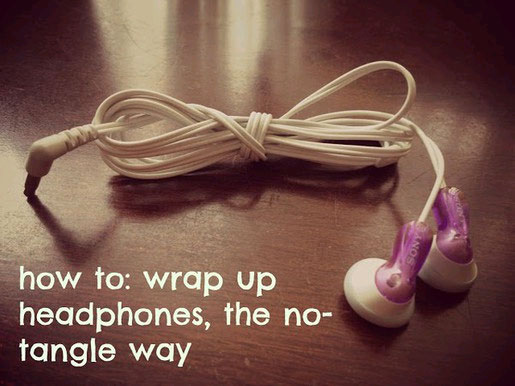
Tying a headset is the simplest way to tangle but sometimes breaks the inner cord, causing the headset to fail.
With the anti-tangle method, you can roll the headphones into several rings with short lengths then fix the headphones with a rubber band or use the extra string to fix. In addition, using some anti-tangle accessories for headphones also helps to limit this situation.

Some technology users also have a simpler way of dealing with . scrolls around the device. However, in order to completely prevent the tangle of strings without carrying accessories, scientists recommend that users should own headphones with large wires.