How to change the default font size and style in Gmail
If you're having trouble with the default text style in Gmail's editing screen, here's a way to change the default font size and style in Gmail.
Gmail - today's leading email client
When it comes to email communication, Gmail is always on top with very few competitors. One of the main reasons for the dominance of Gmail is its ease of use and feature set. Not to mention, Gmail's spam filter is also great.
- Instructions to delete spam automatically in Gmail
However, when writing or sending new emails, the default text style makes the content quite difficult to read. This is especially true if your eyesight is not very good. If the default text size in Gmail is bothering you, changing it is easy. Follow the steps below to change the font size and default font type in the Gmail editor window.
Change font size and style in Gmail
In general, you can change the font size and even type the font directly in the edit window. In fact, the editor screen has some rich text control functions. These functions help you customize the look of your text quickly.
But the downside is that every customization you make is temporary and only applies to that particular email. Because we are looking for a permanent solution, we will need to go somewhere else.
The problem is that in so many Gmail settings, it's hard to find settings for text. This is especially true if you have never ventured into the settings page. So please follow the steps below.
1. First, open the Gmail website.
2. After opening the Gmail website, click the Settings icon (gear) that appears in the top right corner and select "Settings".
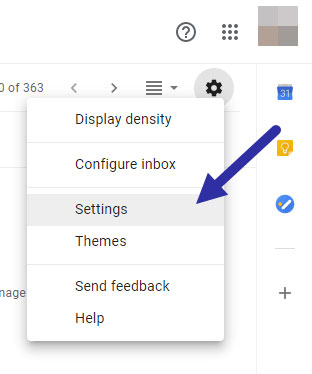
3. On the Settings page, go to the "General" tab. Here, find the "Default text style" section , then select the default font and font size from the available options.
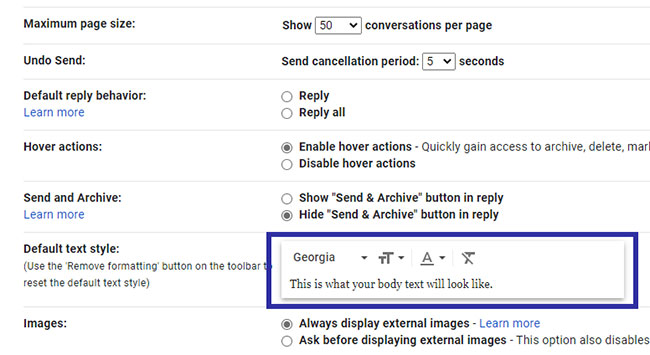
4. When you have finished customizing, scroll down and click the "Save changes" button.
Unfortunately, the font settings are quite limited, but generally still enough for most people.