Turn the Justice League superhero formation on Facebook, have you tried it?
Along with the change of applications like Instagram, Snapchat, Facebook is renewing itself when providing more new features, increasing user interaction. Especially the latest feature is integrating virtual reality technology for Stories on Facebook, and Messenger application, with unique filters so you can transform your own face.
And recently Warner Brothers and DC, the father of the blockbuster Justice League, have joined hands with Facebook to launch a special filter, Justice League, which is superhero-like. With just a few taps, we can turn ourselves into characters like Aquaman, Batman, Flash, Wonder Woman and Cyborg. Along with Network Administrator transformed into superhero in Justice League on Facebook, through the article below.
Step 1:
First of all, we need to upgrade the Facebook application to the latest version, or download the new link below.
- Download the Android Android app
Download the Facebook iOS app
Step 2:
Then access the personal Facebook application. At the home page interface, click on your News section, or click the camera icon in the top left corner. In the photo interface, click on the effect icon as shown below.
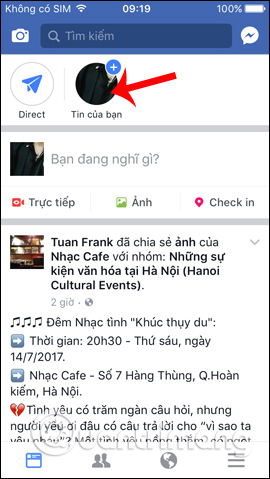
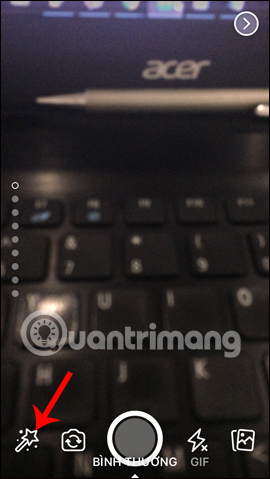
Step 3:
A list of filters is available on the Facebook application. The Justice League filter set will appear right above because it has been updated. Or no, we click on the mask icon to find the superhero filter. Superhero set will have JL logo for you to easily find.


Step 4:
Once selected, the filter is satisfied, we only need to put the face in the correct frame in the interface. You can use the front or rear camera depending on the user.
The Justice League filters will all include an animation and sound effect to enhance the animation when you record videos.
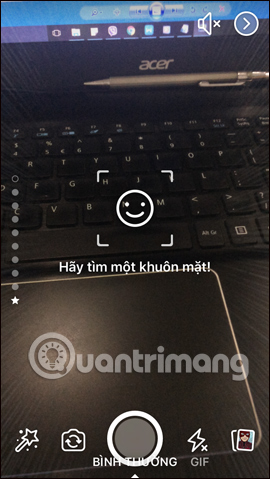

Step 5:
When you click on the screen, you will see a list of Justice League filters , so that we can change when we want to switch to another face effect.


If you like this effect, press the white circle button in the center to take the picture. Faceebook will have additional options for images, such as adding icons, or adding strokes to images. In addition, we can also press the down arrow icon to download photos to the device.


Step 6:
Click on the next arrow to horizontal to share the image on Facebook. Images will be posted on your News and will only appear within 24 hours. After 24 hours, the image will automatically disappear.
In addition, you can tick the Post to post on the bulletin board, customize the view mode for images. Finally click the Send icon in the right corner of the interface.


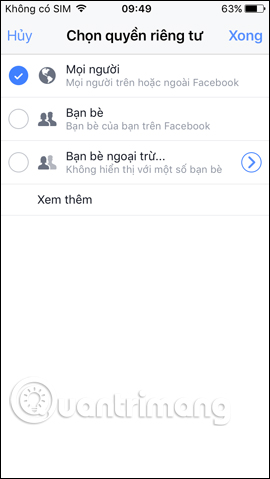
So when you return to the interface on Facebook will see the image posted, along with the image also appears in your News.
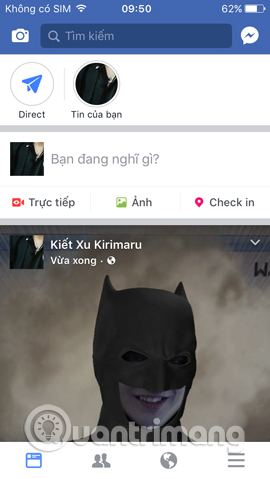

That's quite interesting ?! Continuously updating new face filters for the Facebook application, which has recently been a superhero Justice League filter, adds unique options to users. You can choose face effects to turn yourself into many different characters, then you can post to the Stories section of Facebook, or the message board if you want.
Having fun!