How to calculate right in every application on iPhone
Although the direct Math solution mode in each application does not have as many options as the Calculator application, it still supports us in quickly completing the calculations we need. Below are instructions for solving calculations in every application on iPhone.
Applications that support performing calculations on iPhone
Message : When entering text.
Notes : In the notes content.
Email : When composing an email.
Calendar : When entering a title, location, and notes while creating a new event or reminder.
Freeform : In the text box.
Diary : When you write a diary.
Translation : When entering translation content.
Spotlight : Type a problem into the search bar and you'll see the answer. This feature is available on older iOS versions.
Safari : Similar to Spotlight, you can type a calculation into the browser address bar.
Instructions for calculating in the application on iPhone
Open the calculation-supported application in the list above. Next we enter the content to be calculated and will see the results.
Enter the calculation as shown, then enter the '= ' sign and you will see the results displayed as shown.
Users have the option to enter the suggested content below or immediately click on the space bar to display the calculation results .
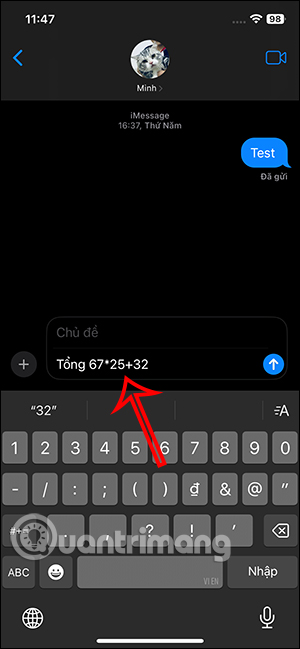
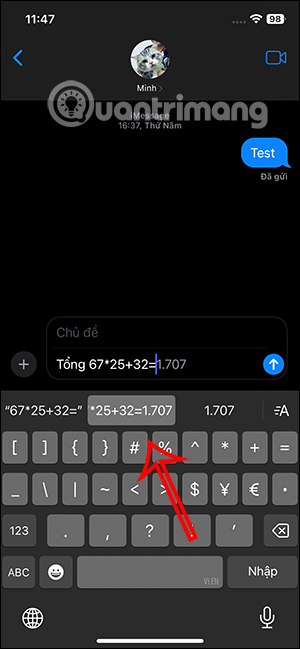
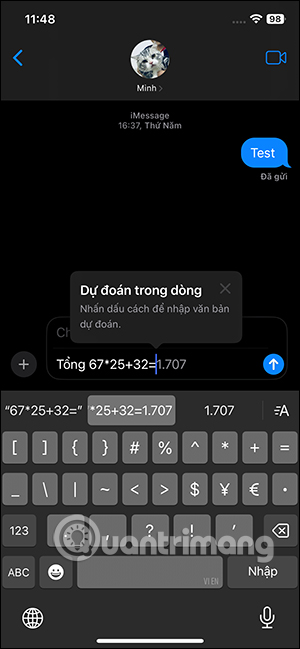
How to calculate in apps on Mac
Similar to iPhone and iPad, you can also solve basic math problems in your Mac app.
Just enter the values in the calculation and add the "=" sign, then double-click the space bar to solve the calculation and insert the content you are entering.
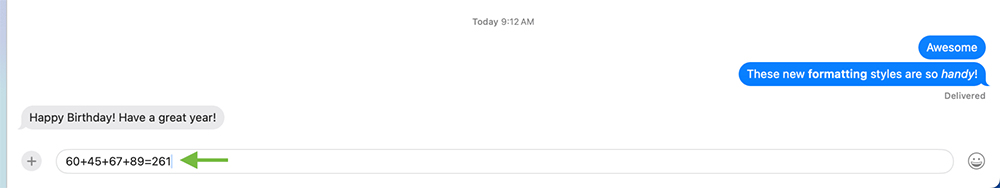
 Google phone has 'Brick' error after reset
Google phone has 'Brick' error after reset 7 changes in iOS 18 that Apple barely talked about at WWDC 2024
7 changes in iOS 18 that Apple barely talked about at WWDC 2024 Serious vulnerability in OpenSSH threatens millions of servers
Serious vulnerability in OpenSSH threatens millions of servers Learn about Warmcookie: Malware that targets people looking for work
Learn about Warmcookie: Malware that targets people looking for work The Qualcomm Snapdragon logo will appear on the Manchester United shirt for the 2024/2025 EPL season
The Qualcomm Snapdragon logo will appear on the Manchester United shirt for the 2024/2025 EPL season Deepfakes on YouTube are on the rise: How to flag certain AI content?
Deepfakes on YouTube are on the rise: How to flag certain AI content?