How to bring the Google search bar out of the main screen
With a pure Google interface, or not pure Google, Google search bar is still one of the useful tools to help you search more easily and quickly. With Android devices owning a pure Google interface, the Google search bar will always display on the main screen.
And the Android operating system has been customized such as Xiaomi's MIUI, or BKAV's BOS . often do not have Google search bar available outside the main screen, but users need to find and pull out the main screen. You can follow the instructions below in this article by Quantrimang.
- Top 10 best Google Chrome extensions to avoid distractions when working
- How to double download speed on Google Play
- How to download an app for free on Android phones
Instructions to put the Google search bar out of the main screen
Step 1: On the main screen of your device, press and hold any empty spot on the main screen. Remember not to click on icons or widgets on the main screen. Then click on the icon utility , in some other Android operating systems, click on Widget settings.
Next, you'll find the Google search bar in the Google Chrome browser if you're using this browser on your phone.
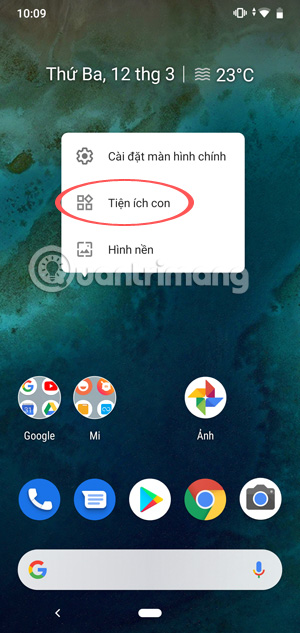

Step 2: Or scroll down and find the Google search bar in Google section, press and hold to drag it out of the main screen, depending on your location or use the search bar to keep your reach at your fingertips ok


Just like that, you can put the Google search bar out of the main screen on your Android phone. In addition, in addition to searching by typing text on the Google search bar, you can use the microphone to search by voice on Google.
Just click on the Micro icon to the right of the search bar, then say the content you want to search into the conversation microphone, Google will immediately search for the content you just said.
You should read it
- The fast Google search tips you should know
- Google improves Search to provide more in-depth results for questions
- 11 products of Google are little known
- Google announced a major change in search functionality
- How to add Google Search and other Search Actions to the main menu of Peppermint
- Google Search Android encounters strange errors, automatically escaping when users search for these keyword phrases
 How to play Dropbox music, Google Drive on iPhone
How to play Dropbox music, Google Drive on iPhone How to add depth control to iPhone camera images
How to add depth control to iPhone camera images How to adjust Equalizer on iPhone and iPad
How to adjust Equalizer on iPhone and iPad How to add multiple font styles on iPhone
How to add multiple font styles on iPhone How to change the font on iPhone
How to change the font on iPhone 9 ways to overcome touch disorder on iPhone phones
9 ways to overcome touch disorder on iPhone phones