How to change the iMessage bubble color in iOS
Most iOS users are passionate fans of Apple's iMessage system, as it allows users to easily add photos, animoji (combining emoticons with cartoon characters and AR technology), icons emotions (emoji), voice notes, etc. into messages to further customize them.
iMessage is also available on macOS and iPadOS, allowing support for multiple devices. The traditional color on Apple's Messages app displays a green bubble for a message sent from a non-iMessage user and a blue bubble to show the message sent / received via iMessage. But did you know that you can change the color of an iMessage bubble?TipsMake.com will show you how to do it below.
To change the color of the iMessage bubbles in iOS / iPadOS, you'll need to download third-party apps from the Apple App Store. This app is called 'Color Text Bubbles on iMessage' , and allows you to customize iMessage bubble color, font size and font style in messages.
The app has both free and paid versions through in-app purchases. The free version allows for basic customization of bubble colors and ads, while the paid version allows for complete customization of iMessage messages.
To start customizing iMessage, follow the instructions below:
1. Open the App Store and search for 'Color Text Bubbles on iMessage' . Alternatively, you can directly open the app page on the App Store and download Color Text Bubbles on iMessage.

2. Click Get and enter your Apple ID or password if prompted to verify. The application will be downloaded and installed on your device.
3. Once the app has been successfully installed, open the Messages app on your device. Compose a new iMessage by clicking the Compose button in the upper right corner.

4. After opening, click on Apps icon . Scroll to the right in the menu above the keyboard and select 'Color'.

5. Select 'Type Custom Message' and enter the message in the bubble. (Alternatively, you can choose to send one of the default template messages directly.)
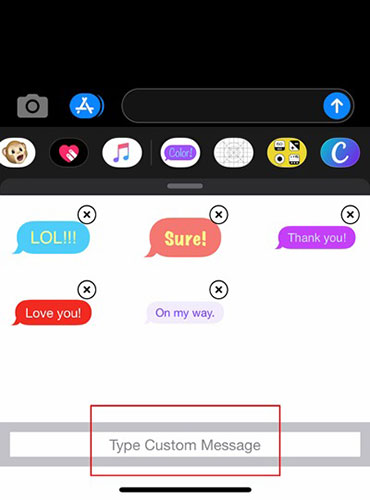
6. From the color bubble (highlighted below), choose from a range of colors to send the message.

7. After typing, touch Send. An ad will appear and you will have to wait 5 seconds before ignoring it by clicking 'Later'.

8. Once done, you will be able to send your iMessage as a color message.

Upgrade to the paid version of the application provides many features, such as unlimited colors, custom font size, font style, etc. The paid version of Color Text Bubbles costs $ 4.99 (VND 115,000) and a worthwhile investment, if you want to add some flavor to your message. In contrast, the free version only allows you to change colors (to a limited extent) and add a few stickers (included by default).
It's simple to change the color of iMessage bubbles on iOS / iPadOS devices. Hopefully Apple will offer this feature as a native option in future iOS releases, and users don't need to rely on third-party apps to make such a task so easy. half.
Did you find this guide helpful? Let everyone know in the comments below!
Hope you are succesful.