How to bring iOS 9 notification interface to iOS 11
If you are using iOS 11 and want to change the notification interface and lock screen like on iOS 9, you can install tweak Nine. Tweak Nine will be installed on the jailbroken iOS device. Accordingly, Nine will change the notification display style on iOS 11 to the notification screen on iOS 9. On iOS 11, when you swipe from the top edge of the device, it will display the lock screen, not the notification interface. like previous versions. If users want to change the lock screen interface on iOS 11 to iOS 9 interface, please refer to the article below.
- Instructions to change iOS interface without jailbreak
- Instructions to disable notification preview feature on iOS 11
- How to fix errors without message notifications on iOS 11
How to bring iOS 9 notification screen to iOS 11
Step 1
Click on Cydia and click on the search tab and enter the keyword Nine to search for Nine . Click Install to proceed to install Nine. When the process completes restart SpringBroad .
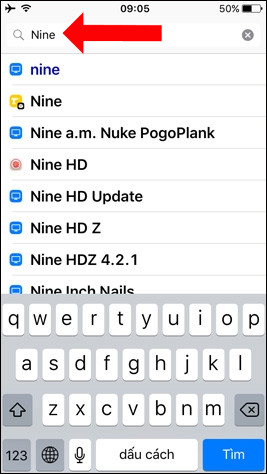
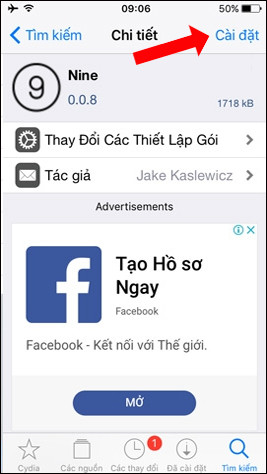
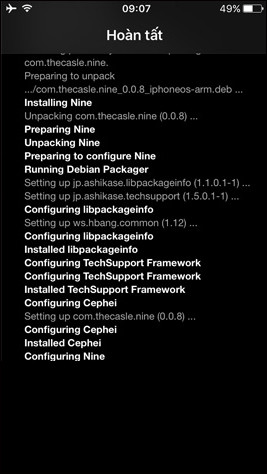
Step 2:
Access Settings on device and will see tweak Nine displayed. Here users will see customized content to set up the notification interface.
- Enable tweak: Enable / disable tweak on device.
- iPhone X banners: Activate the notification type as shown on iPhone X.
- Enable header background: Activate the title background for notifications.
- Disable SpringBoard icons: The icons on the main screen are still hidden in the notifications.
- Force lock screen background: Displays the lock screen background in the notification center.
- Customization: customize values like opaque effects, darken notification background colors, .
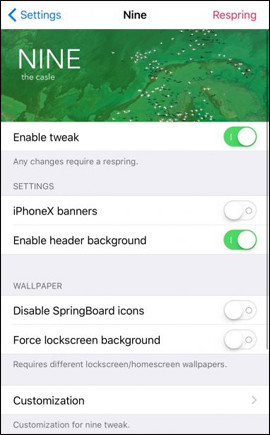
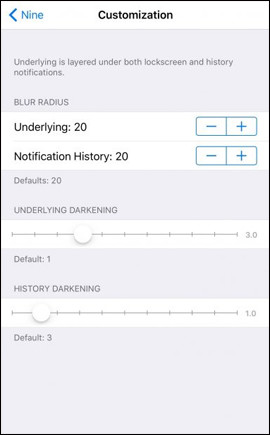
After customizing the settings on Nine we will get the notification screen interface on iOS 11 as shown below.


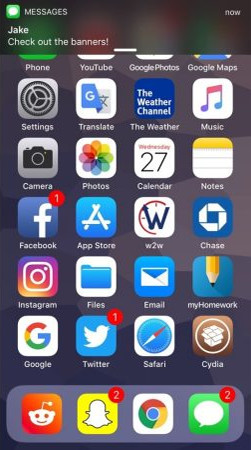
Now iOS 11's lock screen has been switched to the notification center interface like iO9, which is no longer the default lock screen. Depending on each person, we can customize the notification interface with Nine tweaks on iPhone.
See more:
- How to customize message notifications on macOS Sierra
- How to fix application errors that cannot be opened on iOS 11
- How to activate sending silent application notifications on iOS 12
I wish you all success!
 How to remove ads on extremely effective apps for iOS devices
How to remove ads on extremely effective apps for iOS devices How to turn the iPhone call interface into a Pokémon game
How to turn the iPhone call interface into a Pokémon game How to extract audio from video on iOS
How to extract audio from video on iOS How to see which Wi-Fi network is the most powerful on the iPhone
How to see which Wi-Fi network is the most powerful on the iPhone Instructions for retrieving deleted notes on iPhone / iPad
Instructions for retrieving deleted notes on iPhone / iPad