How to prevent heat for laptops effectively
Laptop has become an indispensable companion for many people. Therefore, users also need to protect the health of this "friend", especially during sweltering summer days, the laptop can suddenly "roll out sick" .
Here are some tips for you to reduce the heat of your laptop, making the laptop cooler. Let's refer to offline!
- Ranked 25 fastest gaming laptops
- The best calculator for students in 2017
Find a hard, flat surface for laptop placement
Where are you located the computer, on the bed, on the lap, on the pillow? These surfaces will affect the escape of hot air from the laptop. Place the device on a hard, flat surface or use dedicated laptop racks to help the hot air flow better.
Don't put your laptop on the floor, especially when it's not really clean, the laptop gets more dust and dirt from the floor and makes things worse.
Note the laptop's heat sink slot, do not let obstructions block in front of the slot, causing the hot air to escape to be blocked, making the laptop hotter.
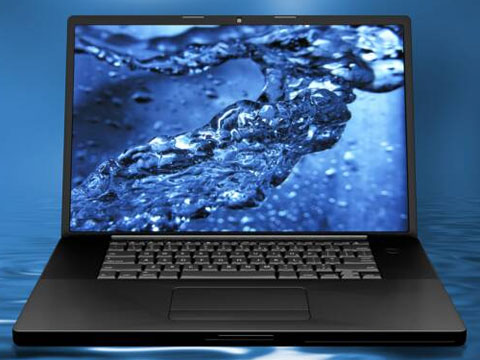
Protect your computer safely in the summer.
Clean laptops regularly
Machine too dirty is also the cause of it heating up. You can choose to clean the machine yourself, especially the heat sink. Just open the back cover of the laptop and you'll see the radiator fan, wipe away the dust and the stuff that gets there, apply heat sink glue. If you're not confident, just bring your laptop repair shops to help them. If you have to work in a dusty environment, shorten the computer cleaning time to 6 months, usually 1 year to do it once, even longer if you use it in a clean environment .
Use heat sink

There are many types of heat sinks, 1 fan, 2 fans or 3 fans on the market . You should equip yourself with one unit that can carry compactly with the same computer, so choose the same type of port USB of computer.
Check and adjust the settings
Make sure that the computer is strong enough to handle graphics software, games, "heavy-duty" movies, or the machine will have to run over capacity and heat up is inevitable. Turn off the unused programs to reduce the workload for the computer, remove the devices connected via USB if not needed anymore, reduce the screen brightness, turn off the Bluetooth will also help the laptop cool down.
Ideally, use in an air-conditioned place
On a hot summer day, to protect your laptop safely, it's best to use it in an air-conditioned environment. The cool atmosphere will solve all the troubles that can cause your beloved computer to be damaged.
Give laptop time to rest
Do not leave your laptop in sleep mode, hibernate continuously, or be separated for a short time. No matter how durable the laptop is, it needs to be "cared for" more carefully than a PC. Please give it some time to rest after having "plowed like buffalo" all day long.
Other small notes make laptops more durable:
1. Understand temperature safety limits: Most laptops run well in the temperature range of 10 to 35 degrees Celsius. Computers are easy to malfunction if used at temperatures higher than this limit. Battery life and hard drive durability may be impaired if "heated" at too high a temperature.
2. Give the laptop a chance to adjust: Don't just go and work with the laptop. If you move from an air-conditioned area to a hot area, or from outside into the house, turn off the computer. The goal is to have it adjust to the new temperature. If not, steam can collect in your computer, just like on eyeglasses.
3. Keep the device safe in the car: Think of your computer as a baby and don't leave it in a car, even a truck. The temperature in the car, especially on hot days, always exceeds the tolerance of laptops. If you have to leave the computer in the car, make sure it is turned off completely.
4. Avoid direct sunlight: The sun shining directly on the computer will make the screen broken and hard to treat. Not to mention, working in direct sunlight is very harmful to your eyes. It is best to use an extra anti-glare screen protector.
5. Be careful of high humidity: Check the weather moisture before turning on the device. If the humidity is above 80%, you need to keep in mind, even if your laptop has moisture protection. Humid weather can cause condensation inside the machinery to damage the circuits. If the circuit is not broken, it can also damage electronic sensors.
6. Backup data: This is a good advice, you should back up (back-up) data on the computer if you do not anticipate working in an external environment. Because the hot heat outside may cause the machine's hard drive to malfunction. Please use an external hard drive.
7. Get ready for unexpected storms: Hot summers often have sudden rains, which make you prone to getting wet like "mice". Remember to always carry an umbrella or raincoat with you when you need it.
8.Choose the right type of bag and backpack: To protect your laptop from a sudden storm or temperature change from hot to cold, choose to buy a bag so that it can "be damp, shockproof and scratch resistant ".
You should read it
- ★ Choose cooling equipment for summer laptops
- ★ Make your laptop's heat sinks super simple
- ★ 5 simple ways for efficient laptop heat dissipation
- ★ What is a laptop cooling pad? Instructions on how to choose a heat sink
- ★ Processing effective heat dissipation fan for Laptop V2, there must be a temperature clock with only 60,000 VND